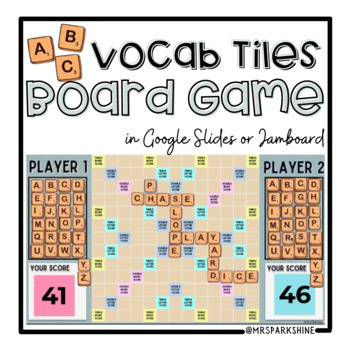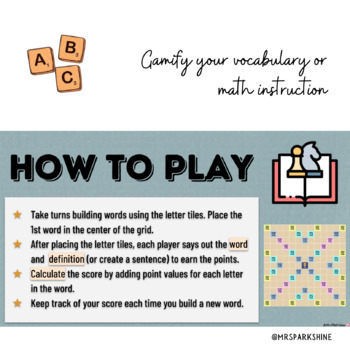Digital Vocabulary Tiles Game [Google Slides/Jamboard]
- PDF
- Google Apps™

What educators are saying
Description
This is a Scrabble-inspired vocabulary tiles game you can use in Google Slides or Jamboard.
How to play:
⭐Students will take turns building new words using the letter tiles. Encourage them to use vocabulary words you are covering for the unit.
⭐After placing the letter tiles, each player says out the word and definition (or create a sentence) to earn the points.
⭐Calculate the score by adding point values for each letter in the word.
⭐Keep track of the scores each time they build a new word.
If you are at a Microsoft Teams district, message me so I can send you a PPT version of the template.
Teacher Note:
When assigning this to your students, please delete the duplicated slides and make it a single-frame/single-slide document to shorten the loading time.
Then, you should make a copy of the slide for 2 students. In other words, 2 students are working collaboratively on one Slide/Jamboard.
Let me know if you have any questions! Love to help.
Have fun playing!