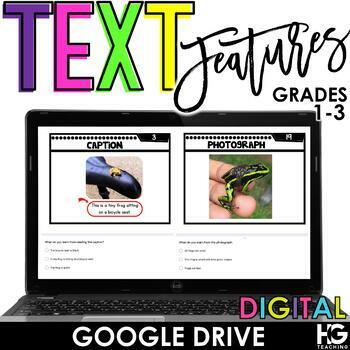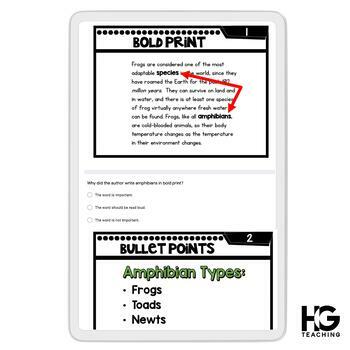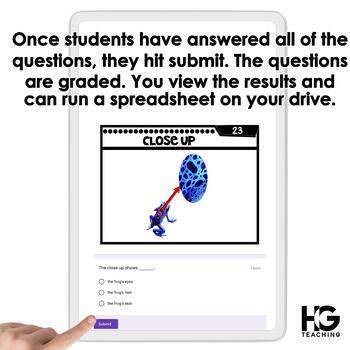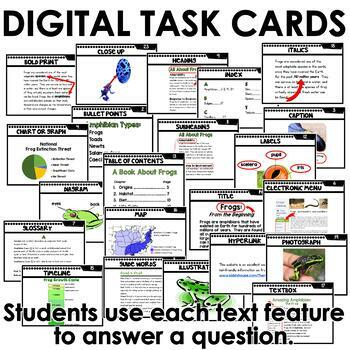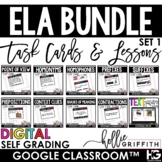Digital Text Features Practice for Google Classroom or Google Drive
Hollie Griffith
32.1k Followers
Grade Levels
1st - 3rd, Homeschool
Resource Type
Standards
CCSSRI.1.5
CCSSRI.2.5
CCSSRI.3.5
Formats Included
- Google Drive™ folder
- Internet Activities
Pages
25 pages
Hollie Griffith
32.1k Followers

Made for Google Drive™
This resource can be used by students on Google Drive or Google Classroom. To access this resource, you’ll need to allow TPT to add it to your Google Drive. See our FAQ and Privacy Policy for more information.
Also included in
- This is the first ELA bundle of my digital lessons and task cards. Each unit includes a quick lesson and a set of self grading task cards. Some of the lessons include posters and pictures. Other lessons include a video that is embedded into the Google Form™.Included in Bundle Set 1:point of viewtextPrice $24.80Original Price $31.00Save $6.20
Description
Do your students need practice using nonfiction text features? This digital resource will have your students learning and having fun too! To complete this assignment students will read and examine the text feature task card, then use the text feature to answer a question. There are 23 text features and questions included.
- Created in Google Forms
- Self Grading
- Use with Google Drive or Google Classroom
Text Features Included:
- Bold Print
- Bullet Points
- Captions
- Chart and Graph
- Diagram
- Electronic Menu
- Glossary
- Guide Words
- Heading
- Index
- Subheading
- Labels
- Table of Contents
- Title
- Timeline
- Map Text Box
- Italics
- Photograph
- Icon
- Hyperlink
- Illustration
- Close Up
Total Pages
25 pages
Answer Key
Included
Teaching Duration
N/A
Report this resource to TPT
Reported resources will be reviewed by our team. Report this resource to let us know if this resource violates TPT’s content guidelines.
Standards
to see state-specific standards (only available in the US).
CCSSRI.1.5
Know and use various text features (e.g., headings, tables of contents, glossaries, electronic menus, icons) to locate key facts or information in a text.
CCSSRI.2.5
Know and use various text features (e.g., captions, bold print, subheadings, glossaries, indexes, electronic menus, icons) to locate key facts or information in a text efficiently.
CCSSRI.3.5
Use text features and search tools (e.g., key words, sidebars, hyperlinks) to locate information relevant to a given topic efficiently.