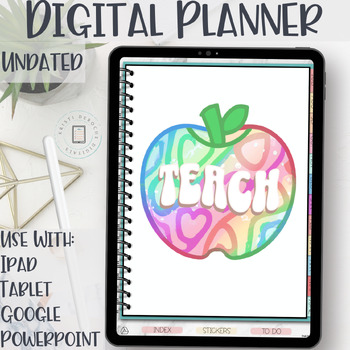Digital Teacher Planner - Edit on iPad, tablet, Google Slides UNDATED - PORTRAIT
- PDF
What educators are saying
Also included in
- This bundle includes the digital teacher planner and my new Digital Sticker Book! Easily customize your digital planner with these pre-cropped transparent background digital stickers!✨What’s included in this bundle:Digital Sticker Book:350+ pre-cropped PNG filesGoodnotes file with the sticker bookTaPrice $23.99Original Price $31.98Save $7.99
Description
Introducing the digital teacher planner - the perfect tool for modern educators! This planner is designed to simplify your lesson planning and streamline your daily tasks. Whether you prefer to work on an iPad using GoodNotes, in Google Slides, in PowerPoint, or on a tablet, this digital lesson planner is adaptable to your needs.
With its user-friendly interface, this planner is incredibly easy to use. You can easily customize it to fit your unique teaching style and lesson plans. It includes all the essential sections such as a yearly overview, monthly spreads, weekly spreads, and daily spreads. Each section is designed to help you keep track of your goals, lesson plans, and important tasks.
IMPORTANT: This planner does not have any dates in the calendars and has a portrait layout. Please view the preview videos!
Videos you may enjoy:
VIDEO FLIP THROUGH OF THIS ENTIRE PLANNER
HOW TO ACCESS MY FILES & WHAT IS INCLUDED IN THIS PRODUCT!
✨What’s included:
- Digital Planner to be used on a device with PDF annotation app
- Google Slides Planner
- Numerous Video Tutorials
- 100+ digital stickers embedded
- 160+ digital lifestyle stickers embedder
- 4 cover page options
- 12 Monthly layouts JULY-JUNE Layout
- 12 monthly goal settings sheets
- Weekly dated portrait layouts with 5 columns
- Passwords Log
- Lesson Plan title page
- 7 Lesson Planner Templates
- Standards Cover
- Standards Pages
- Small-Group Title Page
- Small-Group Documentation Page (individual or group)
- Small-Group Planning Pages
- Daily Checklist Template
- General To-Do List
- Weekly Checklist Template
- Student Info Cover Page
- Student Info Sheets
- Communication Cover Page
- Schedule Cover Page
- Daily Schedule Page
- Specials Schedule Page
- Blank Schedule Page
- Communication Cover Page
- Communication Log
- Student Data Tracking Cover Page
- Student Data Tracking Template
- Professional Development Cover age
- Professional Development Tracker
- Meeting Notes Cover Page
- Meeting Notes Page
- 4 grade book sets with custom links to 6 different checklist sheets. (Although I call it a “grade book” this space can be used for any lists you wish… data, grades, attendance, conduct, accommodations, permission slip collection, etc.)
- Functioning Month Tabs
✨What do I use?
iPad Pro- 12.9 inch, 256 GB
Apple Pencil
Goodnotes 5 app
✨Will it work on my device?
- Android/Windows device that can install apps... YES! Xodo, Noteshelf, and Metamoji is a recommended PDF annotation app.
- iPad with iOS 12 or newer... YES!! Use the app GoodNotes, Notability, or any other PDF annotation app to annotate on this planner
- Computer with access to Google Drive... YES!!
- Computer with PowerPoint... YES! From the google slides version, download the file as a PowerPoint. Edit in PowerPoint and use your own fonts instead of google fonts!
✨Videos You May Enjoy:
Downloading Your Digital Planner | How to Use Stickers
Digital Teacher Planner Walkthrough
✨Other Products in this theme You May Enjoy:
Matching Paper Teacher Planner
Marble Teacher Planner | Landscape
✨Other Portrait Digital Planners You May Enjoy:
Tie Dye Teacher Life Planner | Portrait | Dated
Tie Dye Teacher Planner | Portrait | Dated
Rainbow Boho Teacher Planner | Portrait | Undated
Teacher Business Planner | Portrait | Undated
Tie Dye Life Planner | Portrait | Dated
Plain Neutral Teacher Planner | Portrait
Plain Neutral Teacher Planner | Portrait | Undated
Digital Student Information Pack
✨Blog Posts You May Enjoy:
5 reasons you should try a digital teacher planner
How A Digital Teacher Planner Transformed My Teaching
7 Best Tips to Utilize Your Digital Teacher Planner