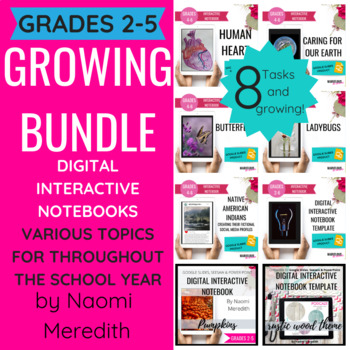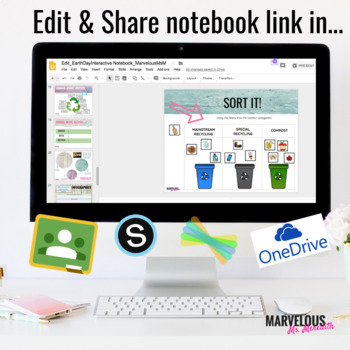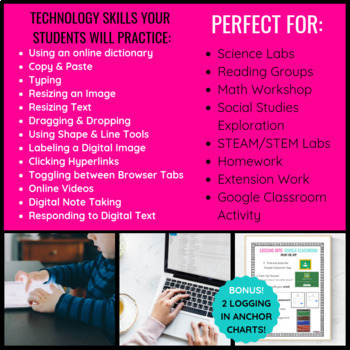Digital Interactive Notebooks, Science & Social Studies Topics: Growing Bundle
- Zip
- Google Apps™
- Internet Activities

Products in this Bundle (14)
showing 1-5 of 14 products
Bonus
Description
Digital Interactive Notebooks that are compatible for Google Slides, Seesaw [being updated] & Microsoft OneDrive. Colorful templates to customize for your content. Combine all of your digital resources for students in one file that is already organized for you! Students have access to all the links and places to respond within one paperless platform.
===========================================
Individual Notebooks Included:
- Butterfly Lesson Plan | Digital Interactive Notebook
- Earth Day Activity | Caring for Earth | Digital Interactive Notebook
- All About Spiders | Digital Interactive Notebook
- All About Pumpkins Digital Interactive Notebook
- Chicken Hatching Activities | Digital Interactive Notebook
- The Human Heart
- Ladybugs
- Native American Indians
- Digital Interactive Notebook Template
===========================================
For each notebook, you and your students will get to enjoy:
-Colorful & editable templates that you can edit in Google Slides {not all shown in previews}
Slide templates that are already researched & organized for…
- Before exploration reflection
- Vocabulary
- Video
- Individual Article
- Labeling a diagram
- Infographic Comprehension
- Chart & Noticings
- Podcast & Reflection
- Scientific Process
- Digital Creation
- Student Checklist to keep track progress for each slide
===========================================
As a bonus, you'll also get...
- A video tutorial to guide you through creating
-Inserting a Video/Timer in Google Slides
- Blank Editable Digital Interactive Notebook Template
-Use to add additional slides or create your own notebook to meet your classroom needs
- Google Classroom Basics Anchor Charts
*Logging in from a web browser
*Logging in from the app
*Joining a class
*Logging out from a web browser
*Logging out from the app
-Digital Break Journal
===========================================
Technology Skills Students Will Utilize:
-Using an online dictionary
-Copy & Paste
-Typing
-Resizing an Image
-Resizing Text
-Dragging & Dropping
-Using Shape & Line Tools
-Labeling a Digital Image
-Clicking Hyperlinks
-Toggling between Browser Tabs
-Online Videos
-Digital Note Taking
-Reading and Responding to Digital Text
===========================================
Perfect for:
- Science Labs
- Reading Groups
- Math Workshop
- Social Studies Exploration
- STEAM/ STEM Challenges
- Homework
- Google Classroom Activity
- Seesaw Activities
- Microsoft Onedrive assignments
- Distance Learning
The possibilities are endless!
Benefits to digital interactive notebooks
- Paperless & low-prep
- Streamline resources in one place
- Work for all content areas
- Engaging and different ways for students to respond
- Build students' digital literacy skills
- Prepare one notebook file that can be used for an entire week or unit
How you will receive the digital interactive notebook template:
Various digital file types to meet your sharing needs
- Google Slides link
- PowerPoint file
- Seesaw activity (being updated)
All Seesaw files are pre-loaded into activities. Upon purchase, you'll get the share link to copy & edit and add to your Seesaw Activity library, then assign to students. I saved you A LOT of steps!
How to assign digital interactive notebook templates to students:
- Google Slides pair perfectly with Google Classroom. Once you click the button, it will automatically make a copy for each student
- PowerPoint works well with Microsoft OneDrive users. Share with students within Microsoft Teams
- Seesaw Activities can be assigned to students and automatically make a copy. You can also use the Google Slides version if you students log in with their Google account
===========================================
The price of this bundle will increase as more products are being added. Purchase today to have the lowest price available and access to all the content!
===========================================
Want more digital interactive notebooks? Click here to check out my growing list of products to implement in your class!
===========================================
When you purchase a product from my store, a portion of the proceeds will be donated to classrooms in need of technology to enhance their students’ learning experience.
===========================================
Connect with me for more inspiration!
Naomi Meredith
Navigating STEM & tech in the K-5 classroom.
Click here to be updated when new products are posted.
Instagram: @naomimeredith_