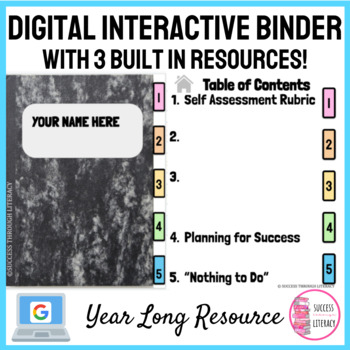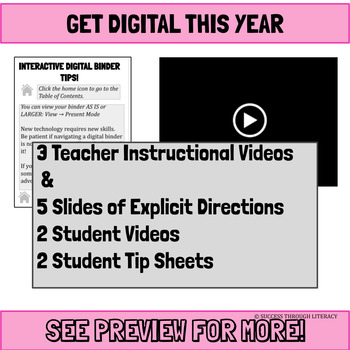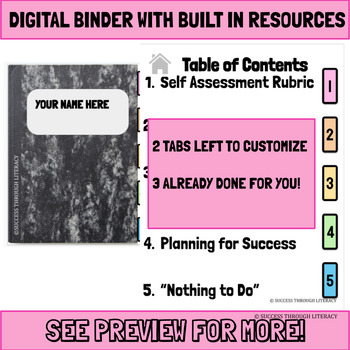Digital Interactive Notebook Binder with Built in Resources Distance Learning
- Google Drive™ folder
- Internet Activities

Products in this Bundle (3)
Bonus
Description
Get Digital, Go Paperless & ENGAGE your students with a Digital Interactive Notebook/Binder for Distance Learning. Binder has three built in resources for
executive functioning skills, planning, self-assessment, and a choice board. This year long resource can work for middle school, high school, or even elementary students and can be added to as the school year continues! Use this resource to include: readings, texts, images, graphs, anchor charts, videos, graphic organizers, etc. Directions on how to add resources to the binder and use the resource are included visually with a video or written! Take you and your students technology skills to the next level!
This binder/notebook is a Google Slides Binder. It is a single page binder set up that when viewed in present mode, just like a paper binder/notebook students can “flip” through the pages, use the tabs and click the home button to go back to the table of contents.
INCLUDED:
3 Built in Resources: (Already linked into the binder and a copy for your drive!)
1. Self Assessment Rubric for Executive Functioning Skills for Distance Learning
2. How to Make a Plan to Be Successful with Online Learning
3. Choice Board for Academic & Self Care Options during COVID 19
- 3 Teacher Instructional Videos of How To Use/Create/Format the Binder
- 12 Explicit Direction Slides for the Teacher
- Resources of How To - “Push” Slides to students as the school year continues
- 2 Student Videos on How To Use the Binder & Keyboard Shortcuts
- 2 Student Tip Sheets on How to Use the Binder & Keyboard Shortcuts
- 5 Hyperlinked Tabs, with 2 left for you to customize
- Table of Contents Page with option to customize tab names
- Hyperlinked tabs and home button on every slide.
- Comes with 52 built in pages, but has a video/slide tutorial of how to add more pages
- Ability to insert text boxes, tables, charts, graphic organizers, images, videos, etc.
Looking for a blank binder/notebook template - check this out instead!
HOW TO USE:
- Must have a Google Classroom to “house” the binder
- Please see the slides for directions on how to:
- Video Tutorial of Basics (changing fonts, customizing options)
- Add Resources to the bInder (Video included)
- Push Slides to the students (linked resources included)
- How To Add to Google Classroom
- How To Link Pages/Tabs
NOTES FOR USE:
- This resource requires some work on the teacher part and knowledge of Google Slides.
- In order to make this resource a bundle, you must access the digital binder by clicking a link within the "Please View First" slides to make your own copy!
- Please reach out to me via email @successthroughliteracy@gmail.com if you need support!
Check out some other digital products you might find helpful:
- Digital Writing Journal Prompts & Digital Student Journal for Distance Learning - NO PREP
- How to Use Google Classroom Tutorial -Google Slides Lesson for Distance Learning
- Technology Skills, How To Videos & Reading Strategies BUNDLE Distance Learning
Let's GET SOCIAL
- Love the product? PLEASE leave a review or feedback!
(Remember, you EARN TPT credit for every review!) - FOLLOW my store to stay up to date about NEW products!
- Follow me on instagram @successthroughliteracy