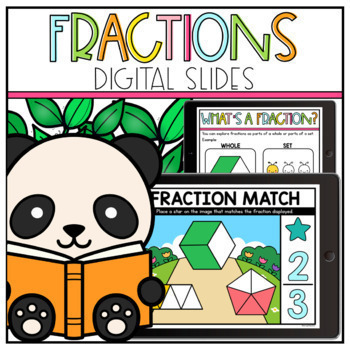Digital Fractions for Beginners - Google Slides Introduction to Fractions

What educators are saying
Description
Help your students learn about fractions with these interactive Google Slides! These engaging activities can be used to help students practice identifying fractions, matching fractions, making fractions, and more. The Google Slides can also be projected to an interactive whiteboard to accompany your lessons or assigned to students for practice.
IMPORTANT: In order to use this resource you will require a Google account/the Google Slides™ app (they are free).
HERE IS WHAT'S INCLUDED:
★ What's a Fraction- 8 teaching slides to help explain fractions and terms such as numerator and denominator
★ Let's Divide the Food- Practice splitting sets of items into equal share groups (divide the sets into 2 groups, 3 groups and 4 groups)
★ Fraction True or False?- The image is divided into equal parts, true or false? Place the circle on the thumbs or down to indicate your response.
★ Fractions: Equal Parts- Move the lines to divide the circle into 2, 4, 6 and 8 equal parts.
★ Fraction: Halves, Thirds and Quarters- Identify which image is divided into halves, thirds or quarters.
★ Fraction True or False?- The image matches the fraction, true or false? Place the circle on the thumbs or down to indicate your response.
★ Fraction Match- Place a star on the image that matches the fraction displayed.
★ Make the Fraction- Move the correct number of parts onto the image to display the fraction.
★ Name the Fraction- Look at the image/set of images. Then move the numbers to correctly name the fraction.
★ Name the Fraction- Look at the fraction then select the matching name (written form).
★ Order the Fractions- Look at the images and move them in order from smallest to largest
LOOKING FOR SIMILAR PRODUCTS?
♥ Kindergarten Digital Math & Literacy Bundle
♥ Digital Calendar- Google Slides
___________________________________
Copyright © Learning Little By Little
For single classroom use only.
Duplicating this resource without the purchase of an additional license is prohibited.
Hope you enjoy!
Becca