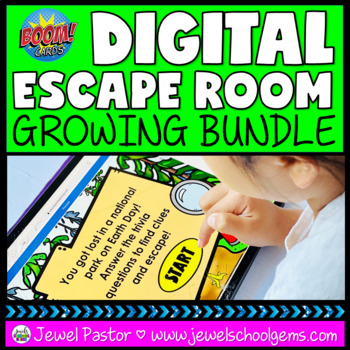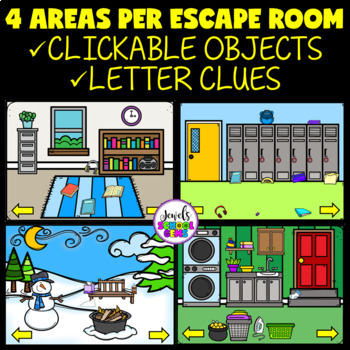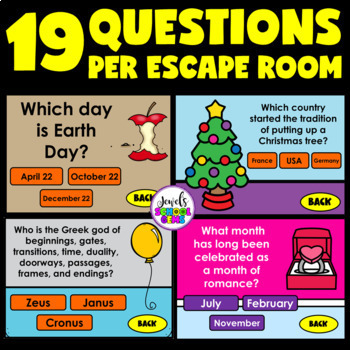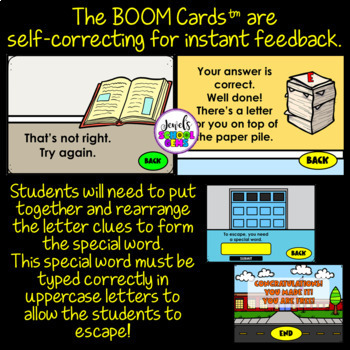Digital Escape Room BOOM Cards™ BUNDLE with Valentines Day Trivia Activities
- Zip
- Internet Activities
Products in this Bundle (17)
showing 1-5 of 17 products
Bonus
Description
Looking for engaging holiday-related and seasonal activities for your students? Try the digital escape rooms in this exciting Holiday and Seasonal Digital Escape Room Growing Bundle!
What's Included:
17 Digital Escape Rooms (65-66 slides per resource) or 10 BOOM Card Decks on the BOOM Learning℠ website
Teacher Notes for using each of these BOOM Cards™ in your classroom
Decks Included So Far:
New Year's Digital Escape Room
Lunar New Year Digital Escape Room
Valentine's Day Digital Escape Room
100th Day of School Digital Escape Room
Dental Health Month Digital Escape Room
St. Patrick's Day Digital Escape Room
Spring Digital Escape Room (added on March 4, 2021)
Easter Digital Escape Room (added on March 11, 2021)
Earth Day Digital Escape Room (added on April 17, 2021)
End of Year and Summer Digital Escape Room (added on May 29, 2021)
Back to School Digital Escape Room - Positive and Negative Behavior (July 27, 2021)
Back to School Digital Escape Room - Fixed and Growth Mindset (August 14, 2021)
Autumn or Fall Digital Escape Room (October 1, 2021)
Halloween Digital Escape Room (October 31, 2021)
Pi Day Digital Escape Room (April 7, 2022)
You will get all 17 current escape rooms for the price of 12. You will also get all subsequent escape rooms that will be added to this bundle for FREE. The price of this bundle will increase as I add more digital escape rooms. Purchase now to get a bigger discount.
How to Prepare:
No Prep!
How to Use:
Use for Distance Learning on computers, tablets or phones.
Use in the classroom on Whiteboards and Smartboards.
Take a look at the thumbnail images above to get a better idea of what the digital escape rooms are like. You may also view the video preview to see one of these digital escape room in action.
These BOOM escape rooms all require students to investigate four areas, clicking on objects in each area to find clues. Multiple choice and/or true/false questions must be answered correctly in order to collect letters. The letters are put together and rearranged to form a special word that will allow them to escape.
These digital escape rooms are so fun, your students will barely realize they are doing schoolwork. These are also perfect for distance or in person learning. Best of all, these are no prep and self-checking!
More about BOOM Learning…
To use Boom Cards, you must be connected to the Internet. Boom Cards play on modern browsers (Chrome, Safari, Firefox, and Edge). Apps are available for Android, iPads, iPhones, and Kindle Fires. For security and privacy, adults must have a Boom Learning account to use and assign Boom Cards. You will be able to assign the Boom Cards you are buying with "Fast Pins," (play provides instant feedback for self-grading Boom Cards). Fast Play is always a free way for students to engage with Boom Cards decks. For additional assignment options, you'll need a premium account. If you are new to Boom Learning, you will be offered a free trial of our premium account. Read here for details: http://bit.ly/BoomTrial.
Thanks for your interest in my digital resource. Thanks for being a blessing!
Save more on great resources! Click here to shop now ---> Jewel Pastor
**********************************************************************
Customer Tips:
How to get TPT credit to use on future purchases:
• Please go to your My Purchases page (you may need to login). Beside each purchase you'll see a Provide Feedback button. Simply click it and you will be taken to a page where you can give a quick rating and leave a short comment for the product. Each time you give feedback, TPT gives you feedback credits that you use to lower the cost of your future purchases. I value your feedback greatly as it helps me determine which products are most valuable for your classroom so I can create more for you. ☺
Be the first to know about my new discounts, freebies and product launches:
• Look for the green star next to my store logo and click it to become a follower. Voila! You will now receive email updates about this store. ☺
**********************************************************************