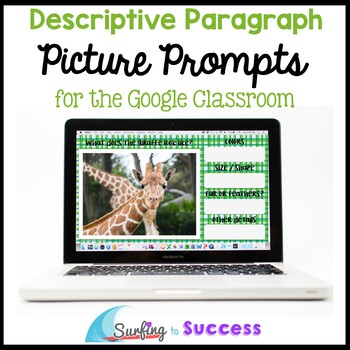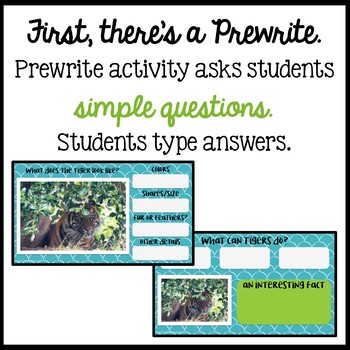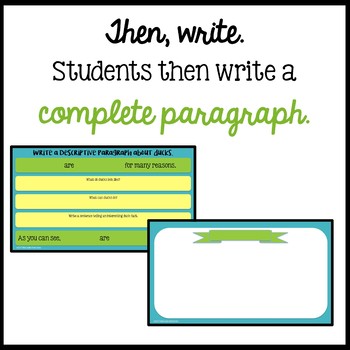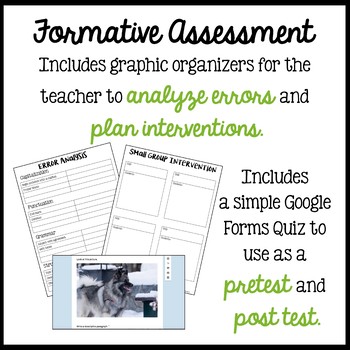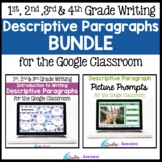Descriptive Paragraph Writing for the Google Classroom Respond to a Picture
- PDF
- Google Apps™
- Microsoft OneDrive

What educators are saying
Also included in
- First, teach your students how to write a clear descriptive paragraph with Introduction to Writing a Descriptive Paragraph. Then, students will be able to practice regularly or as a bell ringer with Descriptive Paragraph Writing Respond to a Picture prompt. These are Google Slides resources. ChecPrice $6.00Original Price $7.50Save $1.50
Description
Works well for Distance Learning! Students write a correct complete informational paragraph while responding to picture prompts. This digital descriptive writing resource in Google Slides guides students through the writing process while they look at full color photographs.
This resource contains:
*a teacher download with tips and instructions.
This download contains two simple printable pages for error analysis and small group intervention planning.
*a Google Form for assessment
*a Google Slides resource for each of your students
Page 1: Title Slide
Page 2: Descriptive Paragraph This slide reminds students what a complete paragraph needs.
Pages 3-22: Picture Prompts: 5 picture prompts
Get to know your students writing abilities with these 5 picture prompts.
Each prompt has four slides.
The first slide asks students to describe what they see.
The second prompt has students list what the animal can do and an interesting fact about the animal. A link to a kid friendly search engine is on the slide for research if needed.
The third slide provides sentence frames for the topic and conclusion sentence and questions to prompt the detail sentences which help students turn the earlier slides into sentences.
Page 23:Check Your Paragraph Students are encouraged to go back and edit previous slides.
I use this with my 2-4th grade intervention students to get a feel for where they are and what they need. The pictures and graphic organizers help all students including English Language Learners and special ed students. Advanced learners can be given permission to skip the 5 sentence planning slide so they can have more freedom in their writing.
If this is a brand new skill, you may want to start withIntroduction to Writing a Descriptive Paragraph which introduces the topic slowly.
Write informative/explanatory texts to examine a topic and convey ideas and information clearly.
Directions for use with Microsoft One Drive are also provided.
Google and the Google Logo are registered trademarks of Google Inc.
Surfing to Success by Mercedes Hutchens is an independent company and is not affiliated with or endorsed by Google Inc.