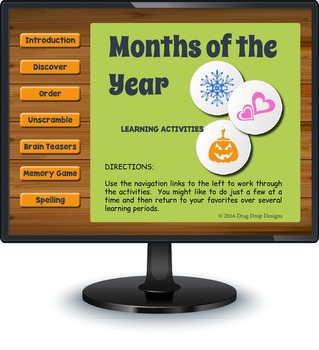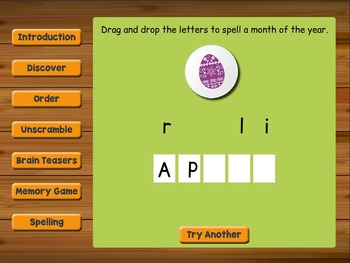DIGITAL Months of the Year Games - Distance Learning Calendar Activities
- Zip
- Internet Activities
Description
It is lots of fun to learn the months of the year with these interactive games made to be played with the whole class on an interactive whiteboard or individually on a PC or Windows equipped laptop.
There are six different months of the year activities included (each covering the entire calendar):
- Discovery
- Ordering
- Unscrambling
- Brain Teasers
- Memory Game
- Spelling
There are fun noises along the way and applause when correct answers are given. The months of the year games change every time you play which creates a truly dynamic learning experience. You are sure to have many hours of productive classroom practice with this product.
This resource is a valuable tool for anyone teaching the months of the year.
SEE A VIDEO DEMONSTRATION OF THIS MONTHS OF THE YEAR ACTIVITY HERE:
https://www.youtube.com/watch?v=yD1k5gcePdw.
The resource works on many different devices, including desktops, laptops, Macs, iPads, Chromebooks, and tablets. Your students will need an internet connection that allows them access to the website where this game is hosted. There is nothing for you to do – just share the link with your students and they will take care of the rest. The user interface is simple and intuitive.
If you wish to make this a group activity, the game can be projected and played on an interactive white board in the classroom. You could also easily use this resource on Zoom by sharing your screen and allowing your students mouse control.
We love FEEDBACK! And you earn CREDITS!
• Log in to your Teachers Pay Teachers account.
• Click on the drop down menu “My TpT”.
• Select “My Purchases”.
• Choose ratings and leave feedback.
• Know that we love you for it! ♥ ♥ ♥