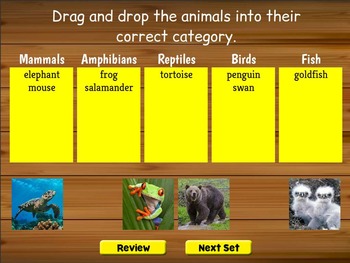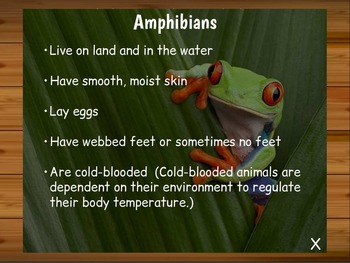DIGITAL Animal Classification: Vertebrate Sorting Game & Review
- Zip
- Internet Activities
What educators are saying
Description
Use this loads-of-fun vertebrate sorting game to help your kids grasp the differences between the five major groups of vertebrates: Mammals, Amphibians, Reptiles, Birds and Fish. It features beautiful photos of real animals and lots of action that is sure to maintain a high level of interest.
You can start with the review of animal classification for vertebrate animals. Each of the five featured classes is explained in concise and easily understood language. At any point in the game section, you can return to the review if needed.
The game portion of this animal classification resource has learners dragging and dropping 35 different animals into their category. The seven animals featured for each of the five classifications represent a wide variety of characteristics that might be seen in that classification. You can replay the game as many times as you wish. It will change the order of the animals each time, so it never plays the same.
There are fun noises along the way and applause and feedback when all of the animals are in their correct classification.
The resource works on many different devices, including desktops, laptops, Macs, iPads, Chromebooks, and tablets. Your students will need an internet connection that allows them access to the website where this game is hosted. There is nothing for you to do – just share the link with your students and they will take care of the rest. The user interface is simple and intuitive.
If you wish to make this a group activity, the game can be projected and played on an interactive white board in the classroom. You could also easily use this resource on Zoom by sharing your screen and allowing your students mouse control.
We love FEEDBACK! And you earn CREDITS!
• Log in to your Teachers Pay Teachers account.
• Click on the drop down menu “My TpT”.
• Select “My Purchases”.
• Choose ratings and leave feedback.
• Know that we love you for it! ♥ ♥ ♥