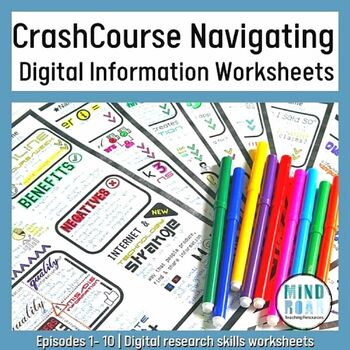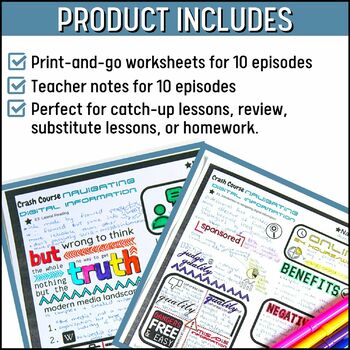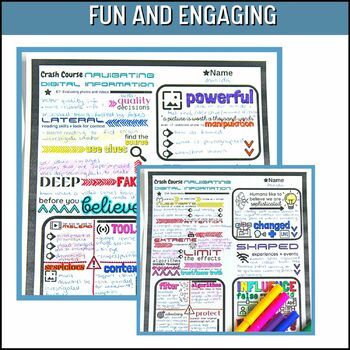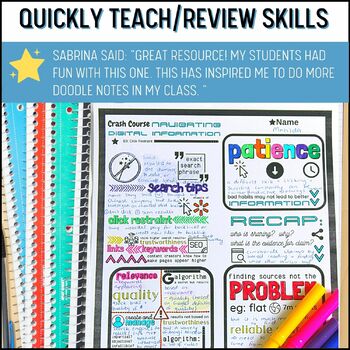Crash Course Navigating Digital Information Worksheets | Research Worksheets
Products in this Bundle (10)
showing 1-5 of 10 products
Description
Are you struggling to engage your students in learning or reviewing research skills? Do you know you need to be teaching research skills but lack the time? These Crash Course Navigating Digital Information worksheets can help you quickly and easily teach or review important research skills.
Throw away that boring teaching research skills PowerPoint that makes your middle and high school students snooze and click over to the free YouTube videos Crash Course has created to review research skills for students. Then pair the videos with our engaging research skills worksheets and make teaching research skills easy.
You can use these Crash Course Navigating Digital Information worksheets in so many ways, including
- To quickly and easily review important research skills
- As a substitute lesson - save prep time and reduce behavior follow-up because students remain engaged and on-task
- Set for homework that your students won’t complain about
- Include in a life skills lesson or curriculum
- Add to a study skills lesson or curriculum
- To scaffold student note-taking
- Or, to demonstrate visual note-taking
Research skills covered in the videos and Crash Course Navigating Digital Information worksheets include
- Why research skills are essential
- Pros and cons of digital information
- Dangers in the online world
- Why it’s easy to be tricked online
- Why digital literacy decreases the chances of being misled
- How to find better-quality information
- Questions to ask when fact-checking
- How to assess the credibility of sources, information, and claims
- How to use the fact-checking strategy of lateral reading
- Examples of how to use lateral reading on websites
- Why people distrust ‘the media’
- How to use Wikipedia as a useful tool
- How Wikipedia is administered and edited
- Wikipedia’s core content policies and how they work to generally create reliable articles
- How to use Wikipedia’s references to find more information
- Weaknesses of using Wikipedia
- Why claims need to be supported by evidence
- Examples of types of evidence
- Examples of good, bad, and irrelevant evidence in relation to different claims
- The impact irrelevant evidence can have on public debate
- Why photos and videos are powerful forms of evidence
- How images and videos can influence or mislead the viewer
- Why context is important when evaluating images and videos
- How to check the origin of an image
- What a deep fake is and how they’re created
- Why data and infographics are not neutral and irrefutable evidence
- Ways in which data and infographics can be manipulated
- How to investigate data and infographics
- How to access better sources of data
- Why the proportional ink principle is important
- Why finding sources of evidence not the biggest problem when researching
- How to use click restraint to find more accurate information
- Why search engines don’t return results based on accuracy or trustworthiness
- What SEO is and how to search more effectively taking it into account
- How social media has shaped how we communicate and live, both online and in real life
- Why we need to be vigilant when using social media to get information or news
- Pros and cons of social media
- What targeted advertising is
- How we can protect our privacy online
- How algorithms work and how that skews what we see in our feeds
- What a filter bubble and an extreme recommendation engine are
- How we can use lateral reading and other strategies to broaden the perspectives we are shown in social media
So if you’re wondering how to teach research skills in an engaging way, this bundle of all ten of the episodes on the Crash Course Navigating Digital Information playlist is for you. You’ll love these no-prep Crash Course Navigating Digital Information worksheets because they are a fun way of teaching students better online research skills.
The visual note-taking format helps students follow the videos while also enabling autonomy and creativity within their notes. No more dull PowerPoints showing example after example of research skills. You can finally enjoy teaching research skills.
Teachers like you have said . . .
⭐️⭐️⭐️⭐️⭐️ Sabrina: “Great resource! My students had fun with this one. This has inspired me to do more doodle notes in my class. ” (Episode 1, Introduction to navigating digital information)
⭐️⭐️⭐️⭐️⭐️ Intelligence Having Fun: “This was a very useful approach for the video.” (Episode 1, Introduction to navigating digital information)
Other products you might enjoy . . .
Remember to follow me on TPT to keep up to date and find out about new products. And review this product to earn TPT credits.
© 2022 MindRoar Teaching Resources. All rights reserved by theauthor. Copies arepermitted for single classroom teacher only. See terms of use within the product for more information.