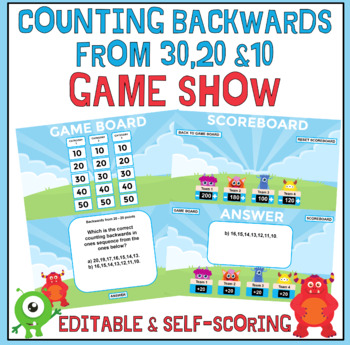Counting Backwards From 30, 20 & 10 Game Show : Editable Jeopardy Style PPT Game
- Zip
Description
This INTERACTIVE PowerPoint Game Show is the perfect way to review counting backwards from 30, 20 and 10.
Featuring adorable sound effects, a self-scoring scoreboard (you don't have to type in scores), and 15 questions, this game show is great to use for test prep and review.
The questions in the game challenge the kids in backwards number sequences in:
- identifying what number comes before / after a given number
- choosing the missing numbers from a given sequence,
- counting the number of steps between two numbers in the sequence
- identifying missing numbers in a given sequence
The questions begin at the lowest level and advance to higher-level questioning. You can play this game with students in groups and have kids use whiteboards to show their answers, but it also works well for a math center in your classroom with only 2-4 students.
Want to use this game show with your own questions and answers? No problem! I have included a completely editable version in which you can change all the categories, questions, and answers! You can use this PowerPoint game show to review any questions you'd like!
This INTERACTIVE game show plays on PowerPoint versions 2007 or later AND Macintosh PowerPoint 2013! This game uses Macros. You will have to enable Macros on your PowerPoint program for the automatic scoring to work. If you are having any difficulty, email me, and I will help you out!
How to Play:
On the Game Board page, you click on the question to go to it, and the number will disappear, so you know you’ve already answered that question.
On the answer page, you click on each team that has answered the question correctly, and points awarded are displayed along with a sound effect. Next, you will go to the scoreboard, where scores are calculated automatically – no need to type them in! There are also buttons to increase or decrease scores in 10 pt. increments, which is great for an optional challenge round.
This product includes:
✔ Counting Backwards PowerPoint game show
✔ Fully editable blank version with three categories and points ranging from 10 to 50
✔ A game board slide
✔ 15 question and 15 answer slides
✔ A self-scoring scoreboard slide – no typing in scores – they are automatically updated when you click that a player has answered a question correctly!
✔ Buttons to add or delete points from a player’s score
✔ A reset button that defaults all scores to zero
✔ Sound effects for each team that play when the team answers a question correctly
PLEASE NOTE:
*****IN ORDER FOR THE BUTTONS AND SCOREBOARDS TO WORK PROPERLY, THE GAME MUST BE PLAYED IN SLIDESHOW MODE WITH MACROS ENABLED IN MICROSOFT POWERPOINT.*****
This game ONLY works on PowerPoint. It will not work correctly in Google Slides™.
Having issues? Submit any issues in the Q&A Section at the bottom. I will contact you as soon as possible!
Have you checked out these products from the store?
Spot the Differences in Pictures - Skip Counting by 2, 5, 10 + Vowels worksheets - FREE RESOURCE
Number Recognition Assessment & Progress Tracking PPT Software {FREE VERSION}
YUMMY Counting Backwards Games & Puzzles : Counting Backwards from 30, 20 & 10
Don't miss the latest product releases and freebies from the store!!
Click here to follow the store ->> Follow Evans Waweru
Happy Teaching