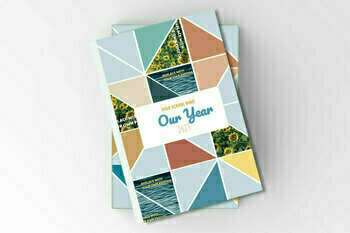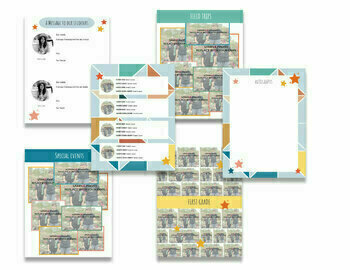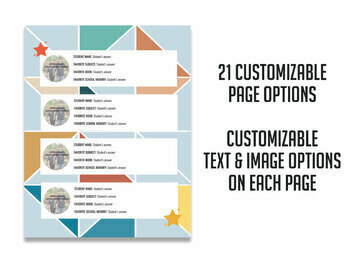Class Yearbook, Template for class memory book Google Slides: Our Year Theme
- Google Slides™

Description
Description:
This trendy-themed customizable google slides template is perfect for an end-of-year memory/yearbook for K-5th, Elementary, and Homeschools. This fun digital yearbook gives you the option to DIY print at a local printer for a fraction of the cost of using a yearbook company. The digital yearbook template is sharable so that you can collaborate with PTO/Parents, other teachers, or a group of students. Each page is customizable so that photos, fonts, colors, and text can be adjusted to fit your needs, whether you are using it for a single class, multiple classes, or grade levels.
What's included:
- FRONT COVER, with customizable text and photos
- TEACHER/PRINCIPAL MESSAGE PAGE, with customizable text & images
- FIELD TRIP COLLAGE PAGE: have teachers/students/parents submit photos of field trips
-SPECIAL EVENT COLLAGE PAGE: have teachers/students/parents submit photos of special activities or holidays
-GRADE LEVELS COLLAGE PAGES: customizable images, have students/parents submit photos of students during this grade
-STUDENT PAGES: customizable images and text including names and favorites/memorable moment info for students to fill out.
- AUTOGRAPH PAGES: black pages for students to sign each other's yearbooks.
The Triangle "Our Story" trendy-themed Digital Class Yearbook slides provide a template for your students to create a yearbook to capture every student's memories and photos in your class, grade, or school.
Video Tutorial: https://youtu.be/J81bs5Rp1AE
Want to get TPT credit to use on future purchases?
• Please go to your My Purchases page (you may need to login). Besides each purchase, you'll see a Provide Feedback button. Just click it and you will be taken to a page where you can give a quick rating and leave a short comment for the product. Each time you give feedback, TPT gives you feedback credits that you use to lower the cost of your future purchases. I really appreciate your feedback - it helps me to create better products to suit your classroom needs!