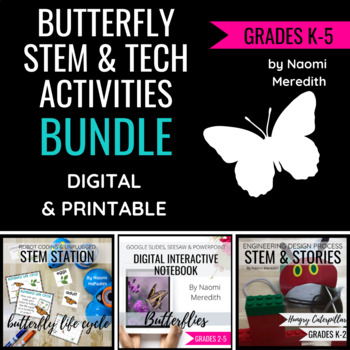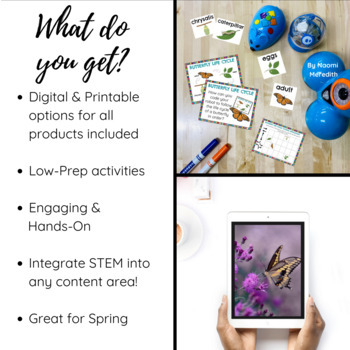Butterfly STEM Activities & Technology Lessons | Bundle
- Zip
- Google Apps™
- Microsoft OneDrive

Products in this Bundle (3)
Description
Celebrate Spring with these butterfly STEM activities and technology lessons mini bundle. 3 ready-to-go lessons for elementary students of all ages. All lessons have a printable and digital component to fit your classroom needs.
__________________________________________________
What exactly am I getting?
- Butterfly Lesson Plan | Digital Interactive Notebook
- Butterfly Life Cycle Lesson Plan | Robot Coding & Unplugged
- Very Hungry Caterpillar Lesson Plan | Robot Coding & STEM Challenge
BONUS!
- Video tutorials to share with students (or use while you're creating) to help you with Google Slides/PowerPoint & Seesaw
- How to use each specific resource within Google Slides/PowerPoint & Seesaw
- Creating & Editing a Text Box
- Using the Shape and Line Tools
- Inserting Your Own Images
- Inserting Images from Google
- Adding & Duplicating Slides
_________________________________________________
Why should I purchase as a bundle and not individually?
I have saved you the time to go searching for all of the right materials and put them all in one place. Also when purchasing as a bundle, you save on cost for price per item. You are saving at least 20% off! Whenever I add updates to a product or even add new products to the bundle, you get all of that FOR FREE!
Perfect for:
- Science Labs
- Remote Teaching & Distance Learning
- Math Workshop
- STEAM/ STEM Challenges
- Homework
- Google Classroom Activity
- Seesaw Activities
- Microsoft Onedrive assignments
The possibilities are endless!
Why would this bundle help me?
- Low- Prep! Easily customize for your content and curriculum. Differentiate slide decks to meet your student’s learning needs.
- Paperless and an endless amount of questions can be added. No more waiting at the copy machine!
- Can be easily assigned to students digitally on the platform of your choice. Perfect for remote teaching!
- Collaborate with your students in a new way. Have them collaborate together digitally
- Integrate technology into lessons you might not have thought of before.
How you will receive these digital files:
After downloading the Zip File, you'll receive various digital file types to meet your sharing needs:
- PDF (non-editable file, various sizes)
- Google Slides link
- PowerPoint file
- Seesaw activity
All Seesaw files are pre-loaded into activities. Upon purchase, you'll get the share link to copy & edit and add to your Seesaw Activity library, then assign to students. I saved you A LOT of steps!
How to assign digital templates to students:
- Google Slides pair perfectly with Google Classroom. Once you click the button, it will automatically make a copy for each student
- PowerPoint works well with Microsoft OneDrive users. Share with students within Microsoft Teams
- Seesaw Activities can be assigned to students and automatically make a copy. You can also use the Google Slides version if you students log in with their Google account
__________________________________________________
When you purchase a product from my store, a portion of the proceeds will be donated to classrooms in need of technology to enhance their students’ learning experience.
__________________________________________________
Want to integrate literacy & STEM? Check out my bundle here!
__________________________________________________
Connect with me for more inspiration!
Naomi Meredith
Navigating STEM & tech in the K-5 classroom.
Click here to be updated when new products are posted.
Instagram: @naomimeredith_
Questions? Email me! contactnaomimeredith@gmail.com