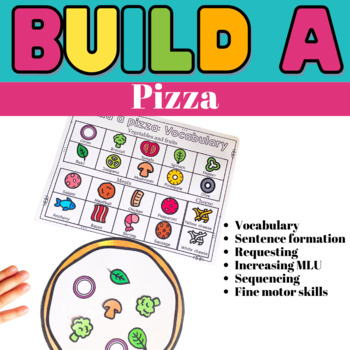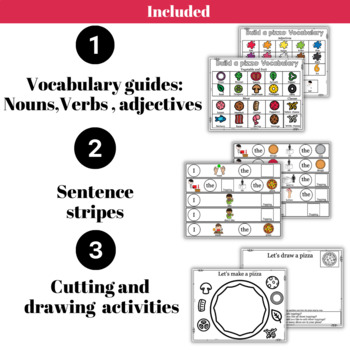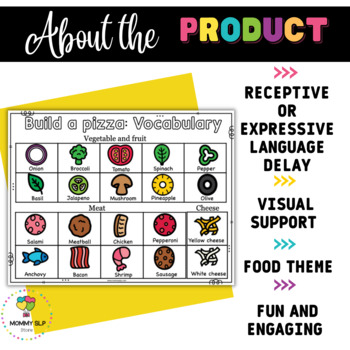Build a pizza activity for speech therapy
Description
Build a pizza activity for speech therapy is a good addition to your speech room. Many goals can be addressed with this play therapy activity:
- Vocabulary expansion (nouns, verbs and adjectives)
- Following directions and sequencing to make the pizza
- Requesting the items
- Describing the ingredients
- Categorizing: nouns, verbs or adjectives/ vegetable, meat or cheese
- Turn taking: Choosing the toppings
- Imitation: Making the same pizza
- Expressing dislike or like for toppings with 2 sentence stripes included
- Increasing sentence length with the visual supports
- Developing the pretend play
- Working on the Phonological awareness and tapping out multi-syllabic words.
- Developing social skills
- Developing the fine motor skills : cutting and coloring
And many many more!!!!
This Food-themed activity is motivating for students.
Included:
-Vocabulary guides
-All the items need to make a pizza ( tray, dough, sauces and toppings)
-10 Sentence stripes to request and to build a sentence.
-2 types of worksheets:
- Let's draw a pizza (5 worksheets)
- Let's make a pizza (4 worksheets + sequencing visual support)
-One cover page.
You may also like
NO PREP Sequence Writing Prompts | Sequence of Events | Part 1
- - - - - - - - - - - - - - - - - - - - - - - - - - - - - - - - - - - - - - - - - - - - - - - - - - - - - - - - - - - - - - - - - - -
♥ Be the first to know about freebies, sales, and product launches ♥
Look for the green ★ next to my store logo and click it to become a follower.
- - - - - - - - - - - - - - - - - - - - - - - - - - - - - - - - - - - - - - - - - - - - - - - - - - - - - - - - - - - - - - - - - - -
How to earn tpt CREDITS for future purchases?
- Go to "MY Purchases " page.
- Beside each purchase you'll see a Provide Feedback button.
- Leave your feedback.
- TADA you earned credits immediately to use on your future purchases!
♥Can't wait to read your feedback!♥