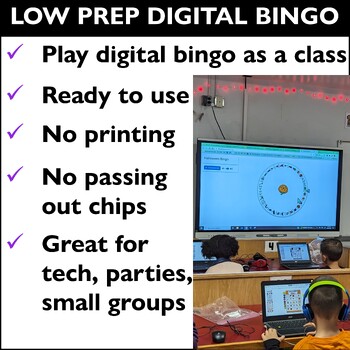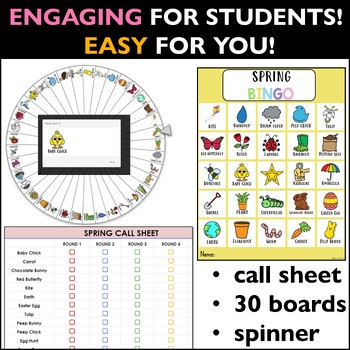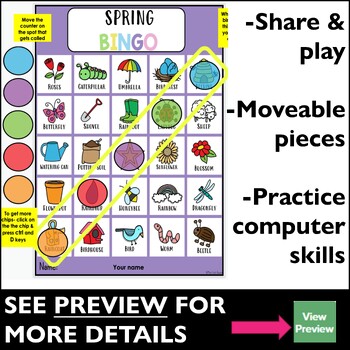Bingo Spring Digital Games Template Google Slides No Prep April May Activities
- Google Drive™ folder
- Microsoft OneDrive

What educators are saying
Also included in
- Digital BINGO is the low prep, easy way to play bingo without the hassle. Great for summer & end of the year, includes 9 holiday games. No passing out chips or boards during a party. Great for technology class too. Each theme includes 30 bingo boards, plus a spinner & call sheet. To play, siPrice $24.99Original Price $41.50Save $16.51
Description
This spring digital bingo game is a great way to include fun activities in your classroom. Also, great for identifying words to photos. Includes 30 bingo boards. No prep spring bingo game is great for March, April, May and June!
To play, simply share the slide show with your students and get started. Don't worry about passing out materials or making photocopies, everything is digital! Includes 30 bingo boards, plus a spinner & call sheet. The game is easy to play and set up, and your students will love it!
GREAT FOR:
- Early finishers
- ESL / ELL groups
- Technology class
- Class parties
- Fun Fridays
- Small groups/tutoring
- Practicing mouse skills, drag & drop
- Identifying pictures & words
- Saving time
INCLUDED IN THIS SPRING BINGO GAME:
- Google Slide Show (must have a Google sign in to open)
- 30 bingo boards with SPRING theme (1 File)
- Individual slides to send to 1 student (26 available due to TPT restrictions)
- The spinner has the matching words
- Digital Spinner to select spots
- Digital CALL Sheet to easily check off which spot has been used
- Teacher directions on how to play
- Teacher directions on how to send through Google Classroom
- Teacher directions on how to convert to Microsoft or PDF for printing
HOW THIS BINGO GAME WORKS:
* This resource does require a good internet connection & device
* Laptop/Chromebook work best - a tablet is possible, but I recommend downloading the Google Slides app
* Students should have an understanding of using Google Slides to move items
* Everything is ready to go for you, all you must do is share the slide show with your students (detailed directions inside)
* Use in person with one-to-one devices or over a video call
* Each student will use one board (30 boards available at once inside the slide show)
* Students will be able to move the bingo chips onto their board
* You will be in charge of the spinning wheel, when a new spot is called, say it out loud. Listen for your students to say BINGO!
Click here to view a video preview!
SOME MORE FAQ ABOUT DIGITAL BINGO:
* I've used this in kindergarten and up
* One game takes about 30 minutes. If you want to take up more time, you can try different bingo styles - 4 corners, full board, horizontal
* I use digital bingo in my technology class to practice mouse & basic computer skills (drag & drop, copy & paste)
Do your students love bingo? Are you tired of passing out items just to play a game? Try DIGITAL BINGO games! This is the perfect way to have fun without the prep. It is so easy to play & set up. My students LOVE this!!
LET'S CONNECT
Click here to follow me & learn when new products are uploaded. New items are 50% off for the first 24 hours! :D
I'd love to hear your feedback :) When you review, you earn TPT credits for free purchases!
♥ I'd Love to connect with YOU! Click here to follow me on Instagram
As always, please contact me with any questions! Thank you,
Dena ♥