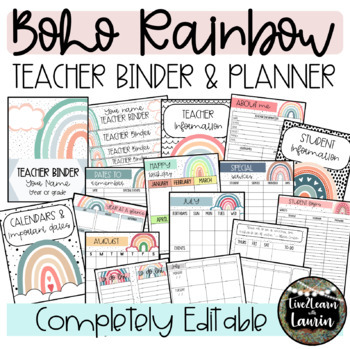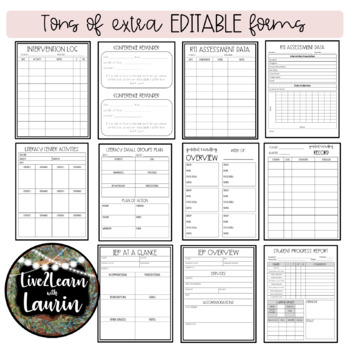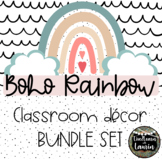BOHO RAINBOW TEACHER BINDER & PLANNER (EDITABLE)
- Zip
What educators are saying
Also included in
- This is my bundle set for all the BOHO RAINBOW decor and resources I have created. Whenever I create more matching items, I will add them to this collection and the price will be adjusted accordingly. NOTE: Colors on your screen may appear brighter and lighter. NOTE: Covers and Section Dividers arePrice $13.00Original Price $25.50Save $12.50
Description
I am so excited to share my BOHO Rainbow Teacher Binder with you! The planner features beautiful boho rainbow images and features inspiring quotes throughout! The fonts are clean and easy to read, and super stylish! This binder is COMPLETELY EDITABLE and UNDATED so you can use year after year!
I also have a matching SUBSTITUTE BINDER.
***Make sure you have PowerPoint on your desktop computer. Online PowerPoint may create problems with the formatting of these files.
This ZIP FILE contains 3 subfolders:
- Ready to Print Binder option (PDF)
- Editable Binder (PPT)
- Editable Covers and Spines (PPT)
The fonts used were:
KG Sorry Not Sorry (charts & tables & documents)
PBBrewingwithJoy (covers)
PBBlackTeaLemonade (covers & calendar quotes)
PBBooksandCoffee (student calendar days)
What's all included?
- 31 Matching Binder Covers and Spines (1, 1.5, 2, 3 inch)
- 53 Section Covers + editable to make less or more (see below)
- 72+ Forms (see Below)
- Monthly Calendars (Date yourself so you can use year after year!)
_____Each month features a motivational quote (OH and you can even edit these if you prefer to add your own :)
_____UNDATED: simply write or type to date and use year after year
- 6 Motivational Quotes Posters for Educators mixed throughout the binder!
- Lesson Planner sheets (editable layouts!!!!)
_____The Ready to Print Version has 6 Subjects Mon-Fri.
_____With the editable PPT you can customize EVERYTHING! Add rows, columns, and pops of color!
Section Covers Included:
• Teacher’s Information
• Professional Development
• Classroom Information
• Student Information
• Student Passwords
• Class Calendars
• Student Calendars
• Lesson Planning
• Student Grades
• Behavior Logs
• Attendance Tracking
• Class Data
• Parent Communication
• Parent Conferences
• Progress Monitoring
• IEP Information
• Literacy Information
• Math Information
• Guided Reading
• Reading Logs
• Read Alouds
• Teacher Checklists
• Meeting Notes
• Disciple Forms
• Curriulum & Standards
• Teacher’s Handbook
• Substitute Plans
• Emergency Procedures
• Discipline Forms
Editable Forms Included:
• All About Me (Teacher and Login Info.)
• My Resources
• Professional Development Tracker
• Class Schedule
• Class Schedule: Specials
• Class Roster
• Seating Chart
• Transportation Chart
• Transportation List (morning and afternoon pick-up)
• Class Numbers
• Class Photos
• Medical Info.
• Special Services
• Volunteers
• Student Information (beginning of the year form)
• Student Login
• Dates to Remember
• Student Birthdays
• Year at a Glance
• Gradebook (Quarters 1-4)
• Behavior Log (Quarters 1-4)
• Weekly Behavior Report for Parents
• Attendance Tracking (Quarters 1-4)
• Absent Log
• Tracking Student Data
• Parent Contact Information
• Communication Log (Individual Student)
• Communication Log
• Conference Reminder Form
• Student Progress Report
• Reading Level Form
• RTI Student List
• Intervention Log
• RTI Assessment Data List
• RTI Assessment Data detailed
• IEP Services
• IEP at a Glance (Plan)
• IEP Overview (Description)
• Center/Small Groups (each for Literacy and Math)
• Center Groups (each for Literacy and Math)
• Small Groups (each for Literacy and Math)
• Center Activities (each for Literacy and Math)
• Small Group Plans (each for Literacy and Math)
• Small Group Overview (each for Literacy and Math)
• Small Group Notes (each for Literacy and Math)
• Guided Reading Groups
• Guided Reading Week at a Glance
• Guided Reading Lesson Plan
• Guided Reading Overview
• Guided Reading Record
• Guided Reading Books
• Guided Reading Notes
• Reading Logs
• Read Aloud Calendars
• Student Calendars (not predated) *Use these for conduct grades in student take-home folders)
• Month at a Glance
• Week at a Glance
• Meeting Notes
• To Do List
How to Edit Covers and Spines:
•Open the PowerPoint file to begin editing.
•Choose your favorite design.
•Simply click the text box using your preferred font. (I do have suggested text ready for you, but feel free to customize it just for you!)
•I recommend printing covers and spines with cardstock. If you desire to use these as main dividers in a binder, I also recommend cardstock for extra sturdiness.
•To duplicate pages you can copy and paste a slide OR right click slide and click “duplicate slide”
How to Edit the Binder:
•Open the PowerPoint file to begin editing.
•Simply click the text box using your preferred font.
•To duplicate pages you can copy and paste a slide OR right click the slide and click “duplicate slide”.
•All tables are completely editable! This means you can customize your own by adding rows, columns, and adding colors!
•I have provided blank pages behind section dividers and some other pages for seamless printing. When you get ready to print, I suggest adding additional blank pages behind or before pages you do not want to print on.
•Feel free to print extras and place them in your binder!
•Please preview you binder by saving it as a PDF first to make sure everything is in the order you prefer.
•You can print this at home if your printing allows front and back printing, or you can take this to your local FedEx store, or any other stores that provides printing services.
How to Print the Ready to Print Version:
•If you are using the “Ready to Print” resource, simply print the PDF with the front and back setting on your printer. Blank pages have been added already for seamless printing.
•You can print this at home if your printing allows front and back printing, or you can take this to your local FedEx store, or any other stores that provides printing services.
•I recommend printing covers, spines, and section dividers using sturdy cardstock paper.
•The “Ready to Print” pdf contains all the material for the inside of your binder. There is a separate PowerPoint here in the zip file for you to choose and edit your own cover and spine.
Thank you so much!
Laurin