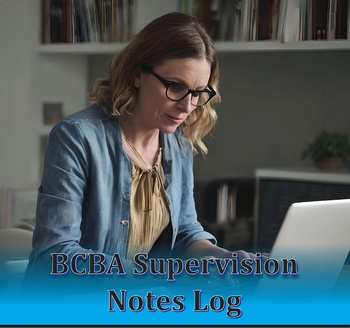BCBA Supervision Notes Log (for 10 clients)
- XLSX
Description
BCBA Supervision Notes Log:
Does your practice management software in ABA always crash?
Are you always having to re-type your Supervision notes?
Would you like to keep a back-up copy of all of your notes in one place?
Use this color-coded Excel file to keep a back-up copy of your BCBA Supervision notes. Each file can store the data for 10 clients. This file was designed for BCBA's to use while performing Supervision of a Behavior Technician during in-home ABA therapy. This file may be used for in-person or telehealth supervision services.
Directions:
Before your Supervision Session:
1. Download Excel file to computer.
2. Open the file.
3. Right click where it says Client #1 in the red box at the bottom (each client has their own sheet). Select "Rename" and enter your first client's initials. Push enter and your sheet now renamed.
4. Repeat Step #3 for all of your clients on the other sheets.
5. Click File, then Save to save your file.
During your Supervision Session:
1. Open your saved file.
2. Locate the sheet for your client.
3. Type the information into the boxes going from the left side of the document to the right. Make sure to keep scrolling to the right as there are additional columns to the right of the document.
4. Some boxes have drop down menus when you click in them. Please select the most appropriate response, if so.
5. When you enter all the information for one session (Columns A - AD), click File, then Save to save your file.