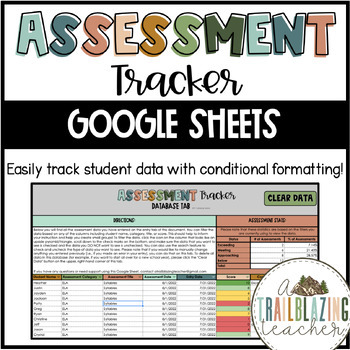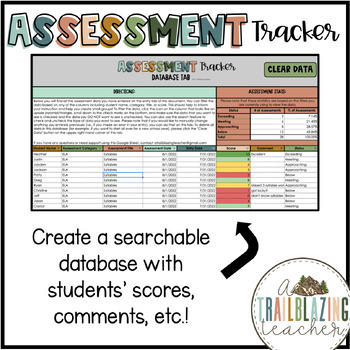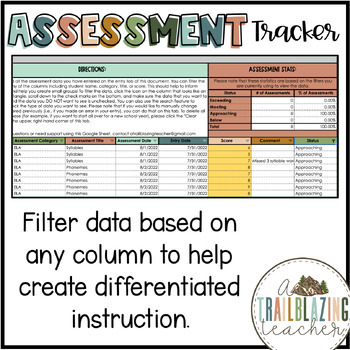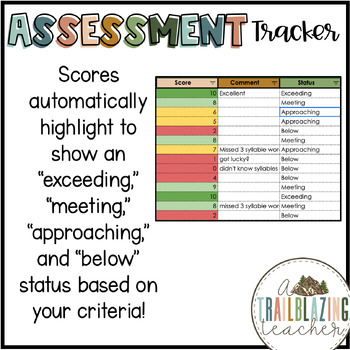Assessment Tracker | Differentiate Instruction More Easily!
- PDF
- Google Apps™
- Excel Spreadsheets

What educators are saying
Description
The Assessment Tracker for Elementary Teachers is a tool designed to help teachers keep track of and use their assessment data to differentiate instruction in the classroom. This student performance tracking tool allows teachers to visualize their assessment data and create small groups quickly and easily.
Simply enter the assessment information (category, title, and date given), enter the baseline scores that you'd want for each status (exceeding, meeting, approaching, and below), then transfer the data into your database!
From your database, use the filters on each column to view the data that you want. This will help you easily create small groups and differentiate your instruction! The database also has an "Assessment Stats" feature to show you how many students are considered exceeding, meeting, approaching, or below the expectations.
This differentiated instruction tool is suitable for classes with less than 50 students. If you teach multiple classes, feel free to make copies of the Google Sheets document.
*Here are some important things to know before you purchase!
- In order to make this whole thing work correctly, there are Macros (code) embedded into the document. Not all macros are supported on iPad/mobile device/tablet devices. For this product, you will have full functionality on your desktop, but on your iPad/mobile device/tablet, you may not be able to create the groups.
- When using on your desktop, you will need to give permission for the macros to run. There will be a popup that shows up when you create the groups the first time. Simply follow the instructions that pop up and you will be good to go!
- Also, due to the amount of code required to auto-transfer funds, it may take up to a minute or two for the groups to be created.
A big THANK YOU to my husband who is a Google Sheets/Excel genius for making this happen.
- Follow my TPT store to get notified of new products! I offer 50% off for the first 48 hours - Follow Me Here
- You can also follow me on social media --> @atrailblazingteacher
I am not affiliated or associated with Google, nor do they endorse this resource.
Don't forget to leave feedback! :) TPT offers credits that can be applied to future purchases! To earn credits, simply rate and comment on the product.