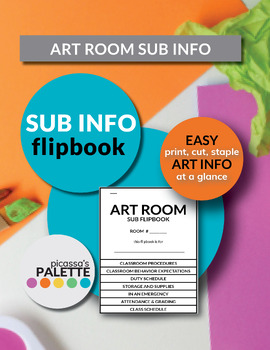Art Classroom Substitute Information Customizable Flip Book
- Zip
Description
Here's an editable-style flipbook to leave for your ART SUBSTITUTE that has pages for all the general info they will need to know about your teacher responsibilities, art classroom preferences and school routines.
The Sub INFO Flipbook for the Art Room is specifically designed for an ART classroom. It has everything you need your substitute to know while they fill in for you.
Whether your substitute is covering your art classes for your maternity leave, an emergency medical leave, a family leave, or even a planned absence-- this flipbook has all the general information they need to know to be successful as your ART ROOM SUBSTITUTE.
FYI:
You are purchasing a ZIP FILE with two documents in .pdf format with two options for editing:
FLIPBOOK EDITING OPTIONS:
- One file has a link to a GOOGLE SLIDES document with editable text boxes for you to customize by typing your information. Then, you can either print directly from GOOGLE SLIDES, or save as your preferred format to print later.
- The other file is a BLANK PDF to print off, then manually write on. You can add in all the information your sub will need by hand.
Art Room Sub Info Categories...
- Emergency Info
- Behavior Expectations for students in your art class
- Classroom Routines with details specific to Art Room needs
- Attendance & Grading Policies
- Class Schedule with spaces for times and locations
- Duty Coverage times and locations
- Storage, Art Supply and Art Class Equipment preferences
With all the categories above, your peace of mind is assured, knowing these pages have space for all the pertinent information that's specifically relevant to YOUR Art Room.
****** INCLUDES BONUS PAGE: CLASSROOM LAYOUT / MAP !!!! ******
*****************************************************************************
How to get TPT credit to use on future purchases:
• Please go to your My Purchases page (you may need to login). Beside each purchase you'll see a Provide Feedback button. If you click on it, you will be taken to a page where you can give a quick rating and leave a short comment for the product. Each time you give feedback, TPT gives you feedback credits that you use to lower the cost of your future purchases. Don’t you just love getting stuff for free?! I really value your feedback, as it helps me improve my products!
Be the first to know about my new discounts, freebies and product launches:
• Look for the green star next to my store logo and click it to become a follower. You will now receive email updates about this store.
***************************************************************************