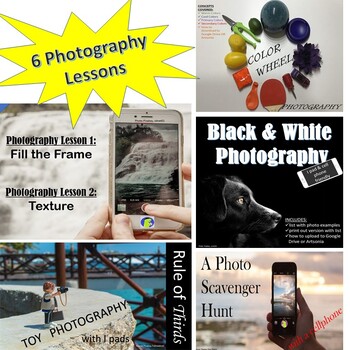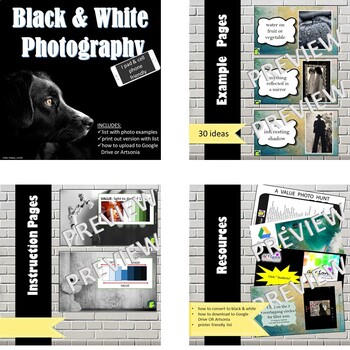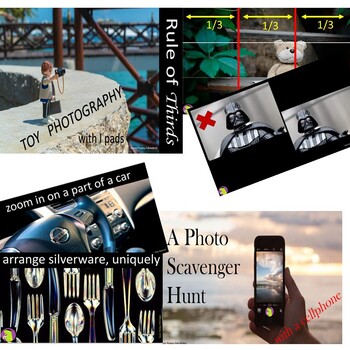6 PHOTOGRAPHY Lessons with a cell phone or I pad (2 Scavenger Hunts & MORE)
ARTy-saurus
159 Followers
What educators are saying
These are great lessons if you are just getting started with photography. We have a class set of cheap point and shoot digital cameras and these lessons were easy to use as is or adapt. My students loved taking pictures!
Products in this Bundle (5)
Description
DISTANCE LEARNING for art class or family fun. All they need is a cell phone or an I pad. Students go on a scavenger hunt in their own home and backyard.
Photography Lessons:
- 20 picture ideas with visual cues
- printer friendly version with the 20 picture ideas
2. Scavenger Hunt 2 with black and white conversion
- how to convert to black and white with visual steps
- printer friendly scavenger hunt list (search list)
- photo examples of scavenger (or search) items
- What is value?
3. Toy Photography with the Rule of Thirds
- mini lesson on What the rule of thirds is? (student friendly)
- toy photography examples using rule of thirds
- comparing traditional center position to the rule of thirds
- how to change the settings on your phone or i pad to include the grid
- ARTy pro tips: How to shoot
- Photo Examples
- Regular vs. Fill Frame Photos
- What is texture?
- Photo Examples
6. Creating an Object Color Wheel
- student directions with photos
- What are the warm colors?
- What are the cool colors?
- What are the primary colors?
- What are the secondary colors?
At the end of each lesson it includes:
- how to upload: email through Google Drive with visual steps OR
- how to upload: Artsonia App with visual steps (teacher needs to have a existing account with a class code)
Materials:
- cell phone or I pad
- students and teacher need to have a Google Drive account OR
- Artsonia App (teacher needs to have existing account with class code)
Looking for other deals, consider these bundles, too.
Total Pages
Answer Key
N/A
Teaching Duration
N/A
Report this resource to TPT
Reported resources will be reviewed by our team. Report this resource to let us know if this resource violates TPT’s content guidelines.