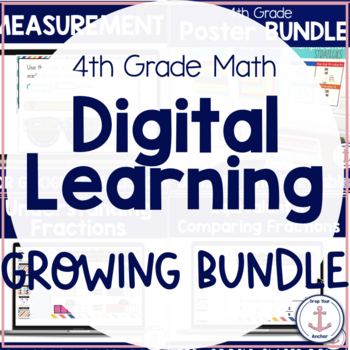4th Grade Digital Math Growing Bundle
- Google Drive™ folder

Products in this Bundle (19)
showing 1-5 of 19 products
Description
This digital growing bundle is the perfect way to reach your 4th-grade students while distance learning or back in the classroom! Created for Google Classroom, these math products make learning meaningful and no prep is required. The price of this bundle increases as new products are added, so purchase now to guarantee this low price!
* This bundle is set at 20% off. As new products are added, the price will increase accordingly. Purchasing now entitles you to any/all future updates at this low price! There is not a set release schedule for additions to this bundle.
So far, this bundle includes : [Please see each product for more details]
1. (4 sets) Digital & Printable Math Anchor Charts/Posters: All 4th-grade math topics
2.Plan A Camping Trip [for Google Classroom]: Multi-digit multiplication project-based learning.
3.Fraction Basics: Digital interactive activity and practice
4. Equivalent & Comparing Fractions: Digital interactive activity and practice
5. Fraction Centers: 14 digital fraction games
6. Measurement Practice: Interactive review and practice
7. Measuring Angles: Measurement practice
Added Since Posting:
8. Input/Output Tables Activity: Practice with function tables
9. Create a Real Estate Portfolio: Multi-digit Addition and Subtraction Math Digital Project-Based Distance Learning - Our best selling PBL create a real estate portfolio project re-created for Google Classroom.
10. Run Your Own Sandwich Shop: Adding and Subtracting Decimals DIGITAL Project Distance Learning.
11. Self-Checking Place Value Quick Checks: 5 quick self-checking Google Forms assessments and 1 cumulative assessment.
12.Self-Checking Multi-Digit Addition and Subtraction Quick Checks: 5 quick self-checking Google Forms assessments and 1 cumulative assessment.
13. Self-Checking Multi-Digit Multiplication Quick Check Assessments: 9 quick self-checking Google Forms assessments and 1 cumulative assessment.
14. Self-Checking Long Division Exit Slips: 7 quick self-checking Google Forms assessments and 1 cumulative assessment.
15. Fraction Doctor: Adding and Subtracting Fractions and Mixed Numbers
Detailed Descriptions:
1. Digital and Printable Math Anchor Chart Posters:
- Access to a Google Drive Folder With Each Individual Poster: Just copy and share with students and/or families as needed.
- 35 Numbers and Operations Posters
- C.U.B.E.S
- U.P.S. Check
- Clue Words - Which operation to choose?
- 100s Chart
- Multiplication Table
- Place Value - Whole numbers
- Place Value - Decimals
- Fraction Bars
- Roman Numerals
- Comparing Numbers
- Ordering Numbers
- Factor
- Multiples
- Multiples Quick Reference
- Multiples of 2
- "" of 3
- "" of 4
- "" of 5
- ""of 6
- "" of 7
- "" of 8
- "" of 9
- "" of 10
- Prime & Composite
- Rounding Whole Numbers
- Rounding Decimals
- Standard Multiplication
- Box Method
- Partial Products
- Standard Multi-Digit Multiplication
- Lattice Method
- Multiplication strategies
- Division Vocabulary
- Long division
- Divisibility Rules
- 18 Fraction & Decimals Posters
- C.U.B.E.S Unpack Word Problems
- Clue Words
- Multiplication Table
- Fraction Bars
- Comparing Numbers
- Factors
- Multiples
- Fractions
- Equivalent Fractions
- Comparing Fractions
- Adding Fractions
- Subtracting Fractions
- Multiplying Fractions
- Converting Fractions
- Subtracting Mixed Numbers
- Adding Mixed Numbers
- Decimals
- Decimal Place Value Chart
- 14 Geometry Posters
- Line Vocabulary
- Horizontal/Vertical
- Classifying Angles
- Measuring Angles
- Classifying Triangles
- Polygons
- Classifying Quadrilaterals
- Classifying Quadrilaterals - More detail
- Congruent vs. Similar
- 3 Dimensional Figures
- Perimeter
- Area
- Area & Perimeter
- Volume
- 14 Measurement Posters: These DIGITAL AND PAPER math posters take anchor charts to the next level! Print these colorful reference charts and display AND send home copies for families to look at together via Google Classroom or Drive. These 70 Posters cover everything needed to teach 4th-grade numbers and operations.
- Capacity: Customary Units
- Capacity: Metric Units
- Mass
- Weight
- Length: Customary Units
- Length: Metric Units
- Time
- Area
- Perimeter
- Area Vs. Perimeter
- Volume
- Measuring Angles: Protractor
- Measuring Angles: Circles, Complimentary, & Supplementary Angles
- Money
2. Digital Camping Trip: Love project-based learning? Look no further for a multi-digit multiplication project with real-world application to engage your students! With this digital activity, students will have to practice using multi-digit multiplication to plan a camping trip for their classmates. Compatible with Google Classroom, It's engaging, meaningful, and no prep is required!
This project is a great way to assess or practice:
- 2 & 3 by 1 digit multiplication
- 2 by 2 digit multiplication
- 2 by 3 digit multiplication
- 3 by 3 digit multiplication
Students will also practice:
- Multi-digit addition
- Multi-digit subtraction
- Budgeting
- Decision Making
- Critical Thinking
This engaging product includes:
- 6 pages of multi-digit application - Students will use skills to determine:
- Location
- Shelter
- Supplies
- Excursions
- Food
- Budget Sheet - Students must add up all their costs and defend their proposed trip budget.
- Early finisher Page: Students draw a map of their campsite with a key.
- Answer Key! Many answers vary based on the number of students in your class, or how many students you assign (this is a great opportunity for differentiation!)
Differentiated Alternative Pages Included!! Assign whatever fits your needs!
- Metric System Version! Metric unit alternative for students outside of the United States
- (3) 2 by 3 Digit Swaps! Three pages you can swap out with the original to have students focus more on 2 by 3 digit multiplication.
- 2 by 2 Digit Swap- The excursion page modified for students working on 2 x 2digits
- 3 by 1 and 4 by 1 Digit swap The excursion page modified for students working on 3 and 4 x 1 digits
3 &4. Fraction Work: Are you introducing fractions? This digital product is perfect for distance learning. Created to work with Google Classroom, this interactive product helps your students practice beginning fractions concepts, equivalent fractions, and comparing and ordering them. Students have opportunities for immediate feedback and can submit information about their understanding.
Topics Covered
- Understanding Fractions (17 activity slides)
- Identifying equal parts
- Identifying fractions of a whole
- Using & understanding fractions bars
- Using & understanding fraction models
- Showing fractions on fraction bars and area models
- Identifying and graphing Fractions on number lines
- Using unit fractions
- Fraction word problems
- Matching mixed numbers to models
- Equivalent Fractions (12 activity slides)
- Finding equivalent fractions using area models
- Identifying equivalent fractions on number lines
- Using number lines to find equivalent fractions
- Graphing EF on number lines.
- Finding simple equivalent fractions.
- Identifying fractions in their simplest form.
- Comparing & Ordering Fractions (10 activity slides)
- Comparing fractions using models
- Comparing fractions using number lines
- Graphing to fractions on a number line
- Comparing and ordering fractions with like denominators
- Comparing and ordering Fractions with like numerators
- Comparing and ordering fractions using benchmark fractions
- DIGITAL AND PAPER 4th grade fraction and decimal math posters take anchor charts to the next level. Print these colorful reference charts and display AND send home copies for families to look at together via Google Classroom or Drive.
- Access to a Google Drive Folder With Each Individual Poster: Just copy and share with students and/or families as needed.
- Printable Versions of Each Reference Chart.
- C.U.B.E.S Unpack Word Problems
- Clue Words
- Multiplication Table
- Fraction Bars
- Comparing Numbers
- Factors
- Multiples
- Fractions
- Equivalent Fractions
- Comparing Fractions
- Adding Fractions
- Subtracting Fractions
- Multiplying Fractions
- Converting Fractions
- Subtracting Mixed Numbers
- Adding Mixed Numbers
- Decimals
- Decimal Place Value Chart
5. Fraction Games: This digital math resource is for those looking for a way to keep students engaged during math in a meaningful way. These paperless fraction games are the perfect way to blend fun and academic content. Specifically aligned to the NF.4 4th grade Common Core standards, these 14 fraction activities will have your students begging for more.
This Product Includes
- A helpful game Index with each skill & standard listed.
- 14 Common Core Aligned Fraction Games
- Equivalent Fraction Sort: Equivalent Fractions
- Fraction Line: Ordering Fractions
- Dare to Compare: Comparing Fractions with Like Denominators
- Dare to Compare: Comparing Fractions with Unlike Denominators
- Simplifying Fractions: Simplifying Fractions
- Fraction Spin 1: Adding Fractions with Like Denominators
- Fraction Spin 2: Adding Fractions with Like Denominators
- Fraction Roll 1: Subtracting Fractions with Like Denominators
- Fraction Roll 2: Subtracting Fractions with Like Denominators
- Fraction Subtraction: Subtracting Fractions with Like Denominators
- Subtraction Maze: Subtracting Fractions with Like Denominators
- Mixed Number Ladder: Adding Mixed Numbers with Like Denominators
- Mixed Number Ladder 2: Subtracting Mixed Numbers with like Denominators
- Rolling Through: Multiplying Fractions by a Whole Number
- Slides for students to reflect on their learning and mastery of the concepts: A quick and easy way to assess
- EDITABLE tracking page for teachers.
- Answer Key
** Some centers require a spinner or dice. There is a link to an online version of each if you do not have a physical one available.
5. Measurement Practice: These interactive digital slides are a perfect way to review measurement! Made with Google Classroom in mind, students use interactive pieces and textbooks to work their way through engaging problems. There is even an option for students to self-check at the click of a button!
With this product students will work on:
- Identifying and using customary units of length, capacity and, weight
- Identifying and using metric units of length, capacity and, weight.
- Changing customary units
- Changing metric units
- Solving area problems
- Solving perimeter problems
- Solving a line plot problem
3 Documents Included
- Self Checking Version! Students use digital buttons to check their answers independently.
- Questions Only Only questions slides are visible. Digital check buttons are removed. To assign specific slides, make multiple copies of the presentation and delete the slides you don’t want.
- Answers Only
Can be used for:
- Practice
- Homework
- Test Prep
- Centers
- Assessment
- Enrichment for 3rd grade
6. Working with Angles: Measuring and working with angles is something that students love but that can be a pain to prepare! These 7 digital angle worksheets require no prep, and will help your students practice and master angle concepts - including working with a protractor. Aligned to the 4th-grade common core standards, can be used as practice, centers, assessment, test prep, homework or more!
With this product students will work on:
- Angle terminology
- Naming angles
- Identifying angles
- Measuring angles - Using a protractor
- Drawing angles - Using a protractor
- Adding and subtracting angles
Answer keys, and teacher tracking pages are included!
Can be used for:
- Practice
- Homework
- Test Prep
- Centers
- Assessment
- Enrichment for 3rd grade
7. Input-output Tables: A perfect alternative to the typical worksheet, these digital function table activities are the perfect way to practice or assess input output. Can be used with Google Classroom and works well on a computer or tablet. They're common core aligned, interactive, and meaningful!
This Exciting Product Includes:
- 19 Interactive Slides
- Function Table Review Slide
- (4) Solve for the rule self-Checking "magic function tables" - Students are given the rule, they fill out the table and slide the numbers from input to output where the answer is magically revealed!
- (4) Find the rule self-Checking "magic function tables" - Students look at a table, slide the numbers to reveal the missing data, and find the rule,
- (3) Slides with two tables each - Students complete the tables and find the rules
- (2) Create your own tables and rules
- (4) Word function table word problem - Students use the word problem to complete the table, find the rule, and solve for a challenge question!
- (1) Self-Evaluation Slide - Students have the opportunity to assess their understanding, ask a question, and ask for additional help!
- Answer Key
Skills Use To Solve Table Rule
- Multiplication - Basic & 2 digit by 1 digit (Could also use repeated addition)
- Addition
- Subtraction
- Division - Basic
*Added Since Listing*
8. Multidigit addition and Subtraction Math Digital Project-Based Distance Learning
When paired with online or local real estate listings, It is a great way to practice assess:
• Multi-digit addition (with regrouping)
• Multi-digit subtraction (with regrouping)
• Subtracting across zeros
• Standard & written notation
This Product Includes
• A budget sheet
• Sample real estate listings (It's recommended to find some from your area or a fun area of your students' choice) Also includes an option with a direct link to online listings.
• 3 blank "checks" for your students to pay for their choices
• 2 follow-up question sheets
• Mock real estate licenses to make the project feel more real!
• Teacher Guide
• Differentiation Suggestions
• Step by step instructions for assigning through Google Classroom
•Black and white and easy print option added
Can be used for:
- Extra practice
- Assessment
- Full Class Whiteboard Activity
- Google Classroom Assignment
- Review
- Test Prep
- Homework
- Tutoring
9. Digital Sandwich Shop Add and subtract decimals to create your own sandwich shop! Project Based Learning
What does this project include?
11 Activity Pages - Pick and choose what's right for your students!
- Calculate the cost of menu items by adding ingredient prices
- Figure out the profit for each item using subtraction
- Add up the costs of multiple orders
- Use critical thinking skills to answer questions about their work
- Design his or her own sandwiches and menu and calculate the cost and profit
- Expand his or her thinking with additional challenge questions.
Also Included:
- Differentiation Options and Ideas
- Differentiated tables with prefilled information to avoid frustration
- Multiple versions of the additional challenge questions
- Teacher Guide
- Step by step instructions for assigning within Google Classroom
- Word Glossary
- Black and white & color versions
- Answer Keys
Skills Covered:
- Adding decimals up the hundredths place
- Subtracting decimals up the hundredths place
- Working with money
- Thinking critically about math
- Answering math questions with words
12 - 14 Self Grading Exit Tickets For Google Forms
This easy to use product includes:
- 5 SELF CHECKING Google Form quick checks (3 to 4 questions each) Easy to check at a glance! T
- Place value relationships
- Comparing numbers
- Representing numbers
- Ordering numbers
- Rounding whole numbers
- A full cumulative assessment!: Students use text boxes and moving pieces to complete.
- Teacher guide that includes information on:
- How to assign
- How to Edit/ Change assessment settings
- How to collect and review data
- Digital Troubleshooting
This easy to use product includes:
- 5 half-page quick checks (3 to 4 questions each) Easy to check at a glance!
- Adding multi-digit numbers
- Subtracting multi-digit numbers without regrouping
- Subtracting multi-digit numbers with regrouping
- Subtracting across zeros
- Adding and subtracting with pictures
- A full cumulative assessment!: Students use text boxes to complete.
- Teacher guide that includes information on:
- How to assign
- How to Edit/ Change assessment settings
- How to collect and review data
- Digital Troubleshooting
13.Fraction Doctor: Adding and Subtracting Factions Digital Project Based Learning Activity
This project is a great way to assess or practice:
- Adding and subtracting fractions with like denominators
- Adding and subtracting fractions with unlike denominators
- Adding and subtracting mixed numbers
- Ordering fractions with like and unlike denominators
- Ordering benchmark fractions
- Identifying equivalent fractions
Students will also practice:
- Decision Making
- Critical Thinking
This engaging product includes:
- 8 pages of fraction application - Students will use skills to determine:
- Creating a Doctor ID
- Setting up the office
- Setting up the waiting room
- Inventory
- Heigh Checks
- Patient Schedules
- Medicine Dosing
- Pharmacy Clean up
- Answer Key! Many answers vary based on the number of students in your class, or how many students you assign (this is a great opportunity for differentiation!)
Differentiated Alternative Pages Included!!
- Two versions of most pages! Pages are marked for developing or confident learners. Number choices and scaffolding have been adjusted for different ability levels.
Students will use:
- Text Boxes
- Moveable Pieces