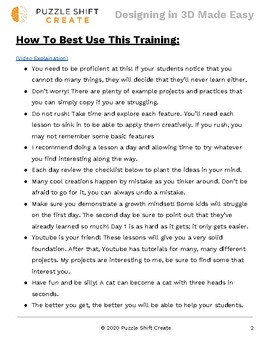3D Design Lessons with TinkerCAD - Complete lesson plans and video tutorials
Description
Everything you need with no prep.
The tutorials that I have developed teaching TInkerCAD to 5th-grade kids. Includes videos that you can personally view or display to the class.
Complete table of contents:
Section 1: Getting Familiar (Videos of EACH LESSON)
- Getting Started and Controls
- Change the name
- Pan using the cube in the upper left
- Size adjust in corners and sides
- Rotating objects
- Adding Basic Shapes and Characters
- Using the Workplane
- Layer objects on top of other objects
- Place text on the side of the project
- Using the work plane on curved surfaces
- Grouping, solids, holes and color
- Round the corners of a box
- Using Holes
- Grouping Objects
- Recolor objects
- Using the Multicolor option
- Other collections and Shape Generators
- Connectors
- Shape Generators
- Extrusions
- Favorites Collection
- Tools: Align, Flip, and Snap Grid
- Align
- Flip
- Grid Squares
- Cool tool: Duplicate
- Practice and More Practice
- Pencil Holder
- Airplane
- Tank
- Castle
Section 2: For Teachers - Getting Your Students Designing
- Lesson Sequences (link to my video explanation)
- Student Handouts (link to my video explanation)
- Design Criteria for First Projects (link to my video explanation)
- Common Student Issues and FAQ (link to my video explanation)
- Extra Resources (link to my video explanation)
Total Pages
Answer Key
N/A
Teaching Duration
N/A
Report this resource to TPT
Reported resources will be reviewed by our team. Report this resource to let us know if this resource violates TPT’s content guidelines.