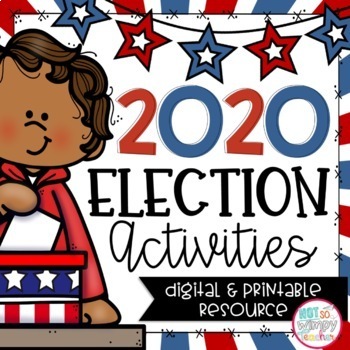2020 Election Activities Digital and Printable
- Zip
- Google Apps™

What educators are saying
Description
It’s an election year and the 2020 Presidential Election is in full swing. Are you on the lookout for a fun and engaging way to teach your students all about the election from start to finish? This has everything you need to effectively teach your students about voting and elections.
This unbiased resource has 5 days of high-quality student friendly content that will help deepen your students' understanding of elections, as well as simplify the concepts that tend to be more complex. These daily lessons will help students understand everything from voting suffrage, how elections and voting work, as well as information about the current candidates.
Students will get to interact with the slides by manipulating digital tools, typing in responses, and reflecting on their learning.
This resource will be updated every four years to ensure that it will always be usable in your classroom!
Because this resource is both digital and printable, you can use it both in class as well as for distance learning!
Featured lessons:
Day 1: Election History
Day 2: Current Candidates
Day 3: Electoral Process
Day 4: It’s Election Day
Day 5: If I Were President
Audio is included on each teaching slide. When students press on the audio button, they will have the slides read to them. This added feature is awesome for younger grades as well as your struggling readers.
* You may want to check with your school’s IT department beforehand to ensure that students are permitted to have access to linked audio from drive files outside of your school domain. This will determine if the audio will work for your students in Google classroom.
What is included in this product?:
- 53 Slides with student friendly content and interactive activities
- A Google Form for students to cast their votes digitally
- Printable Activities that are almost identical to the digital student activities
- Teacher Directions that includes how to download the resources, how to use it in the classroom, as well as information about audio.
- Five Informational text passages for close reading with reflections
How to use this resource:
There are multiple ways to use this resource in a virtual or in-person classroom. We have included instructions in the resource.
- Assign the Google slides through Google Classroom and have students complete the activities independently.
- Assign the PowerPoint slides through platforms such as Canvas, Schoology, and Teams. Students can complete the activities independently.
- Use the Google Slides or PowerPoint to teach the content to the the whole class and then have them complete the digital or printable activities independently.
- Use the informational text passages for students to close read independently and reflect on their reading.
To take a closer look at this resource, click HERE.
****************************
Other Products you might like: