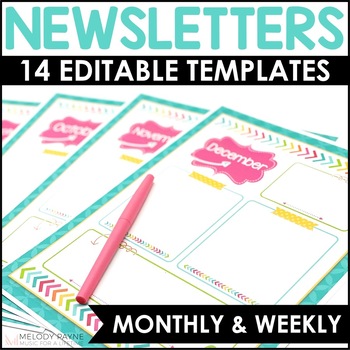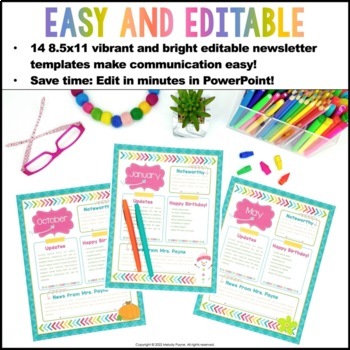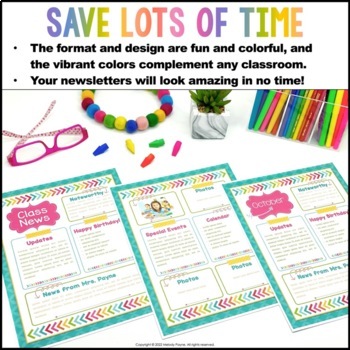14 Vibrant Colorful Classroom Newsletter Templates - Editable Monthly & Weekly
- PPTX
What educators are saying
Description
These colorful editable monthly and weekly classroom newsletter templates will help you quickly and easily share updates with your students' families. Best part? Editing them in PowerPoint is a breeze - just fill in the text boxes with your info, then print or save as a PDF. And in minutes, you've got a professional-looking newsletter that's super stylish!
How can these newsletter templates be used?
- One-page newsletters
- Two-page newsletters
- Weekly newsletters
- Monthly newsletters
This set of templates includes:
- A PowerPoint document with all templates in vibrant color
- **Be sure you are confident working in PowerPoint before purchasing, please.
- Instructions for Use
- Instructions for saving to PDF in Keynote
- Samples with Lorem ipsum text, both with and without clipart
- Two blank 2-page templates without clipart
- Blank Heading Template
- “Class News” Heading Template
- Twelve blank 1-page or 2-page monthly templates (January - December) with seasonal clipart
- View the Preview for a closer look
The monthly newsletter templates feature these images:
- January: Snowman
- February: Heart
- March: Shamrock
- April: Butterfly
- May: Flower
- June: Milkshake
- July: Watermelon
- August: Pencil
- September: Football
- October: Pumpkin
- November: Pumpkin Pie
- December: Gift
How to use these newsletter templates
Type your information directly into the newsletters by typing into the text boxes!
- Open the PowerPoint document.
- Click inside one of the text boxes and type.
- You can choose the font you want to use. The fonts are not included, but they can be downloaded at TpT. A list of the fonts I used is included in the download, or you can use a favorite font that is already installed on your computer.
- Type the info into the text boxes.
- Print the newsletters and give to you students, or export as a PDF and upload to your password-protected classroom website.
What part of these templates is editable?
- The TEXT BOXES that you'll add are editable, so you can type wherever and whatever you want within the text boxes.
- The text that is included on the newsletters themselves (for example, "Class News") is NOT editable.
- Backgrounds, clipart, and layout are NOT editable due to restrictions by the terms of use as stated by the artist. The layout will appear in your finished product just as you see it in the preview.
Learn More about using newsletter templates
- Read 3 Spectacular Piano Newsletter Templates That Will Set Your Studio Apart
- Read Spread the Word and Streamline Communication with a Studio Newsletter
Printing the newsletter templates:
- Print the completed templates onto white paper or card stock.
- Give the hard copies to your students.
- You can also use these newsletter templates without printing them.
- Export your finished newsletter to a PDF and email to your students, or share in your password-protected classroom website.
- This is a terrific way to save paper and ink, and a fabulous way to keep your online piano students up to date.
Teachers like you said…
⭐️⭐️⭐️⭐️⭐️ Tiffany W. says, "Love these!! My kids love them too. They get so excited when they see the bright colors. They know something is going home that day. Thank you!"
⭐️⭐️⭐️⭐️⭐️ Judith C. says, "Pure perfection! Exactly what I'd been looking for and so easy to use! Definitely recommend! "
⭐️⭐️⭐️⭐️⭐️ Sally A. says, "I bought this because I loved the colours but it is also user-friendly. I like how you provided the option to have a second page if needed. Thanks so much!"
❤️ Related resources you'll love!
- Editable Music Newsletters with Composers: {Black and White Templates}
- Editable Newsletter Templates {Realistic Watercolor Newsletter Designs}
- Newsletter Templates {Chic & Glam Editable Monthly Templates}
_________________________________________________________________
Copyright © Melody Payne. All rights reserved.
Purchasing this resources grants you a single user license for use by a single teacher. (Piano teachers: this is a studio license.)
Purchase multiple licenses for multiple users (multiple teachers) at checkout.
Having trouble with a file? Please leave a question on the Q&A tab, submit a support ticket, or contact me.