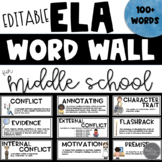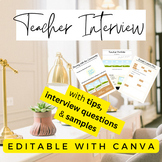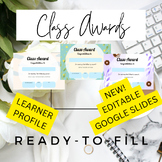6 results
High school informational text classroom management interactive whiteboards by TpT sellers for TpT sellers

Google Slide Background Images Patterns Template
Create eye-catching Google Slides with this set of 30 image backgrounds. Images include landscapes, Included are 30 background slides sized to fit Google Slides dimensions (16 x 9).These image slides can be used in your own classroom or your own TPT products! Backgrounds may not be shared or resold as is -- you must add your own content to create a different end product. These slides can be used as-is, or if you like, each slide can be saved as a PNG file to upload as a background in Google slid
Grades:
PreK - 12th, Higher Education, Adult Education, Staff

Revenge of the Geeks by Alexandra Robbins - PPT - myPerspectives - Grade 10
This is a ready-made PowerPoint animated lesson with answer key for Revenge of the Geeks selection, unit 2, myPerspectives, grade 10. This lesson includes the following:- Comprehension checkWord Network- Closer LookDiction (video provided)- Analyze the textEssential Question Discussion- Analyze craft and structure- Concept Vocabulary and Word StudyContext CluesWords with Multiple Suffixes- Author's StyleParallelism (video provided)In addition to:slides that provide assistance and recommendation
Grades:
10th, Higher Education, Adult Education, Staff
Also included in: Outsiders and Outcasts | UNIT 2 | myPerspectives | PPT | Grade 10
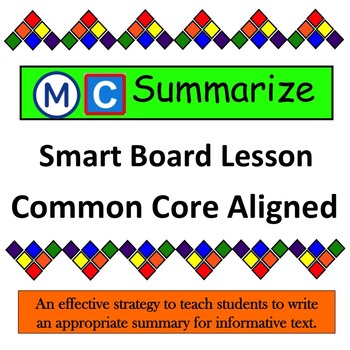
Summarizing Lesson and Graphic Organizer
This lesson focuses on teaching students how to write an effective informative summary. It uses an effective strategy using the main idea and categories to help the student identify important information.
It is a scaffolded approach to teaching summarizing with a gradual release process. The lesson encompasses the following:
-28 SmartBoard Slides
-Content objectives
-Vocabulary
-Activating Prior Knowledge
-Teacher Instruction (Gradual Release)
-Student Practice
-Links to articles used in les
Grades:
6th - 9th
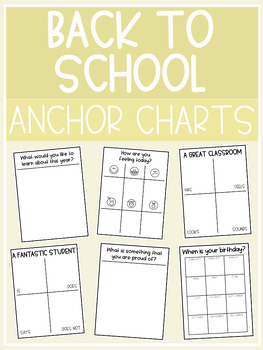
Interactive Back to School Anchor Charts The Simple Side
Who does not love an easy to prep Back to School Anchor Chart?! These are super simple and require little effort from the teacher! There are so many ways that you can use this resource! Even better, you can trace the anchor chart on anchor chart paper and then laminate so that you can use these throughout the school year or year after year! MORE IDEAS:-You can display on an interactive board and have students record their answers with a dry erase marker or an interactive pen. -You can project an
Grades:
PreK - 12th
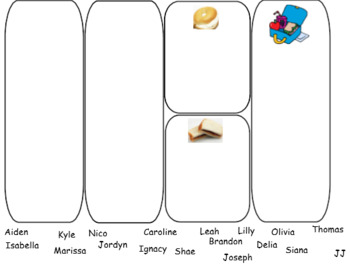
Visual Editable Lunch Count Display for Interactive Whiteboard
Teacher can change the pictures of school lunch to help make lunch count independent and successful for students. Over 20 images already provided, plus fully customize able based on your school's lunch menu! Students simply drag their name into the desired box every morning. Keep a lunch box picture even for students that bring their lunch, so that they remain in the habit of doing this daily. Have this up on the board when students come in and give yourself one less thing to worry about for a s
Grades:
PreK - 12th

Parking Lot Questions
Print this out as a place for students to "park" any questions they have!
Grades:
K - 12th
Showing 1-6 of 6 results