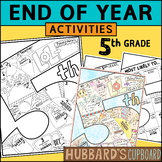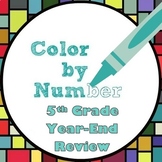17 results
5th grade specialty resources for SMART Notebook and by TpT sellers for TpT sellers

Newspaper - Writing a News Article Smartboard Lesson 25 Slides
Need to write a newspaper article. This Smartboard file covers the parts to a news article. Checkout the free download preview. The file includes:a) Newspapersb) Newspaper Articlesc) Parts of a Newspaper Articled) Headlinee) By-linef) Introduction/Lead Paragraph - FACTS - Who, What, Where, Why, When. How, g) Supporting Paragraph - Quotes, Explanations, Expertsh) ConclusionPlease Check out the hundreds of teaching resources I have in my store. Just click the link below.https://www.teacherspay
Grades:
4th - 6th
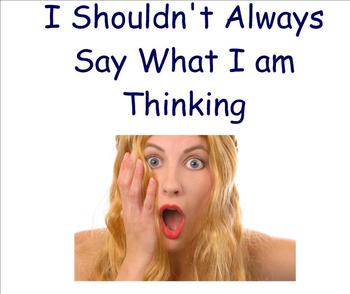
Social Story - I Shouldn't Always Say What I Am Thinking
This is a social story created for the middle or high school level special education class. This story helps students to understand when it is not acceptable to just blurt out what they may be thinking and why. Relevant examples are used as they would be seen in the school day. 10 - 15 minute notebook file and discussion.
Grades:
3rd - 12th

Special Education Morning Meeting Template
This Morning Meeting Template allows for students to discuss their schedule, the day, date, month, year, season, weather, temperature, and what the lunch menu will be while placing it in the new My Plate food categories. This is to be used with Smart Notebook Software so that students can interactively complete the sentences by writing on the board. Includes a link for students to look up the weather on www.weather.com. Students are able to fill in a graph compiling the weather forecasts for eac
Subjects:
Grades:
PreK - 12th

Hippie Groovy Open House Presentation
Hippie Groovy Open House SmartBoard Presentation for the beginning of the year.
This is great to help explain important grade information to parents.
There are 11 colorful slides with a Hippie Groovy theme.
• Welcome to School
• Your teachers are
• Take Home Folder
• Homework log
• Weekly work
• Testing
• Testing INFO
• Grading Scale
• Family Projects
• Birthdays
Grades:
PreK - 6th
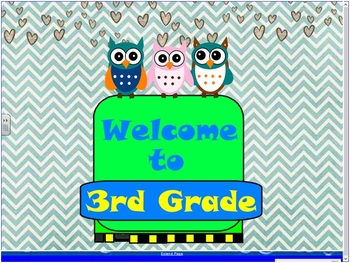
Owl Open House Presentation
Owl Open House SmartBoard Presentation for the beginning of the year.
This is great to help explain important grade information to parents.
There are 11 colorful slides with an Owl theme.
• Welcome to School
• Your teachers are
• Take Home Folder
• Homework log
• Weekly work
• Testing
• Testing INFO
• Grading Scale
• Family Projects
• Birthdays
Grades:
K - 6th
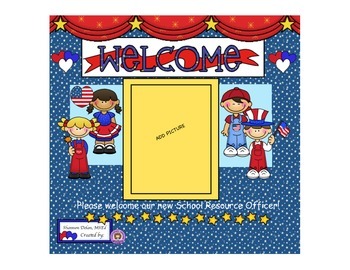
Introducing the School Resource Officer SMART Board Lesson
Does your school have a new School Resource Officer? Use this interactive lesson to help students understand the SRO's job in the school setting. Our SRO will read a story, share all of their "tools" on their tool belt and follow the SMART Board lesson. It's a friendly way to introduce the SRO to the elementary aged student. Activities are included. This work is licensed under a Creative Commons Attribution-NonCommercial-NoDerivatives 4.0 International License.
Grades:
K - 5th
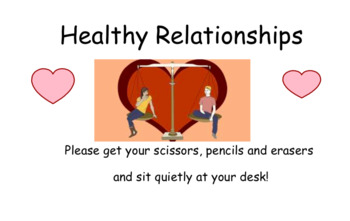
FREE Healthy Relationships
A SMART Notebook lesson for students on Healthy Relationships, including a fun activity in which students are to create origami in order to reflect on who they have a healthy relationship with in their life
Subjects:
Grades:
5th - 6th

Frog Themed Morning Message and Routine SMART Board!
Calling all frog lovers!! This frog themed SMARTBoard Morning Message and Routine is for you! It will help you organize your students and yourself in the mornings. No more trying to figure out who's at school or what each student will be having for lunch. Students of all ages will be able to use this! All they have to do is touch their frog, and it disappears! The SMART Board presentation has detailed instructions on how to use the Morning Routine as well.
The frog graphics were created
Grades:
K - 5th
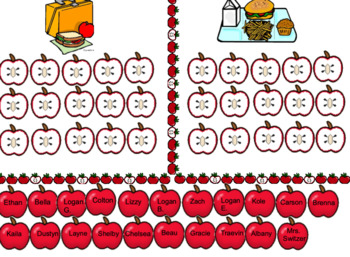
Attendance Apples Lunch Count
Do you run out of time in the mornings? This is a perfect solution to ease both yours and your students morning routines. With this Flipchart, you can easily see who is present and absent, as well as each students lunch choice. All you have to do is display this slide and as your students come in they can move their name over to the correct category of what they choose for lunch that day. As students are completing this simple task, it gives you back those extra precious moments to finish up you
Subjects:
Grades:
K - 5th

SmartBoard Frog Open House Presentation
Third Grade FROG Open house SmartBoard Presentation for the beginning of the year.
This is great to help explain important grade information to parents.
There are 11 colorful slides with a frog theme.
• Welcome to School
• Your Teachers Are
• Take Home Folder
• Homework Log
• Weekly Work
• Testing
• Testing INFO
• Grading Scale
• Family Projects
• Birthdays
This can be used for any grade level.
Grades:
PreK - 6th
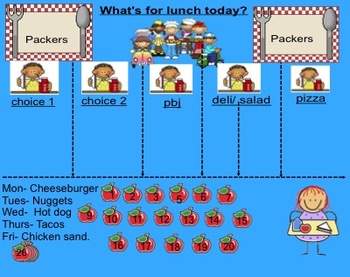
Cute Smartboard Lunch and Attendance
Children move the apples into the different lunch choices for the day. File is editable to make it work for your school.
graphics by Thistlegirl
Subjects:
Grades:
K - 5th

Sunshine Lunch Count/Attendance
Do you run out of time in the mornings? This is a perfect solution to ease both yours and your students morning routines. With this SmartNotebook, you can easily see who is present and absent, as well as each students lunch choice. All you have to do is display this slide and as your students come in they can move their name over to the correct category of what they choose for lunch that day. As students are completing this simple task, it gives you back those extra precious moments to finish up
Subjects:
Grades:
K - 5th
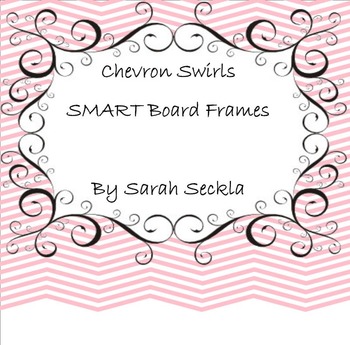
SMART Board Chevron Swirls Background Pages
Use these fun Chevron Swirls for your morning messages using the pens on your board, or any time you'd like to have a fun background when writing. Add them to your gallery to have them at your disposal each time you want something more exciting than just a white page!
Grades:
PreK - 12th, Higher Education, Adult Education, Staff
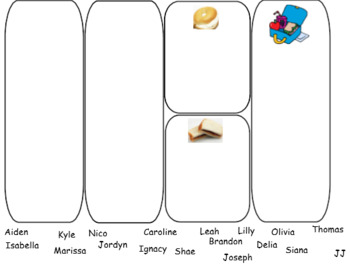
Visual Editable Lunch Count Display for Interactive Whiteboard
Teacher can change the pictures of school lunch to help make lunch count independent and successful for students. Over 20 images already provided, plus fully customize able based on your school's lunch menu! Students simply drag their name into the desired box every morning. Keep a lunch box picture even for students that bring their lunch, so that they remain in the habit of doing this daily. Have this up on the board when students come in and give yourself one less thing to worry about for a s
Grades:
PreK - 12th
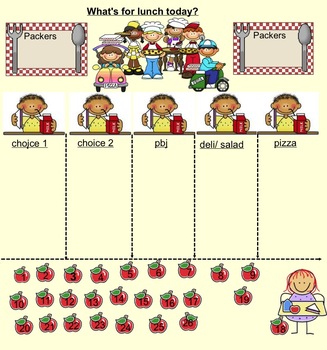
Cute Smartboard Lunch and Attendance
Children move the apples into the different lunch choices for the day. File is editable to make it work for your school. Graphics by thistlegirl
Subjects:
Grades:
K - 5th
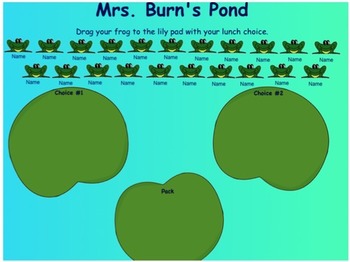
Lily Pad Lunch Count
This lunch count is great for any grade. Just a couple edits and it's ready to go for your classroom.
Grades:
PreK - 5th
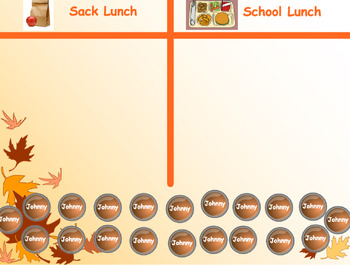
Fall Leaves Lunch Count
Do you run out of time in the mornings? This is a perfect solution to ease both yours and your students morning routines. With this SmartNotebook, you can easily see who is present and absent, as well as each students lunch choice. All you have to do is display this slide and as your students come in they can move their name over to the correct category of what they choose for lunch that day. As students are completing this simple task, it gives you back those extra precious moments to finish up
Subjects:
Grades:
K - 5th
Showing 1-17 of 17 results