41 results
Higher education instructional technology tools for common cores for Microsoft Excel
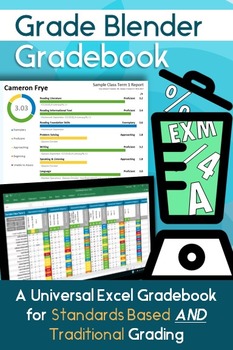
Excel Gradebook for Standards Based AND Traditional Grading
Click here to check out the latest Google Drive version of this top selling resource. We've taken customer feedback and redesigned the software to make it easier to use, online based, and support unlimited assessments!
Input assessments in ANY format, combination, or order you like (levels of mastery, test percentages, assignment scores, standardized tests etc) and let Grade Blender put it all together in professional weighted reports that fully align with your school’s reporting requirements (
Grades:
PreK - 12th, Higher Education, Adult Education
Types:

Task/Help Cards (Formula Practice) for Google Sheets™ & Excel Spreadsheets
A wonderful set of 12 task/instruction cards which can be printed and laminated and then given to students to help them learn and practice the following formulae/calculations in Excel or Google Sheets; • Addition • Subtraction • Division • Multiplication• =sum()• =max()• =min()• =average() • =count()• =counta()• =countif()Each card provides a clear description and example of how specified formulae work in Excel and Google Sheets, thus a brilliant visual learning aid. These task cards can also be
Grades:
5th - 12th, Higher Education, Adult Education, Staff
Types:
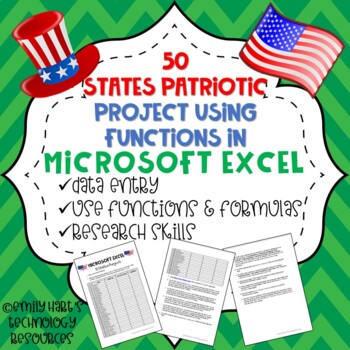
MICROSOFT EXCEL: Patriotic 50 States Project Using Formulas & Functions
Students will use Microsoft Excel and Internet Research skills to complete this project. Students will navigate the internet using a specific website and find information about states, fill in a spreadsheet, and use functions such as SUM, MIN, MAX, AVERAGE, and IF to calculate data results. High school and middle school students learning Microsoft Excel will explore the Internet and use data entry skills and formulas to complete this project. Students should have basic knowledge of formulas befo
Grades:
6th - 12th, Higher Education
Types:

Microsoft Excel 2016 Project- Films (Highest Grossing of All Time)
Microsoft Excel 2016 Project- Films (Highest Grossing of All Time)
This is a fun project for students to do at the end of a unit on Microsoft Excel to demonstrate what they have learned. For this project students will utilize a website to obtain data about the top 10 highest grossing movies of all time. UNDERSTAND EACH TIME YOU DO THIS ASSIGNMENT THE MOVIE DATA MORE THAN LIKELY WILL BE DIFFERENT. Students will have a handout to record the data. Students will then enter that data in Excel and be
Grades:
6th - 12th, Higher Education, Adult Education
Types:
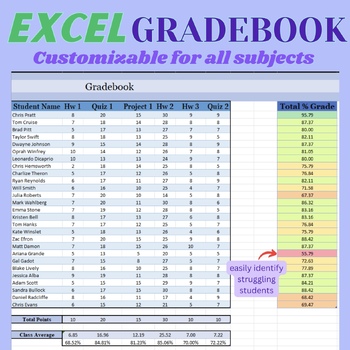
Excel Grade Book Spreadsheet | Customizable for All Grades
This customizable Excel grade book empowers teachers to effortlessly manage student performance. With the freedom to add or remove students as needed, tracking progress has never been more flexible. As assignment grades are entered, a total grade % will be calculated with an innovative color-coded system to visually represent each student's performance, making it simple to identify those who might need extra support. Streamline your grading process and gain valuable insights with the customizabl
Grades:
PreK - 12th, Higher Education, Adult Education, Staff
Types:
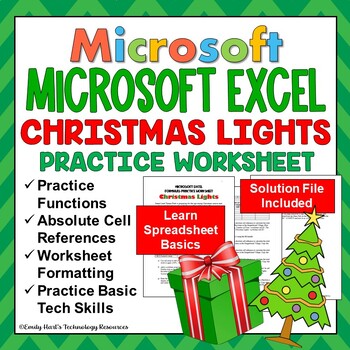
MICROSOFT EXCEL: Christmas Spreadsheet Using 3D and Absolute Cell References
This is an assignment for students in grades 6-12 learning about spreadsheets to practice using formulas such as absolute cell references, 3D cell references, SUM function and practice formatting techniques. This is an intermediate activity which requires students to have basic knowledge about Microsoft Excel or other spreadsheet programs. Students will have to type information into a spreadsheet and use formulas to calculate results. File type will be in zipped folder with PDF of worksheet and
Grades:
6th - 12th, Higher Education
Types:
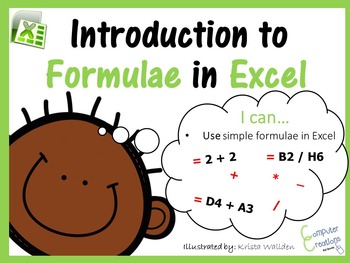
Introduction to Formulae in Excel Lesson Plan
This fantastic lesson teaches children about the basics of Excel formulae in a child friendly manner. It teaches them about cell references first before incorporating cell references into formulae.
This resource includes the following:
• Editable and animated PowerPoint presentation
• PDF version of the powerpoint
• Lesson plan indicating how the lesson can be delivered
• 2 worksheets (included in the presentation) which can be printed out for students.
A good teacher demonstration resour
Grades:
3rd - 12th, Higher Education, Staff
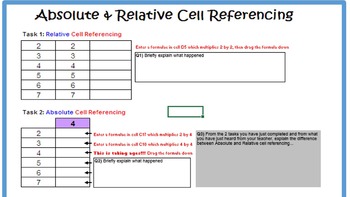
Excel - Absolute Cell Referencing Spreadsheet Tasks
A set of Excel Spreadsheet Tasks which allow students to practice their Absolute Cell Referencing skills. It also allows them to identify the difference between the absolute cell referencing and relative cell referencing,
Grades:
7th - 12th, Higher Education, Adult Education, Staff
Types:
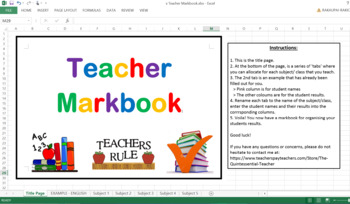
The Ultimate Teachers Markbook & Assessment Log
READY TO USE OR PRINT! EDITABLE DOCUMENT!Change the way you record your student assessments. Use this ultimate teachers markbook & assessment log to input and keep a clear track of student assessment marks across the school year. Track student progress and keep your marking organised and up-to-date. This markbook will allow you to record marks for various classes, subjects and students. Get organized this year!• Digital Markbook - Simply follow the included instructions to enter your data.•
Grades:
PreK - 12th, Higher Education, Adult Education, Staff
Types:
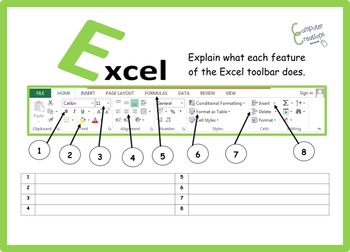
Excel - Spreadsheets Toolbar
A fantastic resource which allows young students to gain an understanding of Excel by experimenting with its toolbar.
Other Microsoft Excel Products Available:
• Microsoft Excel Bundle 1: Click Here
• Microsoft Excel Bundle 2: Click Here
• Grades 1- 4: Microsoft Excel The Bundle: Click Here
• Excel Spreadsheets - Lesson Book & 7 Different Spreadsheets: Click Here
• Introduction to Excel Spreadsheets & Formulae Lesson Plan: Click Here
• Google Sheets & Excel Spreadsheets - Task Card
Grades:
4th - 11th, Higher Education, Staff
Types:
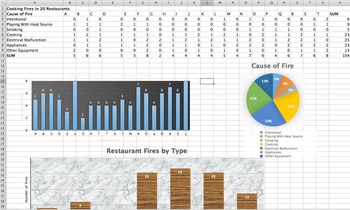
Statistics Project Unit 3 Spreadsheets Mean Median Mode Std. Deviation (2 day)
This is a 1-2 day project aimed at introducing a statistics class to Excel (or Numbers) who are familiar with Pie Charts, Bar Charts, Measures of Central Tendency, and Standard Deviation. The students will input data (included) into Excel (on fires in restaurants), form their own Bar Charts and Pie Charts, and be able to input formulas into the Excel to automatically calculate statistics. Students will be given the opportunity to explore different charts and design their charts to make them colo
Subjects:
Grades:
9th - 12th, Higher Education, Adult Education
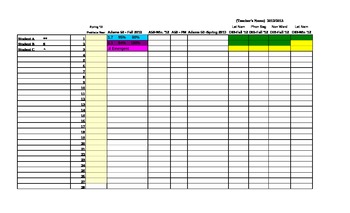
Adams 50 and DIBELS Benchmark Assessment Data Recording Sheet
This is an essential tool for teachers to record reading benchmark data during the school year. An Excel spreadsheet is set up to record up to multiple assessments for each of your students. It easily shows each student's progression over the year. You can use this as part of your body of evidence to show progress towards student goals as well as your professional goals. Filling in cells with color coding helps to visualize where your students are at. A key is included so you know exactly
Subjects:
Grades:
PreK - 12th, Higher Education, Adult Education, Staff
Types:
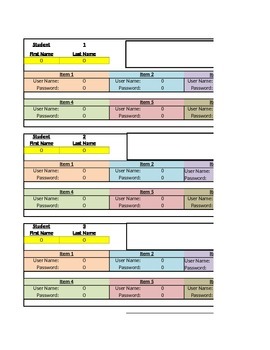
Student Password Cards
Put up to 6 user names and passwords. Just type the passwords and it will automatically create a password card for each student. Print for students or if you prefer keep them for your own records.
Click on Preview to see a video showing the spreadsheet.
If you like this please follow us and share with your friends.
Grades:
PreK - 12th, Higher Education, Adult Education, Staff
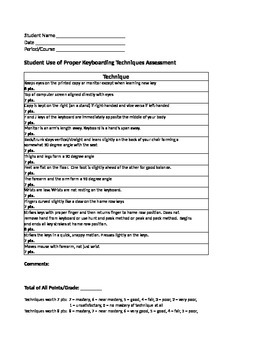
Keyboarding-Typing- Proper Keyboarding Techniques Assessment- Student Use
Keyboarding-Typing- Proper Keyboarding Techniques Assessment- Student Use
Note: Shows 4 thumbnail images but assessment is only 1 page. Everything is neatly on one page- no columns or text is cut off going on to another page! Will look perfectly fine when you download!
This is an evaluation sheet you can use to evaluate whether or not your students have mastered proper computer keyboarding techniques. There are 14 categories to rate them on and each is worth either 7 or 8 pts. The highest poi
Grades:
5th - 12th, Higher Education, Adult Education
Types:
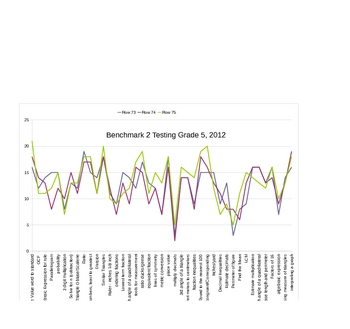
Customized Automated Score Sheet MC and Open Response Test w/ Graphs
This re-usable 2 Part Test Score Sheet will grade your MC responses and give item analysis with number listing as well as line graphs based on whole group and class performance. PURCHASE OF THIS TEMPLATE COMES WITH ASSISTANCE SETTING IT UP FOR YOUR TEST- SAME # OF QUESTIONS, ANSWER KEY SET-UP, ETC.; Entering the MC responses and Open Response Scores will be the most difficult part of creating this document which will give you instant feedback on items for remediation. Check out the preview do
Grades:
3rd - 12th, Higher Education, Adult Education, Staff
Types:

LessonPlan Template using EXCELS
This is a template using Content Standards for READING, MATH, SCIENCE, SOCIAL STUDIES best used for Specialty (ART, MUSIC, LIBRARY, ESL, COMPUTER) teacher.
The document can be edited to fit your school's Content Standards for an additional price negotiated via email.
The document uses FORMS which allows the teacher to scroll to various CS without having to retype them.
Grades:
PreK - 12th, Higher Education, Adult Education, Staff

Close Reading Question Stems
This Excel sheet allows teachers to create high DOK text-dependent questions for Close Reading activities. Save valuable time by plugging in your content information to the question stems. It allows you to create high-quality discussion questions in a matter of minutes. It covers all RI CCSS, from grades K-12.
Grades:
PreK - 12th, Higher Education, Adult Education, Staff

Excell Gradenator
Excell Gradenator is a FERPA compliant automated grade application that uses spreadsheets and interactive forms to calculate, distribute, organize, validate, verify and confirm student information and grade entries. Distribute grades via email (with Mail API or Outlook integration) and contains a sliding pivot that allows grade averages to be calculated up to any assignment automatically to show history of students progress in class. Letter grades and assignments and weights are fully customiz
Grades:
PreK - 12th, Higher Education, Adult Education, Staff
Types:
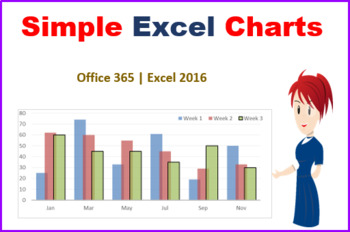
Excel Charts
This resource is for those new to creating Charts in Excel. There are step by step instructions within the 10 page training manual to learn how to create and modify bar charts and pie charts. It is a ready to go lesson that requires no further prep. This is a 2 hour lesson that has tasks for learners to complete.Learning Objectives: Create a simple bar chart with existing data. Create a simple pie chart to show percentages Modify bar and pie charts to enhance presentation and update details.T
Grades:
9th - 12th, Higher Education, Adult Education
Types:
CCSS:
Also included in: Microsoft Excel Bundle

Excel Spreadsheet - Making it Visual
Teach Excel Spreadsheets by making it fun!No stuffy textbook lesson here!From scratch, you will complete the following:Enter data in cellsFormat the data and numbersApply cell bordersCreate an Excel tableApply cell shadingFilter your dataSort your dataCreate a formulaChart your dataPrint your worksheetMy Other Product Categories© Information Technology⏰ PowerPoint⏳ Puzzles☕️ Food Sciences⚔️ Social Studies⚙️ PhotoShop⚡️ Photography⚱️ Pottery✂️ Visual Arts Education✅ FREE!❤ TeachersThank you for c
Grades:
8th - 12th, Higher Education, Adult Education, Staff
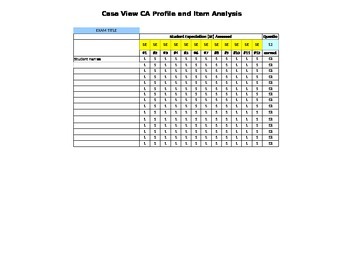
SE Tracker
This excel file will not only help you grade common assessments, but it will allow you to see which SEs your students struggled with at a glance!
File Comes with 3 excel tabs:
TAB #1 is the excel spread sheet for your use (examples have been type in so you can see how it works)
TAB #2 Test Analysis Questions to guide your analysis
TAB #3 contains directions on how to use the sheet.
Subjects:
Grades:
PreK - 12th, Higher Education, Adult Education, Staff

Writing Rubric Grader
Hate grading Writing samples?
This easy to use spreadsheet quickly calculates grades and class averages! Simply enter the student's name then as you read their writing sample rate their work (0-4) for each of the 4, 5, or 6 writing elements (Grammar and Language, Organization, Word Choice, Voice, and Focus.) All grades will be calculated and color coded AUTOMATICALLY!
* The writing elements can be swapped out for any other that you may be using as long as you are using a total of 4, 5, o
Subjects:
Grades:
1st - 12th, Higher Education
Types:

Future Budget-Excel Spreadsheet
You have the responsibility of researching and developing your future budget.You have just landed your dream job, now it is up to you to figure out the bestway to budget your money. Students will have to budget their monthly and yearly expenses. Will their career of choice pay for all their expenses? Students learn about formulas and what bills they will have to pay in the future!Sample include!
Grades:
8th - 12th, Higher Education
Types:

Business Education 101 - Numeric Keypad
Teachers - make entering your marks quicker! Learn to use the numeric keypad.For Students - teach them this marketable skill for the work force! After completing the three levels (56 assignments) – Basic, Moderate and Advanced – skill should be well established.Once you learn the numeric keypad, entering marks, spreadsheet entries, cash register entries, or simply transcribing a list of numbers, data entry will be quick and easy!18 pages. Rubric included.Answer key included.My Other Product Ca
Grades:
8th - 12th, Higher Education, Adult Education, Staff
Types:
Showing 1-24 of 41 results

