21 results
Elementary computer science lessons for Easel Activities

Technology Color By Computers and Parts Printable Worksheets
Students color 5 worksheets with icons that represent different types of computers and their parts. Perfect for an offline activity! Unplugged technology activities are great to leave for sub plans or as a back up plan for when the tech doesn't cooperate. Have these on hand just in case!What is included:One page poster of the icons and their labels5 printable worksheets5 answer keysWho this is for:Technology teachersMedia specialistsSTEM teachersGifted and Talented teachersProduct Terms:Copyrigh
Grades:
PreK - 5th
Types:
Also included in: Technology Color By Code Worksheets Bundle | Computer Lab Activities
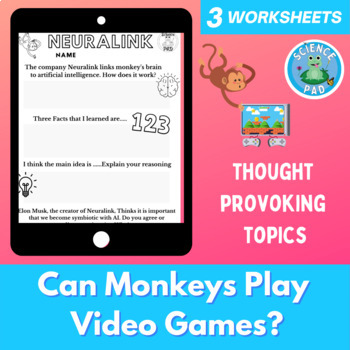
Neuralink Lesson Plan | Current Events | Neuroscience AI Robots STEM | Worksheet
Neuralink Lesson Plan - Monkey playing Video Games - Digital and Print Worksheets - Futurology STEM Worksheet - Artificial intelligence ( AI ) focused activitiesHave a classroom debate about monkeys playing video games, robots, brain implants, and future technology. This futurology STEM lesson starts with a monkey that has learned to play video games. This is done through Neuralink. An artificial intelligence (AI) created by the inventor of Tesla, Elon Musk. The device reads the brain waves of a
Grades:
5th - 12th
Types:
NGSS:
HS-ETS1-3
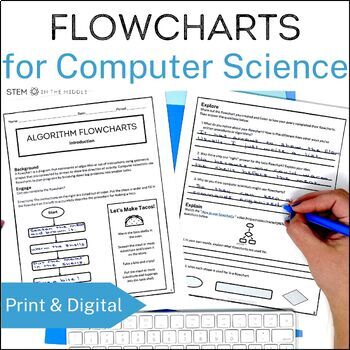
Algorithm Flowcharts for Middle School Computer Science | Unplugged Coding
Are you teaching your students to think like computer scientists? Before they can learn to code, new programmers need to learn how to plan their code using algorithm flowcharts. In this unplugged coding lesson, students will learn how to create algorithms that break down large tasks into small, simple actions and visually record their thought processes using flowcharts.Get all the Intro to Computer Science resources here and SAVE!The lesson begins with students exploring flowcharts and creating
Grades:
5th - 8th
Types:
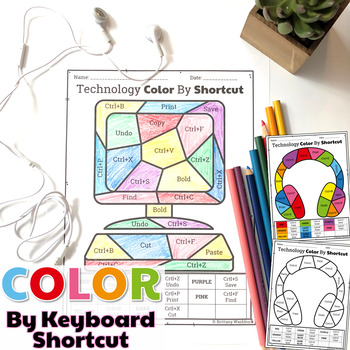
Technology Color By Keyboard Shortcut Printable Worksheets for Typing Unit
Students learn about popular keyboard shortcuts with a quick lesson and then commit them to memory with 5 color by keyboard shortcut worksheets. Perfect for an offline activity!What is included:One page explanation with examples of keyboard shortcuts works. It can be used with any keyboard layout.5 printable worksheets5 answer keysWho this is for:Technology teachersMedia specialistsSTEM teachersGifted and Talented teachersProduct Terms:Copyright © Brittany Washburn. Purchasing this file entitles
Grades:
3rd - 5th
Types:
Also included in: Technology Color By Code Worksheets Bundle | Computer Lab Activities
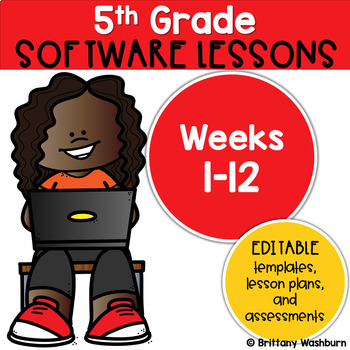
5th Grade Technology Lessons Weeks 1-12
Spiral Review 5th grade technology lessons that teach presentation, word processing, and spreadsheet software over 12 sessions. The skills build on each other throughout this unit so it is important to do the lessons in order. Week 1PRESENTATIONAll About Me TemplateWeek 2PRESENTATIONApples Stop Motion Animation ChallengeWeek 3PRESENTATIONHabitats Presentation ProjectWeek 4PRESENTATIONHabitats Guided ResearchWeek 5WORD PROCESSINGText FormattingWeek 6WORD PROCESSINGApples Bulleted ListWeek 7WORD P
Grades:
5th
Types:
Also included in: 5th Grade Technology Curriculum Software Lessons Bundle
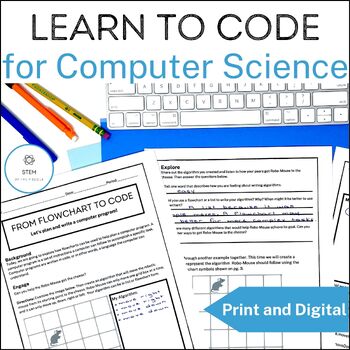
Computer Coding Worksheets for Middle School Computer Science and Hour of Code
How can you get your students to move from computer science newbies to confident coders? This computer coding resource will help you teach your students to analyze a task, plan an algorithm, and translate their plan into code. Get all the Intro to Computer Science resources here and SAVE!The lesson starts with unplugged computer coding worksheets. Your students will engage in a fun exploration of writing instructions for a “robot” mouse to solve a simple maze. Then they will practice writing alg
Grades:
5th - 8th
Types:
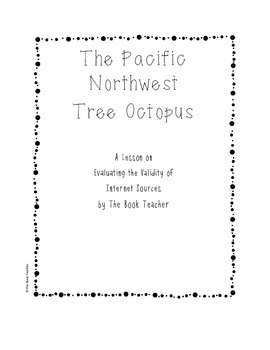
The Tree Octopus: Evaluating Internet Sources
Teaching our students to research is not enough. We have to make sure our students are savvy consumers of information. This lesson is one of my ABSOLUTE FAVORITES to teach. It involves a completely unreal creature in a website that seems well-researched and documented. I present the new species of octopus to them as a research task before letting them in on the secret---it's completely make believe. This lesson includes the lesson plan, the research task (with a QR code link to the tree octo
Grades:
3rd - 6th
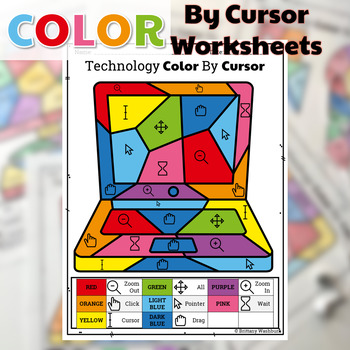
Technology Color By Cursor Printable Worksheets
Students color 5 worksheets with icons that represent different ways the cursor or pointer can look. Perfect for an offline activity!What is included:One page poster of the cursors and their labels5 printable worksheets5 answer keysWho this is for:Technology teachersMedia specialistsSTEM teachersGifted and Talented teachersProduct Terms:Copyright © Brittany Washburn. Purchasing this file entitles you to ONE classroom use. You may use this with multiple classes but may not share with any other te
Grades:
K - 5th
Types:
Also included in: Technology Color By Code Worksheets Bundle | Computer Lab Activities
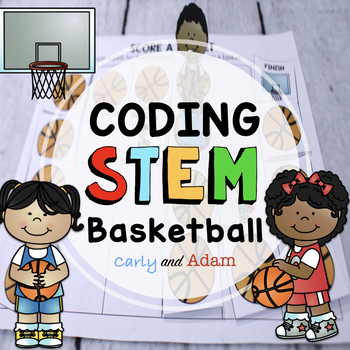
March Madness Basketball Unplugged Coding Activity, Game, Fun, STEM
Includes Easel Activity for Google Classroom Distance Learning.Take your students to THE BIG DANCE!Integrate coding in your classroom with an Unplugged Basketball Coding Activity! No robots required. Just print and go with the easy to implement Basketball Coding Challenge. Basketball Coding Activity is a fun and unique way to engage your students during Professional Basketball Season or College Basketball Tournaments. Students work together to create different codes to get the basketball around
Grades:
1st - 4th
Types:
CCSS:
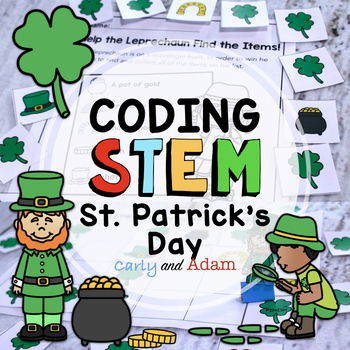
St. Patrick's Day Leprechaun Unplugged Coding Activity
Integrate coding in your classroom with an Unplugged Leprechaun Coding Activity!No robots required. Just print and go with the easy to implement St. Patrick's Day Coding Challenge. Leprechaun Coding Activity is a fun and unique way to engage your students for a St. Patrick's Day Party!Students work together to create different codes to help the leprechaun collect his lucky charms! Every activity and solution is unique as students create their own board and code by moving the start point, obstacl
Grades:
K - 4th
Types:
CCSS:
Also included in: St Patricks Day STEM Activities BUNDLE
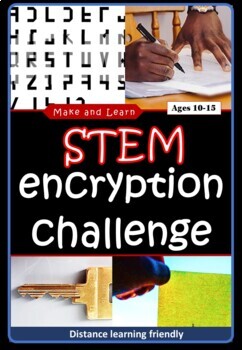
Engaging STEM Challenge: Decode Secret Messages with Fun Encryption Activities
Description: Ignite your students' passion for STEM education through an exhilarating and hands-on experience with our captivating STEM Challenge: Decode Secret Messages. This all-inclusive activity seamlessly blends the physical and digital worlds, catering to diverse learning styles and preferences.Key Features: Unlocking Curiosity: Delve into the world of encryption and decryption with this interactive STEM challenge. Seamlessly combining pen, paper, and scissors, this activity is perfect for
Grades:
5th - 9th
Types:
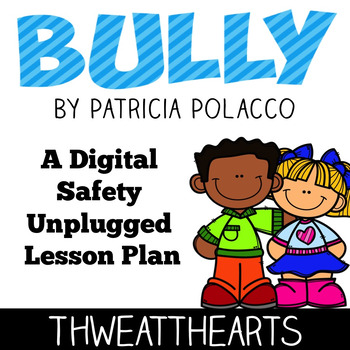
Bully by Patricia Polacco Book Companion Lesson Plan
Bully Book Companion Unplugged Lesson Plan uses the story Bully by Patricia Polacco to connect reading and technology curriculum. With this hour long unplugged lesson plan you are easily able to incorporate reading and writing into online safety and technology curriculum. Please note, the maturity level of this text is targeted at older students. This would be a great activity for a substitute teacher or for those times when technology fails.Note: You will need to purchase the book or download B
Grades:
3rd - 6th
Types:
Also included in: Custom Bundle for Alicia
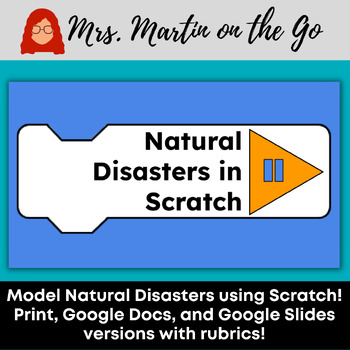
Scratch Coding Project: Natural Disasters
Integrate coding into your science or reading lessons! This low prep project guides students through planning a Scratch coding animation to model solutions to problems caused by natural hazards. Aligned with the 4th grade NGSS standard (4-ESS3-2 Earth and Human Activity), this unit can also be applied to 3rd, 5th, and 6th grade NGSS units focusing on natural hazards3rd-8th coding units in technology or STEAM classes (ISTE Computational Thinking standards)3rd-6th grade informational reading or re
Grades:
3rd - 8th
NGSS:
4-ESS3-2
Also included in: Scratch Coding Project Bundle
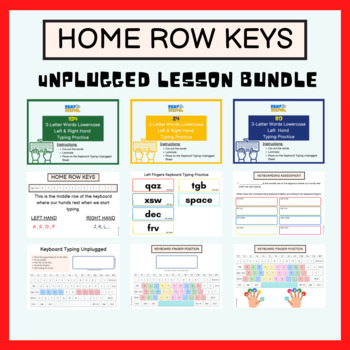
Home Row Keys Unplugged Typing- with Digital Version
Introduce the appropriate typing to students using this Homerow Key Unplugged Lessons!You can use the unplugged version by printing the worksheets or use the digital version using Easel!Lessons included are:Introduction to Homerow Keys24 3-Letter Words Right-Hand Typing Practice24 3 -Letter Words Right-Hand Typing Practice104 3-Letter Words Left & Right Hand Typing PracticeTry the Introductory Lesson for FREE by downloading FREE Home Row Keys Unplugged- Lesson 1 Introduction with Asses
Grades:
PreK - 5th
Types:
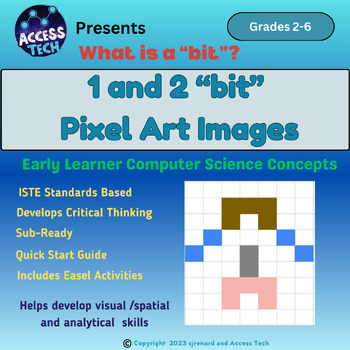
"bits" & Pixel Art Images | Computer Science | Technology | Sub Ready
In the "bits" Pixel Art Images Activities, student learn about "bits" as a bit relates to computer science and bits as computer storage. The included activities help students progress from 1-bit to 2-bit pixel art images, challenge themselves with a 3 bit project. 1 "bit" allows students to only work with 2 colors (as a bit is only capable of storing to states, typically on or off). With 2 "bits", they can work with a palette of four colors to create more complex and detailed pixel art designs.
Grades:
2nd - 8th
Types:
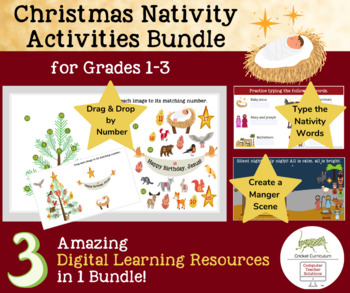
Christmas Nativity Bundle for Grades 1-3!
Celebrate the birth of Jesus with your students using these 3 amazing activities that can be used year after year with no prep for teachers!This easy-to-use sweet bundle includes:a drag and drop activity where woodland critters become tree ornaments and birds display a "Happy Birthday, Jesus" banner over Baby Jesus in a manger;a typing activity where students practice typing Nativity-related words;and, an activity where students create an adorable manger scene.Since this is an Easel product, stu
Grades:
1st - 3rd
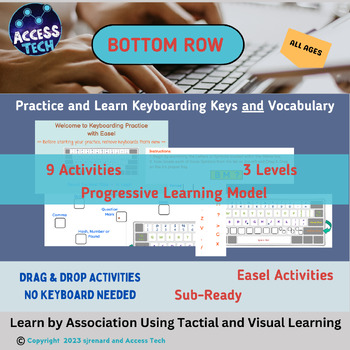
Keyboarding: Bottom Row Interactive Practice & Sub Ready
Experience Engaging Keyboarding Learning with Easel.Learning Keyboarding is more fun and challenging with Easel. The Learn the Bottom Row & Symbol Keys Keyboarding activities, help learners practice and learn not only keys but also vocabulary of the keyboard (i.e. percent, ampersand, hash/number/pound, etc.) through matching drag and drop activities. It's learning by association.No keyboard necessary to complete these activities, just a mouse or touch screen. It's helpful to pre-teach using
Grades:
PreK - 12th
Types:
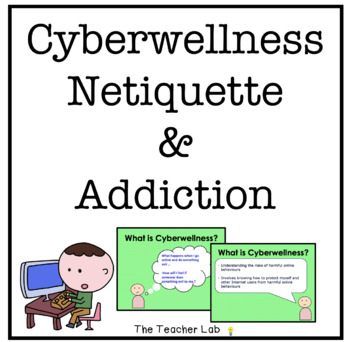
Cyberwellness Netiquette and Computer Addiction teaching slides and practices
Introducing our cutting-edge teaching slides on computer addiction and netiquette! This PDF provides a teaching tool for teachers to teach pupils the following:What is cyberwellness?What is netiquette? 4 ways to show netiquette onlineGroup case study on netiquetteIndividual assignment to demonstrate netiquetteA story to introduce the topic of addiction to the cyber worldSymptoms of addictionWays to prevent yourself from becoming addicted to the cyber worldGroup case study on cyber addictionIndi
Grades:
2nd - 7th
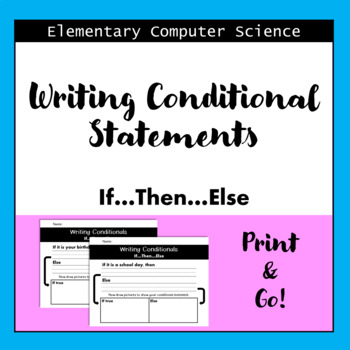
K-2 Writing Activities: Conditionals If, Then, Else Statements Computer Science
*Follow Me* to be notified of Flash Deals when I post a new resource!***Looking for more Elementary Computer Science Lessons? Click HereWriting Conditionals If, Then, Else Statements Computer Science Concept LessonContains 10 different prompts for writing conditional statements as well as a blank statement to choose your own topic.Students can show their work by drawing pictures to go with their writing.These activities are a great print-and-go activity for days when you need a quick and impactf
Grades:
K - 3rd
Types:
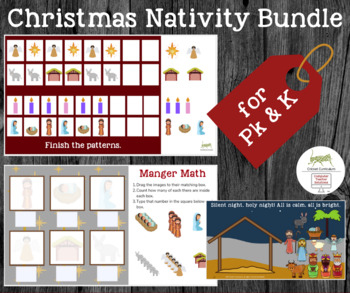
Christmas Nativity Bundle for Grades PK and K!
In this beautiful and creative activity bundle, students will enjoy the following 3 activities:Manger Math Students will: drag nativity images to the correct box featuring each image;count the images in each box; type the number of images in the squares below the boxes.Finish the Patternstudents complete patterns by dragging images to their correct places in 4 different patterns.Create a Nativity Scene Students create an adorable nativity scene by dragging images to places on the page.Find me o
Grades:
PreK - K

Tracy Turtle's ice cream store
Part of Lesson 1 of my Brainy Bricks theme building program where you Read, Discuss and Build the story with the Geo-art pieces. It's part of my 1st step to coding unplugged.
Grades:
K - 2nd
Types:
Showing 1-21 of 21 results




