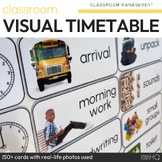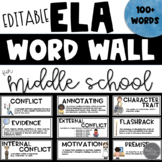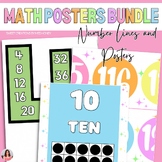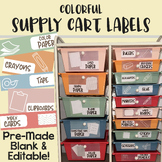59 results
Free high school informational text classroom management interactive whiteboards

Google Slide Background Images Patterns Template
Create eye-catching Google Slides with this set of 30 image backgrounds. Images include landscapes, Included are 30 background slides sized to fit Google Slides dimensions (16 x 9).These image slides can be used in your own classroom or your own TPT products! Backgrounds may not be shared or resold as is -- you must add your own content to create a different end product. These slides can be used as-is, or if you like, each slide can be saved as a PNG file to upload as a background in Google slid
Grades:
PreK - 12th, Higher Education, Adult Education, Staff
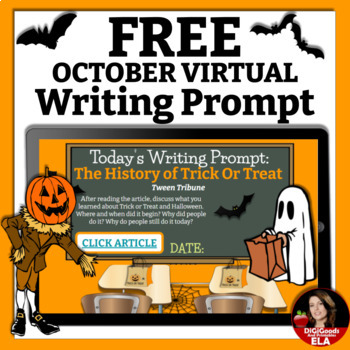
Halloween Writing Prompt with Passages and RACE Strategy FREE
Google Slides virtual classroom with digital writing prompts, article ( informational text ) using RACE strategy is great for distance learning AND for in-class use! This set is just in time for October and Halloween. Prompt is written to resemble state test prompts. Students are asked to cite evidence, describe, explain, summarize, etc., using the RACE + Transitions strategy. Students can click the article links on their virtual chalkboard to read and watch highly engaging content that is re
Subjects:
Grades:
6th - 9th
Types:
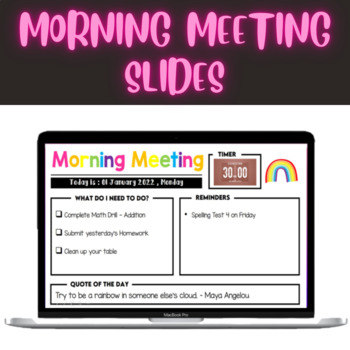
Morning Meeting Slides with Timer - FREEBIE
Help Students with Independent Work and Time ManagementBy screening this slide on the screen or whiteboard, students can focus on what needs to be done and know how much time they need to complete it. The slide is editable and it has a 30 minutes timer.Templates:What needs to be done?TimerReminderQuote of the DayDatePlease follow, leave a rating and feedback about the slides. It would motivate me to put up more listings! Thank you!
Grades:
1st - 12th
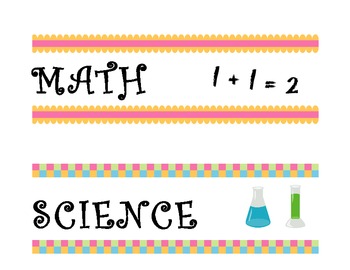
Various Subject Labels
Are you tired of writing your daily schedule on the white board or creating labels for various subjects? Try downloading these twenty free subject labels that include: Welcome, Dismissal, Morning Meeting, Morning Work, Centers, Reading, Writing, Math, Science, Social Studies, PE, Computers, Art, Music, Assembly, Field Trip, Homework, Seatwork, Recess, and Lunch. Each label can be cut out, glued to card stock and laminated. Currently, I use these labels with magnet tape on my white board as a
Grades:
K - 12th
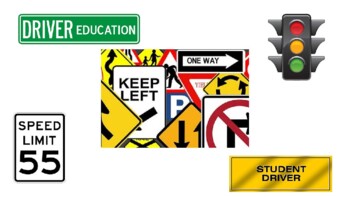
Driver Education - Traffic & Road Signs!!
84 signs for student drivers to review and learn (14 target slides)...This is not an exhaustive list by any means, but some frequent signs that can be seen during travels!! Space is left by each sign for the students to write the answer. Enjoy!
Grades:
9th - 12th, Adult Education, Staff

SmartBoard Attendance- Turkey Theme
I must admit, that this is another one of my favorites! It's perfect for November and the fall! Once the students put their feather behind the turkey for attendance it looks really cute - and attendance is done for the day! Just make sure you don't save it at the end of attendance and it can be used over and over again! Be sure to check out all of my smartboard attendance files for Notebook software. Have Fun!
Grades:
PreK - 12th
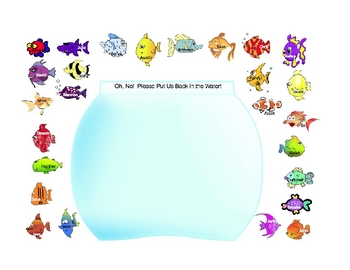
SmartBoard Attendance - Fish Bowl Theme
What better way to take attendance in the morning? Calling out each student's name can get a little boring - and let's face it, they don't ALWAYS listen! This leaves the students in charge! All they have to do is put their fish in the bowl and attendance is done. This is a great tool for classroom management! Plus, it gets them in the room quickly! Just don't save it when you are done and you will be able to reuse it as much as you would like! Be sure to check out all of my smartboard att
Subjects:
Grades:
PreK - 12th
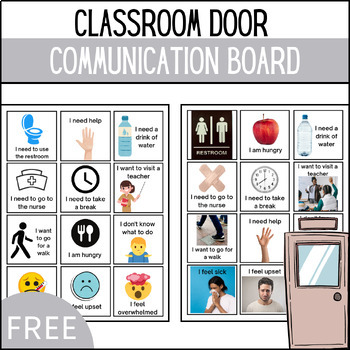
Classroom Door Communication Board for Special Education
Visual communication board with 12 visual options for students to use to communicate. Options for levels 1 and 2 with illustrations and real pictures. Do you have non-verbal students who elope without telling you their needs first? Hang this communication board on your classroom door or wall as a reminder for students to tell you what they need before eloping from the classroom.This comes with:Illustrated versionReal picture versionCommunication page and extra communication pieces to velcro on t
Grades:
K - 12th, Adult Education

Editable Good Morning slides
Good Morning Slides PowerPointIt's a good way to establish an important routine every day . It's a fast and simple way to communicate with your students and make sure they check what they are going to do that day.Provide the children with their morning work activityShow the events happening during the weekAdd reminders Add cultural aspects or idiom of the dayEditable - make it your own by changing the titles, content and adding pictures etc
Subjects:
Grades:
1st - 12th

SMART Board Group Display with Timer
This is a must have for anyone with a SMART board in their classroom! It provides a detailed visual, allowing students to know where they need to meet, the materials they will need, as well as who will be meeting with them.
The timer keeps the class focused and you will no longer have to answer the question "How much longer?"
Students' names:
Materials:
Meeting location:
When the timer goes off, the groups can rotate or move to a different subject/class.
Grades:
2nd - 12th, Higher Education
Types:

True False Comparative Game
I love to provide my students with all kinds of entertaining games, competitions brainstorming activities to reinforce their skills. This fun, interactive PowerPoint game with sounds and animations will keep your students captivated and engaged as they learn or revise comparative adjectives.
The clock beats the time and the students have exactly 10 seconds to choose between true and false. Just make sure to wait till the 10 seconds are over before you click a `True` or `False` button. When the
Grades:
9th - 12th, Adult Education

Free Morning Messages
You know how it is when your kiddos come into your class in the morning--there are about 50 things that you're trying to take care of, your kids want to know what they need to do, and you have things that you want to remind them about, but it tends to be chaotic!
I've been using this PowerPoint with my kids in the morning. As they enter the classroom, I have it displayed on my Promethean Board. The night before, I set it up with all of the info they need for the day--morning work assignments,
Subjects:
Grades:
PreK - 12th
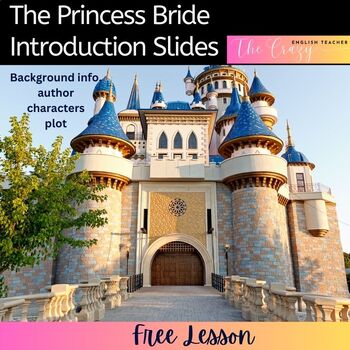
Free The Princess Bride: Background Novel Introduction Google Slide
This is a very informative Google Slide about The Princess Bride. It includes background information about the author, main characters, plot, setting, and literary techniques. I use this to give background information about the novel.I have also included vocabulary for Chapter one on the Google Slide to get the students started. You may wish to use this on your Smartboard as well.Here are some other cool products to check out:The Princess Bride Chapter QuestionsThe Odyssey Major TestHero Project
Subjects:
Grades:
9th - 12th
Also included in: The Princess Bride Unit Bundle of Lessons digital resource
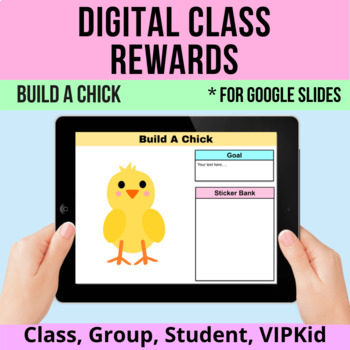
Digital Rewards Build A Chick FREEBIE | Class/Student Incentive | Google Slides
Here's a Digital Rewards freebie for all of you fabulous teachers working so hard! Thank you for all you do! I hope your students enjoy this reward in their distance online learning! ♥This Build A Chick reward is part of the Digital Rewards Spring/Easter Bundle.Edit this reward to include your class goal, student or group name, and/or the goal you are working toward. All text boxes and stickers are editable and movable. You can also add or delete text boxes and/or images as needed.**** Distance
Grades:
PreK - 12th
Types:
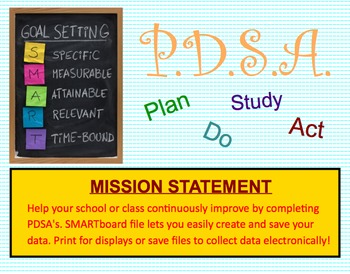
PDSA Plan, Do, Study, Act SMARTBoard file
This SMARTboard file will help you organize your PDSA (plan, do, study, act) so you can keep your records updated. Complete with your class, update with data, and then print to hang on your classroom data display board. Use data to drive your instruction!
Grades:
1st - 12th
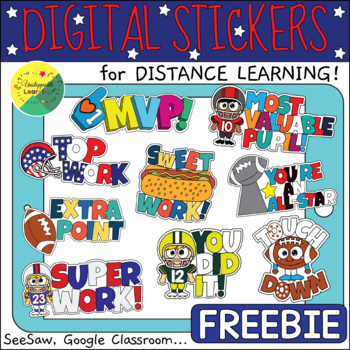
Football Big Game Digital Stickers for Seesaw | Distance Learning
This set of Football Digital Stickers is an engaging way of reinforcement to add to digital and distance learning Super Bowl lessons. Just copy and paste the stickers onto your students digital work! Valid for Google Classroom, SeeSaw...You will download a zip file which includes:- 13 PNG transparent digital stickers with motivated statements to reinforce your students work.- A pdf file which instructions on how to add a sticker in a SeeSaw and Google Classroom assignment.Messages included:- Ext
Grades:
PreK - 12th
Types:
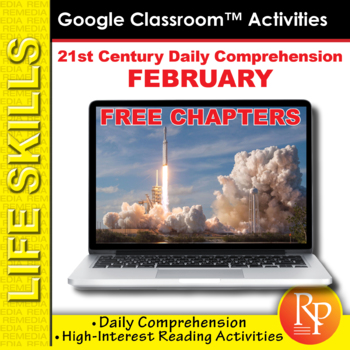
FREE SAMPLE! 21st Century FEBRUARY DAILY COMPREHENSION | Google Slides
Enjoy this FREE SAMPLE of our new FEBRUARY 21st Century Daily Comprehension!Whether reading about surfing the largest wave in history, Facebook, or Elon Musk launching rockets AND his Tesla sports car into outer space, students are going to LOVE reading about these fascinating recent events! Follow-up comprehension and writing activities challenge students to show what they know! We know your students are going to love these! ********************************************************************
Subjects:
Grades:
4th - 12th

PBIS FOCUSED - Student Behavior Improvement - LEVELS OF BEHAVIOR
Levels of Behavior (LOB) is a PBIS Focused behavior teaching framework that engages students to develop understandings of behavior and consequence in the school setting.Research recognises that the teaching of expected behavior is an essential and integral part of effective behavior support for students (Gresham, 1998; Kauffman, 1999; Lewis & Sugai, 1999; Mayer, 1995; Walker, Horner, Sugai, et al, 1996). Effective teachers teach and view the learning of classroom behavior in the same way as
Subjects:
Grades:
K - 12th
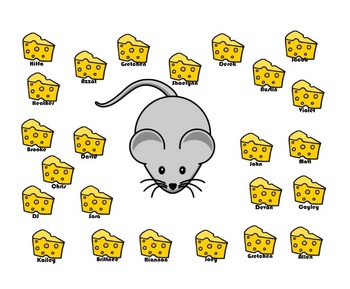
SmartBoard Attendance- Mouse and Cheese
A fun way to take attendance each morning. The Mouse Gets the Cheese! Students just drag their names over to the mouse and attendance is done! Any pieces of cheese that are still left are considered absent students. A great tool for classroom management on those hectic mornings. Just don't save it when you are done and you will be able to use it over and over. Be sure to check out all of my smartboard attendance files for Notebook software. Have Fun!
Grades:
PreK - 12th
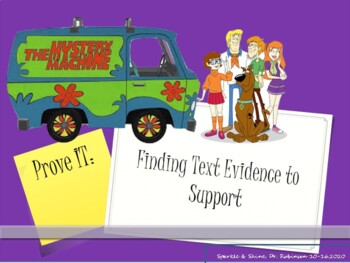
PROVE IT: Finding Text Evidence
Mini-Lesson suited for Middle -High School Resource Students. PowerPoint with hyperlinks. Go along with Shaggy and the Gang as they investigate Finding Text Evidence and PROVE IT!
Grades:
7th - 12th

Great Websites for Current Events
These are great websites to use for current events. Many of these websites contain comprehension questions, supplemental videos to show on your interactive white boards, and a variety of topics anywhere from S.T.E.M. to entertainment. These are great to use for mini-lessons and bell ringers. By The Creative Scholar.
Grades:
K - 12th
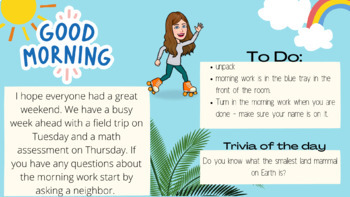
Morning message/greeting/meeting
Easily to project and edit to make it your own. Space to add bitmojis or additional images or text. Check out some of the other Morning message slide options I have if you are interested in more. Please let me know what you think and if there are any designs I am missing.
Grades:
K - 12th
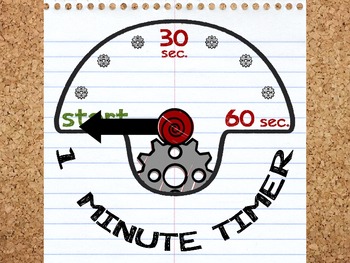
Paper Timer -1 Minute
This timer is good for any classroom activity. It has a built-in alarm and it is easy to use. All you have to do is start the slide show and it automatically starts and finishes. Not to mention it works with any smart board technology. What is special about this timer is that it winds down in real-time. I found this to be useful in class because my students could directly see what time remained for the classroom activity. As educators, we've all used timers in the past and I think it is safe to
Subjects:
Grades:
PreK - 12th
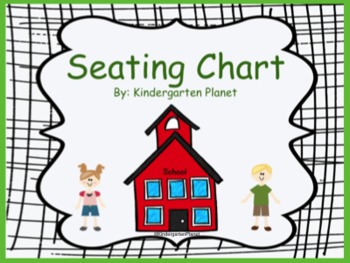
Seating Chart - Freebie for the SMARTBoard
This is a set of SMARTBoard slides to be used as a seating chart. Having this file electronically makes it easy to keep track of where your students sit and move them about. You will find tables (rectangles and round) as well as carpet spots and desks. In addition, once the seating chart is complete, print out the pages and put them in your sub folder. You just have to clone "Name" and then enter the names of your students. Feel free to modify this file as needed.
Grades:
PreK - 12th
Types:
Showing 1-24 of 59 results