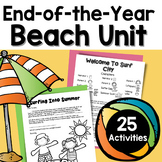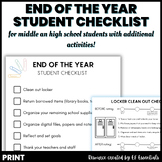35 results
For all subjects resources for SMART Notebook and for staff

SmartNotebook Boggle Game - Ready to Play
Easy to use and great interactive game to play with the whole class. Students can all work independently then share out as a class OR all can play together as a class.
All the work is done for you. Simple and quick to use, simple 1) download, 2) open, 3) click the ABC dice, and 4) Play!
Check out our other SmartNotebook Games & Templates:
SmartBoard Checkers Game
Connect 4 Gameboard
Crossword Gameboard Template
HangMan Gameboard
Free Sudoku Math Template
*********************************
Grades:
1st - 12th, Staff
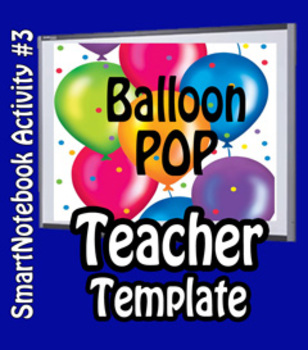
SmartNotebook Balloon POP Template w/ How to Create Instructions
This "teacher how to template" is designed to provide teachers how to "create magic" using their SmartBoards.
Easy to use and applicable to any subject areas. This template provides instructions on how to create and modify. Include are also 2 examples on how to use or present for Soc Std and Math. Which can easily be transformed to work for Language Arts and Science too.
Check out our other SmartNotebook Games & Templates:
Magic Words Teacher Template
SmartBoard Checkers Game
Connect 4 Gam
Grades:
1st - 12th, Staff
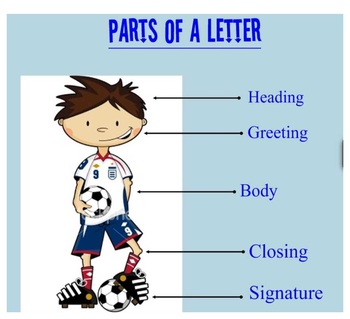
Parts of a Friendly Letter
A great smartboard introduction to the parts of a friendly letter! Each part is described in detail and students are given a review quiz at the end!
Subjects:
Grades:
PreK - 5th, Staff
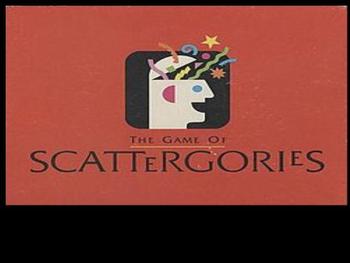
Scattegories Classroom Edition Game Template (updated)
This is a smart notebook template for the game scattegories. Use this in any middle school/high school class to help review in a fun way! Add your own questions for review, customize the way you need to. Enjoy!By the way...this works for my high school students. Even the "slackers" and the "class clowns" really get into this. And the conversation is amazing, how they justify their responses common-core style.This has been updated to be compatible for Smartnotebook 17 and newer. It will still wor
Subjects:
Grades:
5th - 12th, Higher Education, Staff
Types:
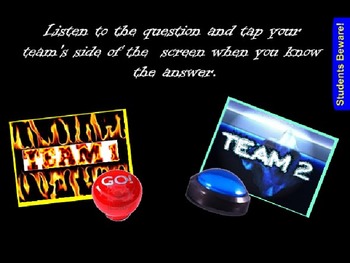
COMPETITION BUZZERS FOR ALL SUBJECTS (SMARTBOARD)
THIS IS A SMARTBOARD INTERACTIVE ACTIVITY THAT CAN BE USED IN HISTORY, ENGLISH, MATH, READING,SCIENCE AND EVEN ELECTIVES! STUDENTS STAND IN FRONT OF THE BUZZER WAITING FOR THE QUESTION AND IMMEDIATELY RESPOND BY TAPPING THE BUZZER. PAGES ARE LINKED TO TAKE STUDENTS TO A COUNTDOWN AND KEEP THE GAME MOVING ALONG. TEAMS CAN BE SET UP FOR LARGER CLASSES. COLORFUL, EYECATCHING ACTIVITY!
GREAT FOR VOCABULARY REVIEW.
IF YOU'D LIKE ME TO CREATE A GAME FOR YOU, FEEL FREE TO EMAIL ME.
Subjects:
Grades:
PreK - 12th, Higher Education, Adult Education, Staff
Types:

Eureka 3rd Grade Module 1 Topic A (Lessons 1 - 3)
This Smartboard file contains Lessons 1 - 3 of Module 1/Topic A.
I created this to support the implementation of the Eureka curriculum with my 3rd graders. I hope that you find this useful while implementing Eureka/Engage NY with your students or children.
Lesson 1 - Understanding equal groups as multiplication
Lesson 2 - Relate multiplication to the array model
Lesson 3 - Interpret the meaning of factor
You can download the entire Eureka curriculum for 3rd grade here:
https://greatminds.org/
Subjects:
Grades:
2nd - 4th, Higher Education, Adult Education, Staff
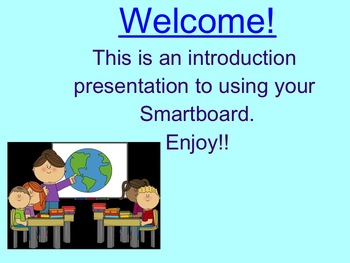
Smartboard Basics- introduction to Smart technology
Want to get familiar with your Smartboard and be able to make your own lessons? This introduction to Smart technology will teach you everything you need to know to become more comfortable with using your Smartboard.
Grades:
6th - 9th, Staff
Types:
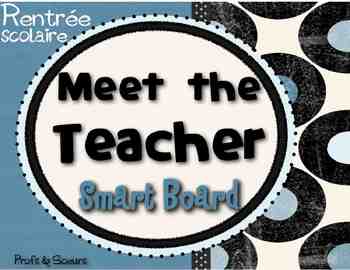
Meet the Teacher French / Back to school / Parent teacher conference
Rentrée Scolaire: Présentation sur Tableau Interactif avec le logiciel Notebook. Cette version est éditable afin que chaque enseignant personnalise selon ses informations.
Donnez votre FEEDBACK et accumulez des crédits lors de vos prochains achats sur TpT.
Droits d'auteurs
Ce document est à l’usage exclusif de la personne qui en a acheté les droits. Toute reproduction en partie ou partielle est strictement défendue.
Profs et Soeurs vous remercie de votre compréhension.
********************
Subjects:
Grades:
PreK - 12th, Higher Education, Staff
Types:
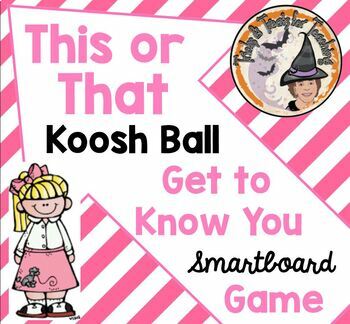
Back to School Get to Know You Ice Breaker FUN Game Activity This or That?
Teachers ~ Your students will LOVE playing this FUN Smartboard-Koosh-Ball-Game where students will throw the koosh-ball at the smart-board and a choice of "this-or-that?" will appear. Great for Back to School FUN!Example, "Dr. Pepper or Coke?" The student names their preference then the other classmates can answer as well. It's a fun first of the school year, first week of school "get to know your classmates" type activity. Students LOVE throwing the kooshball. WARNING: You MUST have SMART Techn
Grades:
2nd - 6th, Staff
Types:

SmartNotebook Kooshball Game Template w/ How to Create Instructions
This "game template" SmartNotebook file is designed to provide teachers how to the Kooshball game with all the set up and links done for them. Teacher just needs to add the questions and answers. Then play with their students.
Easy to use and applicable to any subject areas. This template is designed for 24 questions w/ answers.
Check some of our other popular SmartNotebook Games & Templates:
POP a Balloon Template
KooshBall Question & Answer Template
Boggle Ready to Play Game
SmartBo
Grades:
1st - 12th, Staff
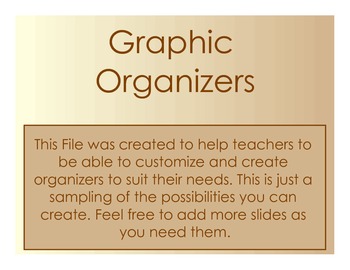
Interactive Graphic Organizer Forms
A collection of Graphic Organizers for the Smartboard. This file was created as a way for students and teachers to use the interactive features of the board to organize data, compare stories, etc. These could be printed or exported as a pdf file and used at each students seat as well. More slides can easily be added and customized to suit your individual needs. This file was designed for the use of a Smartboard, however if you would like to purchase these organizers and do not have a Smartboard,
Subjects:
Grades:
PreK - 12th, Higher Education, Adult Education, Staff
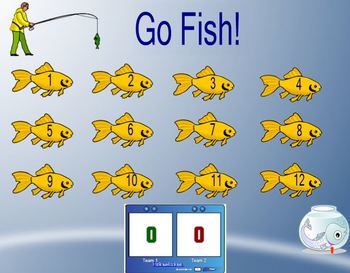
Go Fish customizable smartboard review game
Easily add your own questions and answers to create a fun, interactive review game for any grade or subject. Have teams alternate answering questions verbally or on whiteboards. If they get it right, add a point to that team. They then tap on another fish to select the next question for the opposite team. Move the fishbowl over questions that have been used if you don't want to repeat questions.
Grades:
1st - 12th, Adult Education, Staff
Types:

CC the Common Core Caterpillar
This is a SMART Notebook file containing resources for Bloom's Taxonomy and the Common Core. It is a diagram of CC the Common Core Caterpillar that (when clicked) goes to various resources that my grade level partner and I found. These tools and websites correlate to the Common Core and Bloom's Digital Taxonomy. The links go to sites that either are free to join, or at least to try. These have all been used in the past by teachers, but this is a fun and interactive way to find resources tha
Grades:
PreK - 12th, Staff

THANKSGIVING Turkey Review Game on SMARTBOARD
This is a THANKSGIVING game template made with Smart Notebook software. This game is completely written and ready to go with all links in place. Just simply type in questions and answers and you are done! Text boxes are already there with font in place. Just click and type. Gameboard takes you to QUESTION slide, which has a link to go to ANSWER slide, which takes you to POINTS slide that will take you back to the GAMEBOARD. The gameboard consists of all types of TURKEYS! Many slides have animate
Grades:
PreK - 12th, Higher Education, Adult Education, Staff
Types:

SmartNotebook Magic Words Template w/ How to Create Instructions
This "teacher how to template" is designed to provide teachers how to "create magic" using their SmartBoards.
Easy to use and applicable to any subject areas. This template provides instructions on how to create and modify. Include are also 2 examples on how to use or present for Soc Std and Math. Which can easily be transformed to work for Language Arts and Science too.
Check some of our other popular SmartNotebook Games & Templates:
POP a Balloon Template
KooshBall Question & Answer
Grades:
1st - 12th, Staff
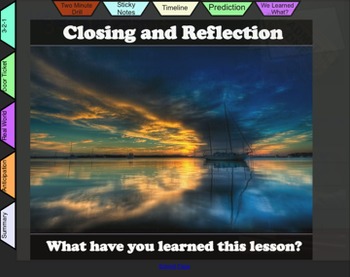
Top Ten Lesson Closure Activities
This SMART notebook file contains the ten best and most engaging lesson closure activities that I have found to be affective in the classroom. These strategies fit in most lesson settings from grades 3-12, and are a great formal or informal assessment for the students. Directions on how to use the object animations in this SMART notebook file are included on the first page.
Subjects:
Grades:
3rd - 12th, Staff

Attendance Template
This is my attendance procedure that I have my homeroom students do. Students come in and move their name to whether they are here (shows they are having cold lunch) or they move their name to hot lunch. This makes my morning routine smoother so I don't have to call through my roster each morning.
**After typing in the names.. make sure you group the name to the shape so they move together!**
ENJOY =)
Subjects:
Grades:
PreK - 12th, Staff
Types:
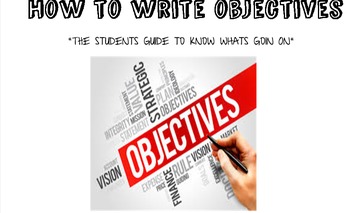
Student's Guide to Writing Objectives
This 7 slide lesson gives students the tools they need to understand and implement the pieces of writing an objective. It is very important for students to be able to write the objectives for their learning in order to determine the level of comprehension the student's attain during the lesson. This is not a concept student recite, but their depth of knowledge on the content is increased.
Subjects:
Grades:
3rd - 12th, Higher Education, Staff
Types:

SMART Board Presentation Jeopardy Game
My students love this game! They get so excited when I use Jeopardy as the method for reviewing before an assessment! This Jeopardy Review Game is set up for the Chapter on Light, but it can be changed for ANY subject and for just about any grade level. Yes, there are daily doubles as well. You can even change the location of the daily doubles if you know how to link the slides with one another. If you want to change the daily doubles but you don't know how, email me and I will help you out! kei
Subjects:
Grades:
4th - 12th, Adult Education, Staff

Gumball Machine Timer
This timer using the Smartboard Notebook software lasts for approximately one minute. The gumballs drop into the gumball machine. This would be a useful tool for any type of transition or even at the end of the day to incorporate a clean up routine. I personally use it for my center rotations and brain break activities!
Grades:
PreK - 6th, Staff

Frog and Fly Themed Attendance & Lunch Counter
This is for SMART board software and technologies. It is a unique way to take attendance and do your lunch choice count on your smartboard. It is kid-friendly and a time saver for teachers.
(Buyers- please note: To change the students' names- 1. right click on the forg & name 2. scroll down to "Grouping" and choose to ungroup the items 3. Double click the textbox with the students names to type and change 4. Click on the designated frog and (Holding down the CTRL key) click on the textbo
Subjects:
Grades:
PreK - 6th, Staff
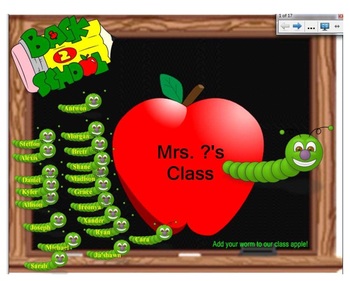
Attendance for Smartboard
A quick and easy way of taking your attendance for the day! Students come in and slide their names whereever the slide asks them to! Filled with lots of holidays and fun slides for each month!
Subjects:
Grades:
PreK - 6th, Staff
Types:

Attendance & the Lunch Count on Your Smartboard
FINALLY.... one less thing to set up in your classroom!
This is my Smartboard file that I use to take attendance AND my lunch count. This is a way for this ritual to not take up any room in your busy classroom. It is also easily edited for new students.
Directions: Change the name of my students for yours and save to your hard-drive. Open in the mornings and update the lunch choices and leave it up on your Smartboard during homeroom. Students will be able to move their names out of the bo
Subjects:
Grades:
PreK - 12th, Higher Education, Adult Education, Staff
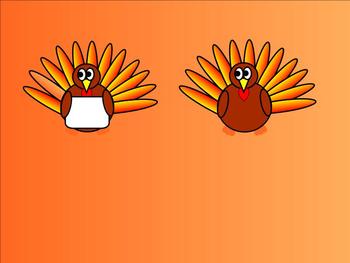
Thanksgiving Images
Original Thanksgiving images to use with your Smartboard lessons and activities.
Subjects:
Grades:
PreK - 12th, Staff
Types:
Showing 1-24 of 35 results