16 results
Kindergarten decimals interactive whiteboards for administrators

Using Money at McDonalds
This PowerPoint can be adapted to suit various year levels. For the early years you can change the prices to suit the curriculum of adding simple coin combinations. For the middle years you can use the PowerPoint to introduce adding decimals together and giving change from notes. Finally for upper primary this PowerPoint can be used to solidify the practice of using money in the real world.
Subjects:
Grades:
K - 7th
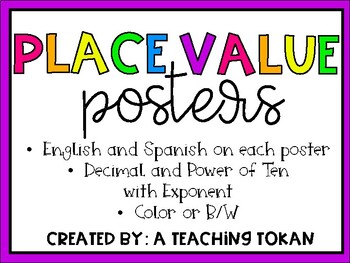
Place Value Posters (English and Spanish)
Place Value Posters from Millions to ThousandthsTwo different options: Color or Black and White (can print on colored paper)It has English on top and Spanish on the bottom. Great for bilingual students or to have students learn another language.Includes the decimal form as well as the power of 10 with exponent (taught in 5th grade)
Subjects:
Grades:
PreK - 12th
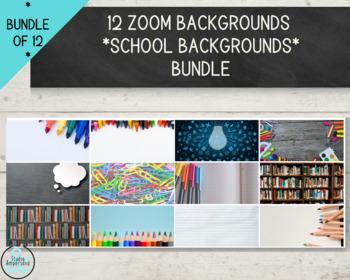
Zoom Backgrounds- School Bundle 12 different backgrounds
If you are holding meetings or conducting class from a distance you need these Zoom backgrounds to help you maintain the school environment! In this bundle you get TWELVE backgrounds to use. You can send the high-quality .png ahead of time to your teammates so everyone can join in, or only let only the teacher have fun![WHAT YOU GET]• 12 high quality .png files with school-themed images sized to use as virtual backdrops• Ideal size/aspect ratio for screens (1920X1080) (16:9)• High resolution (30
Grades:
PreK - 12th
Types:

Zoom Backgrounds- Back to School and Beyond - 6 different images
If you are holding meetings or conducting class from a distance you need these Zoom backgrounds to help you maintain the school environment! In this bundle you get SIX backgrounds to use. You can send the high-quality .png ahead of time to your teammates so everyone can join in, or only let only the teacher have fun!{Note}: “Your face here” with the shadow is not part of the final product. This is to illustrate where your face would go on the screen in the background.[WHAT YOU GET]• 6 high quali
Grades:
PreK - 12th, Staff
Types:
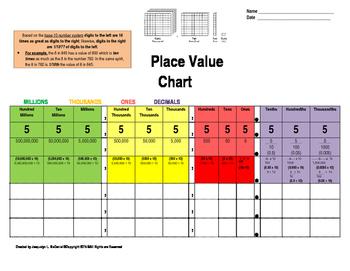
Place Value Common Core Style
This Place Value Chart is correlated with the California Common Core Standard 5.NBT.1.1 - 1.4. Using this chart for various activities will help student master the big idea that....
Based on the base-10 number system digits to the left are 10 times as great as digits to the right; likewise, digits to the right are 1/10
Subjects:
Grades:
K - 9th
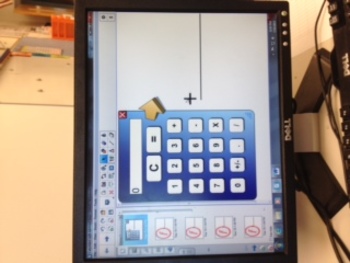
SmartBoard Calculator with Addition Box
This SmartBoard program will be extremely useful in YOUR classroom. I have used a similar version for years. My students love going up to the SmartBoard and working out the problem with the help of the gigantic calculator. Very useful with special needs and vision impaired students!
Subjects:
Grades:
PreK - 12th, Higher Education, Adult Education, Staff

CC the Common Core Caterpillar
This is a SMART Notebook file containing resources for Bloom's Taxonomy and the Common Core. It is a diagram of CC the Common Core Caterpillar that (when clicked) goes to various resources that my grade level partner and I found. These tools and websites correlate to the Common Core and Bloom's Digital Taxonomy. The links go to sites that either are free to join, or at least to try. These have all been used in the past by teachers, but this is a fun and interactive way to find resources tha
Grades:
PreK - 12th, Staff

Data Wall
This Data wall was created out of a need to track our student's progress throughout the school year. I found the easiest way to do this was via a SmartBoard file so that I can easily access it from any SmartBoard/Computer combination in the school. This is a template to start your own class or school-wide Data Wall.
Subjects:
Grades:
PreK - 6th

February Daily Slides
Enjoy these February-themed daily slides!* Customizable on Canva**** Educators have access to a free Canva account* Embedded Timers* Numerous fonts* 21 custom slides
Grades:
PreK - 12th, Staff

Interactive Whiteboard Activities for Math
This spreadsheet outlines some beginning interactives for your K-6 math curriculum! Overarching standards are listed by grade with corresponding whiteboard activities. Also included is a page of whiteboard interactive websites for your reference.
Subjects:
Grades:
K - 6th
Types:

Student Safety Survey
This is a survey that can be given on an ActivBoard with Activ Remotes to survey student feelings on school safety and attitudes/feelings about their school environment. There are 22 questions and an ActivHub connection is required.
Subjects:
Grades:
K - 5th
Types:
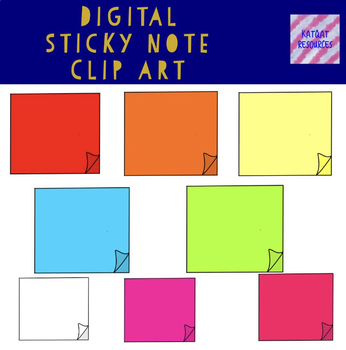
Sticky note clip art
14 Freebie Sticky Notes Clip Art300dpi1 white version13 colourPerfect for your digital resources. Create a main idea anchor chart for your literacy lessons. Please credit my store when using in your resources. Not for commercial use.Receive free TPT credits to use on future purchases by going to your 'My Purchases' page in your account. Simply click the 'provide feedback' button and you will be taken to a page where you can rate and comment on the product. Each time you give me feedback, you ear
Grades:
PreK - 12th, Higher Education, Adult Education, Staff
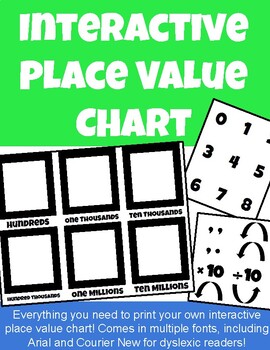
Interactive Place Value Chart
Interactive place value chart Thousandths through the one billions place Digits 0-9 and commas included Times 10 and divided by 10 included To print smaller version, select drop down menu "pages per sheet", and choose either 4, 6, or 9 pages per sheet
Subjects:
Grades:
K - 5th
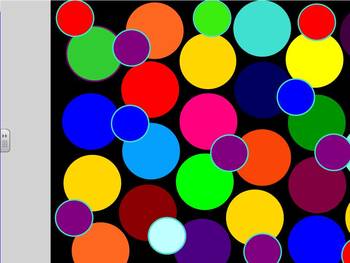
Koosh Ball Counting and Making Money Practice
This smart file was created to provide a fun and engaging way for students in lower elementary grades to practice counting and making coin amounts. The game can be played by allowing students to throw a soft, squishy ball at the first slide of the smart file. If you choose to be less daring, students or the teacher may just touch a circle. Either way, it will take you to a new slide and you will be asked to make our count the money amount.
Subjects:
Grades:
K - 3rd
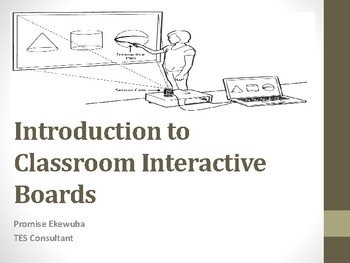
Interactive Boards
This document gives insight into what an interative board is used for, the parts, importance, etc.
Grades:
PreK - 12th, Not Grade Specific

Sorting Canadian Coins (no Toonies)
This is a simple one page activity to introduce Canadian Coin Values to include as part of a lesson or to as a Smart Board activity during free play.
Grades:
PreK - 1st
Showing 1-16 of 16 results





