3 results
Computer science Common Core RL.7.2 resources for homeschool
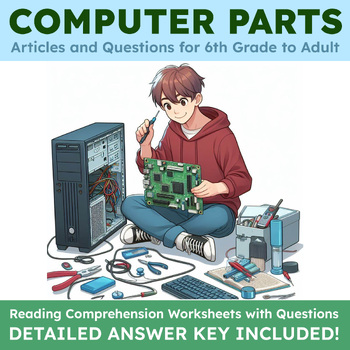
Explaining Computer Parts, Components: 37 Articles & Questions w/ Answers 6-12gr
This package contains 37 no-prep reading comprehensions: one for each computer component! This package contains articles with questions about each of the below:Essential Components: Motherboard Random Access Memory (RAM) Read Only Memory (ROM) Storage Drives: Hard Disk Drive (HDD) Solid State Drive (SSD) Hybrid Drive External Storage Drives Power and Cooling:Power Supply Unit (PSU) Cooling System Voltage Regulator Module (VRM) Graphics and Networking: Graphics Processing Unit (GPU) Network Inter
Grades:
6th - 12th, Higher Education, Adult Education
Types:
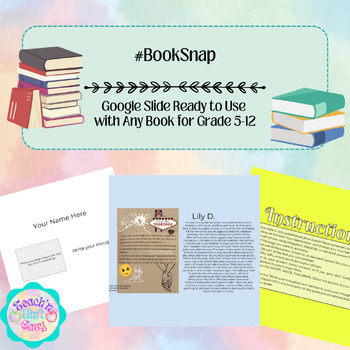
#BookSnap for text annotating, close reading skills, student center, CCSS
Let’s begin with #BookSnaps, shall we? #BookSnaps was created by Tara Martin as an attempt to connect with her teenager and what he was reading. Check out Tara’s page, she’s amazing and has tons of cool ways to integrate technology into education as a way to engage learners. Here’s the gist of #BookSnaps, you can use Snapchat or any other app to take a picture of a piece of text you want to annotate. Annotations refer to adding your own thoughts or insights into a piece of literature. You take a
Grades:
5th - 12th
Types:
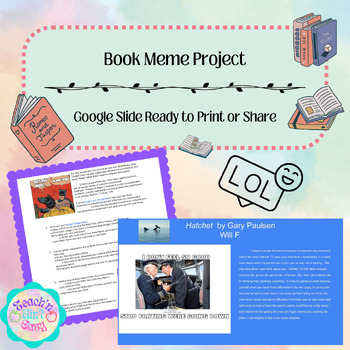
Project Based Learning Reading using Book Memes, Grades 5-12 Any Book, CCSS
The next project is a Book Meme and it integrates some of the same elements as the #BookSnap is still a very unique project option. With the Book Meme, I ask students to identify a significant event, conflict, or action in their book. They are to select a quote that best represents this moment from the text with the proper citation. I then have them use this Google Draw template to create a Meme that showcases this moment. Students will then paste their Google Draw onto a Slide in a shared Slide
Grades:
2nd - 12th
Types:
Showing 1-3 of 3 results





