8 results
Adult education computer science resources for Microsoft Publisher and for homeschool
Sponsored
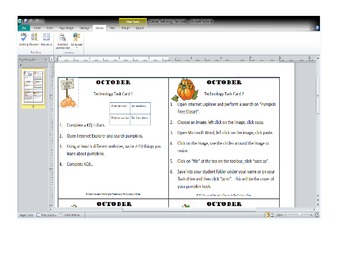
October Technology Task Cards-Publisher Version
With the entry of CCSS, we see an even more pressing need to incorporate technology daily. The goal of these technology task cards is to guide the students through a research project on pumpkins. They will learn to search topics, incorporate clipart, and create final writing drafts in Micorsoft Word. Theend project books can become a bank of ebooks for students to read and share.
Grades:
K - 5th, Staff
Types:
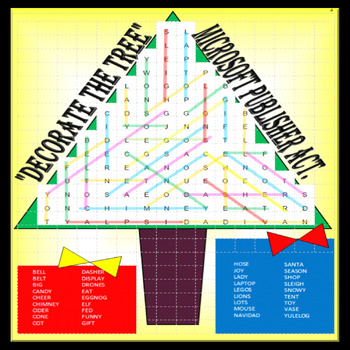
DECORATE THE TREE!! (MICROSOFT PUBLISHER ACTIVITY)
Looking for a fun Christmas season assignment for your students? This is not your "run of the mill" words search! However, in this activity your students will use the "SHAPES" tab ("line" feature in MICROSOFT PUBLISHER) to identify the hidden words. To make it more enjoyable, have them use different color lines to uncover their words. There are 36 words in this search and when they are all identified, the tree will become a colorful Christmas tree. (See examples / Preview). In doing this ass
Grades:
K - 12th, Higher Education, Adult Education, Staff
Types:
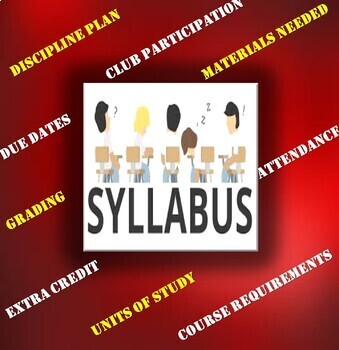
6th, 7th, & 8th Grades Keyboarding Syllabus {EDITABLE TEMPLATE)
Here's a past syllabus that I created for my sixth, seventh, and eighth grade keyboarding classes. This colorful brochure was created in Publisher and is ready for you to customize with your pertinent information. NOTE: This syllabus is 8 1/2" x 14" in landscape mode. (LEGAL SIZE)This syllabus covers the following:discipline plancourse requirements, grading, materials needed, FBLA participation, class competitive events, etc. This is a great tool for promoting your keyboarding or similar cla
Grades:
5th - 12th, Adult Education

Design your own Website Blank Template
Want your kids to try their hands at making their own website, but don't know where to start? Start here with this fill in the blank template to teach students to design their own website. They create an imaginary company that sells three products and then create a website for their company.
Grades:
5th - 9th
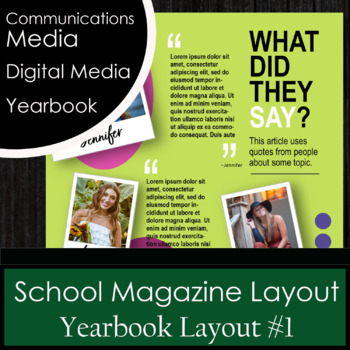
School Magazine Layout #1
School magazine or yearbook layout page to use with quotes and photos of staff or students. Completely editable...can change colors, photos, text, etc. Save hours of time using pre-made layouts for your student projects! This product is a Microsoft Publisher file.
Grades:
5th - 12th, Higher Education, Adult Education, Staff
Types:

2017-18 6th Grade Keyboarding Syllabus {EDITABLE}
Here it is folks, my sixth grade keyboarding syllabus from last year. This colorful brochure was created in Publisher and is ready for you to customize it with your pertinent information. This syllabus covers the following:discipline plancourse requirements, grading, materials needed, FBLA participation, class competitive events, etc. This is a great tool for promoting your keyboarding or similar class. It's also an excellent communications platform for conveying your expectations to your st
Grades:
5th - 12th, Adult Education

IBA Course Syllabus {EDITABLE}
This syllabus clearly describes the IBA Internet Business Associate units my students will be taught in my Information and Communications Technology class. A course calendar that lists allocated class times is also included. Grading, assignments, FBLA involvement, and other important topics are described. Additionally, the information is presented in a colorful and attractive tri-fold style.Format: 8.5" x 11" landscapeMicrosoft Publisherhttps://www.teacherspayteachers.com/Store/Chuck-Nolens-N
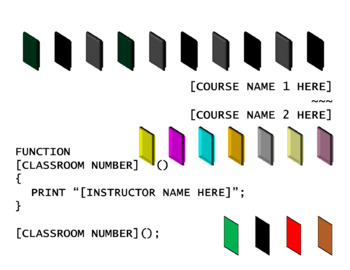
Coding Class Entry Door Template
A 11" by 8 1/2" Microsoft Publisher template file usable for an entry door poster to your classroom. Recommended to be used specifically for Coding/Computer Science courses. This version accepts up to 2 different course titles, as most computer application teachers tend to have at least two different technology curricula to teach. Make sure that you change the instructor name, 2 course names, and a classroom number.
Grades:
K - 12th, Higher Education, Adult Education
Types:
Showing 1-8 of 8 results


