1,088 results
Presidents' Day visual arts internet activities for homeschool
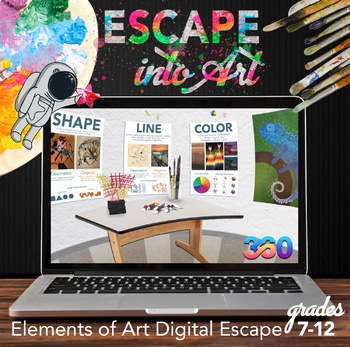
Elements of Art Escape Room: Visual Art Digital Escape Room 360 for Art
This Escape into Art digital escape room is a full 360° escape room that introduces your students to The Elements of art in a fun and engaging way. Students must solve clues for the seven elements of art and a final hidden clue! By clicking on the play button in the center of the gallery the digital escape room opens. The start icon inside the escape is the setup for the game and gives the student instructions for the escape. There is eight clues and eight locks total.Clues include; Line: Line d
Subjects:
Grades:
6th - 12th
Types:
Also included in: *Introduction to Art Curriculum for Middle School Art or High School Art
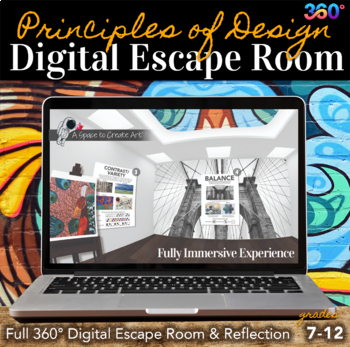
Principles of Design Escape Room- Visual Art Digital Escape Room
This Principles of Design digital escape room is a full 360° escape room that introduces your students to Principles of Design in a fun and engaging way. Students navigate through the virtual room to learn and solve clues for seven of the nine Principles of Design. The setup: The hottest new visual art class is finally open, and it's on your schedule! You arrive in the classroom and are excitedly talking to your friends when suddenly the room is plunged into darkness and you hear the door slam!
Subjects:
Grades:
6th - 12th
Types:
Also included in: *Introduction to Art Curriculum for Middle School Art or High School Art

White House Virtual Field Trip, President's Day Activities, Google Slides
Looking for a fun way to engage students on Election Day or President's Day? Take them on a Virtual Field Trip to the White House that includes 10 fun presidential-themed activities for kindergarten or first grade students. Use the clickable Google Slide to display a fun White House backdrop that allows you to easily access the video and website links. Two versions are included, one with Youtube links and the other with SafeYoutube links.Through this Experience, Kids will enjoy:taking a White Ho
Subjects:
Grades:
PreK - 2nd
Types:
Also included in: Virtual Field Trips Set 2 for Zoom or Google Meet | Distance Learning
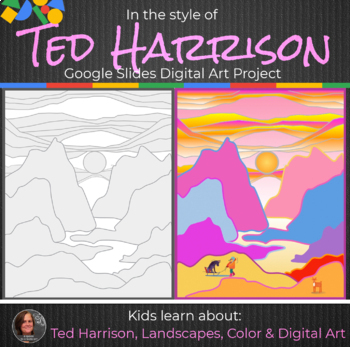
Ted Harrison Digital Art Lesson - Google Slides Middle School Art Lesson
This interactive Ted Harrison art project was created in Google Slides and is meant for the students to complete within Google or other digital applications. Students read a short biography, look at some of his art and watch a video about this Canadian artist. A fully narrated demonstration video takes students through the entire lesson. They create their own landscape by filling a pre-made template with colors and gradients. The second half of the lesson has students find their own landscape re
Subjects:
Grades:
4th - 12th
Types:
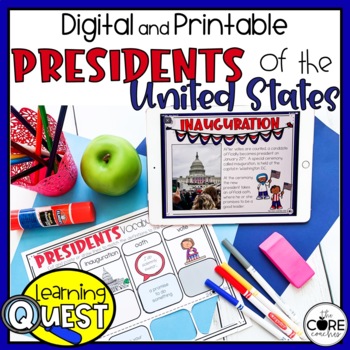
Presidents Day Lesson Plans - US Presidents February Activities
These digital Presidents Day activities about US Presidents are easy to use as traditional classroom lesson plans, centers, homework, independent work, or they’re great for fast finishers in first and second grades. Busy teachers love these low-prep lessons and activities that are sure to engage their students! With print & digital options, Learning Quests provide a balance of face to face and device-based learning styles for your modern classroom.Why do teachers and students love our Learni
Subjects:
Grades:
1st - 2nd
Types:
Also included in: Literacy and Research Digital Curriculum - A Year Long Printable Units
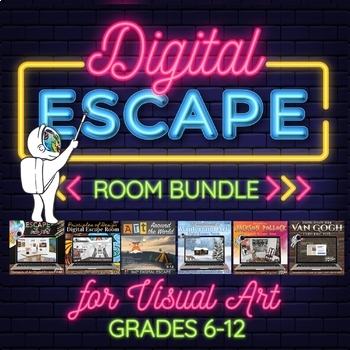
*Art Digital Escape Rooms Bundle - 360 Digital Escape Rooms
This escape room bundle features digital escape rooms for the visual arts classroom. Included are six 360° visual art digital escape rooms. Fully immersive these escapes include content that students will need to read and understand in order to solve the clues and get the answer for the locks.Each escape includes digital notes slides link/Easel activity for students, full step-by-step teacher instructions with answers for each clue, and fun extras. Please see individual resources for a detailed
Subjects:
Grades:
8th - 12th
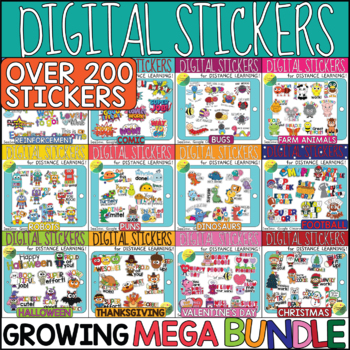
Digital Stickers Growing Mega Bundle for Google Classroom | SeeSaw instructions
This Growing MEGA bundle set of Digital Stickers is an engaging way of reinforcement to add to digital and distance learning lessons. Just copy and paste the stickers onto your students digital work! Valid for Google Classroom, SeeSaw.This MEGA bundle includes 2 smaller bundles of Digital Stickers:1. Digital Stickers Special Days Growing Bundle (Halloween, Thanksgiving, Christmas, Valentine's Day, Super Bowl...)2. Digital Stickers Growing BUNDLE with different themes (Bugs, Robots, Dinosaurs, Co
Grades:
PreK - 8th
Types:
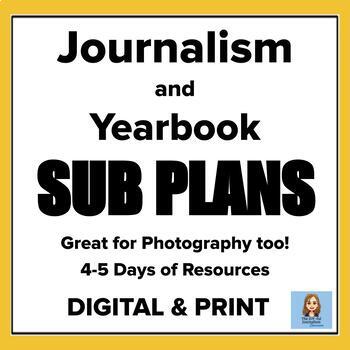
Journalism, Yearbook & Photography Sub Plans for Middle & High School
You're two days into teaching a new year then, BAM! that dreaded email from the front office asking for emergency lesson plans when you've barely planned for the next day. Or week! I feel you. So here are three different and fun lesson plans *Updated for 2023* that you can use when you're in a pinch, need sub or emergency lesson plans, or when you just need something that you can give to your students when you're in a bind or just too tired doing 100 other teaching duties.Teacher directions and
Grades:
6th - 12th, Higher Education, Adult Education
Types:
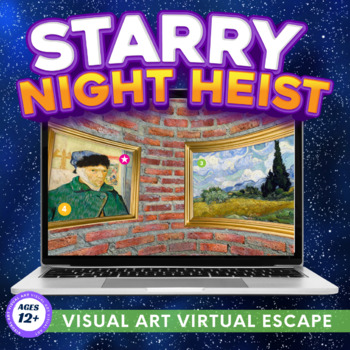
Starry Night Heist: 360 Digital Escape Room - Middle School Digital Escape Room
⭐ This Starry Night Heist Escape room is a full 360° escape room that introduces your students to Vincent Van Gogh and his art in a fun, engaging, and interactive way. With this updated version, students complete the escape without a Google form, simply insert self-checking answers as they play! They must play clues sequentially in order to escape! The escape room is a special exhibition gallery with works of Van Gogh's art on the walls. Students must solve 5 clues to unlock the mystery of the s
Subjects:
Grades:
6th - 12th
Types:
Also included in: *Art Digital Escape Rooms Bundle - 360 Digital Escape Rooms

Abraham Lincoln - Webquest with Key (Google Doc Included)
Abraham Lincoln - Webquest with Key (Google Doc Included) - This 12 page document contains a webquest and teachers key related to the basics of the life of Abraham Lincoln. It contains 35 questions from a great history website. The resource also comes with a Google Doc version for ease of use in Google Classroom!Your students will learn about the life of Abraham Lincoln in the United States. It covers all of the major people, themes and events in the life and significance of life of Abraham Lin
Grades:
5th - 11th
Types:
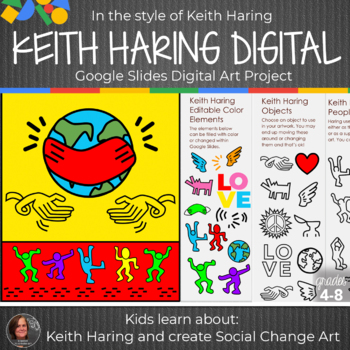
Keith Haring: Famous Artist: Digital Art Lesson: Interactive Google Slides Art
This interactive Keith Haring art project was created in Google Slides and is meant for the students to complete within Google or other digital applications. Students watch a video about Haring and a full demonstration video then create their digital art in the style of Keith Haring they also create their own piece of social change art as an optional activity.This is a digital resource. There is no physical download, but rather a link to the resource that TpT will share with you on the google dr
Subjects:
Grades:
4th - 8th
Types:
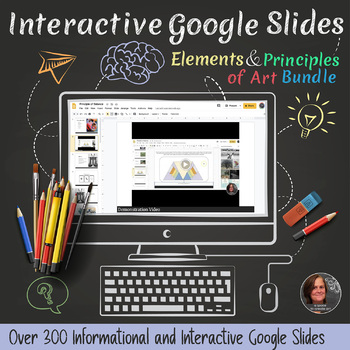
*Elements & Principles of Art: Interactive Google Slides Virtual Art Lessons
NOW with 14 full narrated video demonstrations! These interactive activities were created in Google Slides and are meant for the students to complete within Google or other digital applications. This is a digital resource. There is no physical download, but rather a link to the resource on the google drive. Take a moment to check out these videos for a peek inside!!These are created to be used through Google Classroom or any other Digital Platform your school may have. Great for Middle School/Hi
Subjects:
Grades:
5th - 11th
Types:
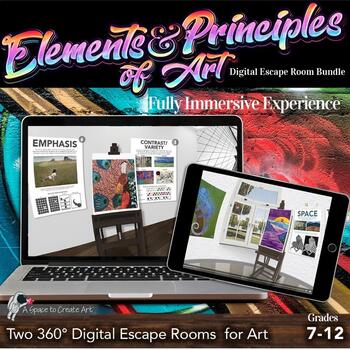
Elements and Principles of Art 360° Digital Escape Room Bundle
This Elements of Art Digital Escape Room and Principles of Design Digital Escape Room Bundle is a perfect way to introduce students to the Elements and Principles of Art in a fun and engaging way.Elements of Art Digital Escape RoomThis Escape into Art digital escape room is a full 360° escape room that introduces your students to The Elements of art in a fun and engaging way. Students must solve clues for the seven elements of art and a final hidden clue! By clicking on the play button in the ce
Subjects:
Grades:
6th - 12th
Types:

INTERACTIVE ART CHOICE BOARD: 8 OP ART (Optical Illusions) lessons
An ART CHOICE BOARD is perfect for so many occasions: substitute days, remote learning, extensions for the early finishers, and more. Give your students the website address (post link through google classroom, seesaw, schoology, and others!) and they will be able to choose their own learning path. Each project is linked to step by step directions, some have video instructions and all include examples and variations. This choice board is completely editable in GOOGLE SLIDES for you to add your o
Subjects:
Grades:
3rd - 12th
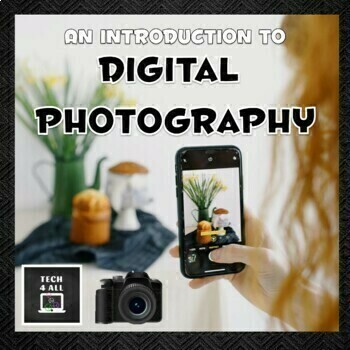
An introduction to Digital Photography
A comprehensive introductory unit (5–6 weeks) for middle school to teach digital photography entry level basics. The unit is designed to create familiarity with photography terminology, understand file formats, take and edit photos for clarity and effect. Student photos are showcased in presentations. There are slideshows, student activities, provided photos, project activities, puzzles, a quiz and solutions. There are also extension activities using Microsoft photo tools and challenge photo pro
Grades:
6th - 9th, Adult Education
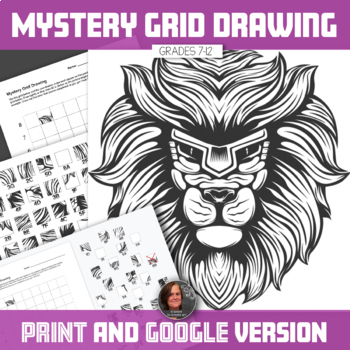
Digital Mystery Grid Drawing - Digital & Traditional - Art Sub Lesson
This mystery grid drawing is a fantastic and fun way to teach students how to draw on a grid! The image is scrambled into squares and each square is labelled with a coordinate. Students match the coordinates to the square on the corresponding grid to revel the surprise image! Kids love it! This resource has a print version that includes both teacher and student packet, as well as a google slides digital version!Please watch the demonstration video by clicking on the preview image to see how the
Subjects:
Grades:
6th - 12th
Types:
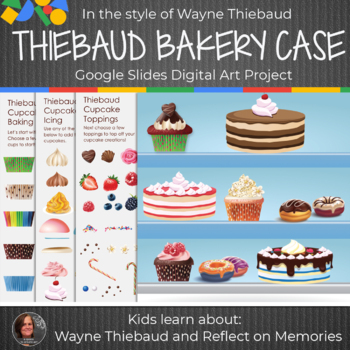
Wayne Thiebaud: Famous Artist Digital Art Lesson - Interactive Google Slides Art
This interactive Wayne Thiebaud art project was created in Google Slides and is meant for the students to complete within Google or other digital applications. Students watch a video read a short biography, watch a video about the artist, and then a full demonstration video before beginning their artwork. Students create their own digital art bakery case, fill out a reflection sheet and KWL chart on the artist.This is a digital resource. There is no physical download, but rather a link to the re
Subjects:
Grades:
4th - 8th
Types:
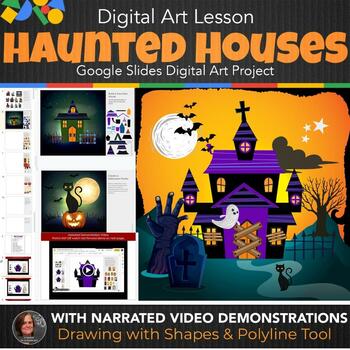
Halloween Digital Art, Haunted House Digital Project Middle School Art Lesson
This interactive Haunted House digital art project was created in Google Slides and is the perfect Digital Halloween Lesson for the Middle or High school classroom. A fully narrated demonstration video takes students through how to create their haunted house. Students can use the same lesson to create their own Halloween poster, or draw their own Haunted House from scratch. A final student reflection and editable rubric are included.This is a digital resource. There is no physical download, but
Subjects:
Grades:
4th - 12th
Types:
Also included in: *Interactive Digital Lessons for Middle/High School Art: GROWING BUNDLE
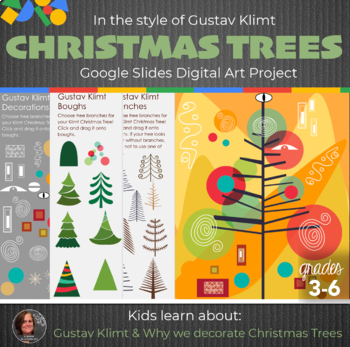
Gustav Klimt Christmas Tree Interactive Google Slides- Christmas Art Lesson
This interactive Gustav Klimt art project was created in Google Slides and is meant for the students to complete within Google or other digital applications. Once students complete their digital Christmas Tree in the style of Gustav Klimt they have the option to use it as a reference to create a piece of art traditionally!This is a digital resource. There is no physical download, but rather a link to the resource that TpT will share with you on the google drive. Take a moment to check out these
Subjects:
Grades:
3rd - 6th
Types:
Also included in: *Interactive Digital Lessons for Middle/High School Art: GROWING BUNDLE
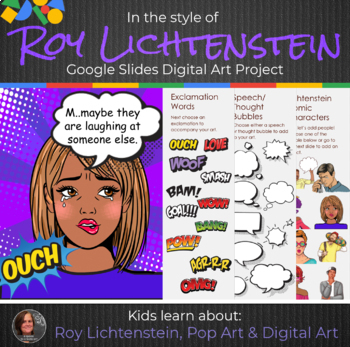
Roy Lichtenstein Digital Art Project - Interactive Google Slides Art Lesson
This interactive Roy Lichtenstein art project was created in Google Slides and is meant for the students to complete within Google or other digital applications. Students watch a video read a short biography, watch a video about the artist, and then a full demonstration video before beginning their artwork. Students create their own digital art Pop Art piece, fill out a reflection sheet on their completed artwork and a KWL chart on the artist.This is a digital resource. There is no physical down
Subjects:
Grades:
5th - 10th
Types:
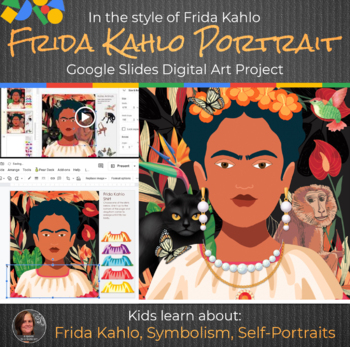
Frida Kahlo Digital Art Lesson - Interactive Google - Middle, High School Art
This interactive Frida Kahlo art project was created in Google Slides and is meant for the students to complete within Google or other digital applications. Students watch a video read a short biography, watch a video about the artist and then a full demonstration video before beginning their artwork. Students create their own digital art in the style of Frida Kahlo's self-portraits and fill out a reflection sheet and KWL chart on the artist.This is a digital resource. There is no physical downl
Subjects:
Grades:
4th - 8th
Types:
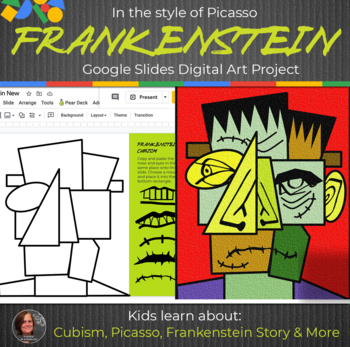
Picasso Frankenstein Interactive - Cubism - Frankenstein Digital Art Lesson
This interactive cubism Frankenstein art project was created in Google Slides and is meant for the students to complete within Google or other digital applications. Once students complete their digital Frankenstein they have the option to use it as reference to create a piece of art traditionally! I love this idea of using digital are as a tool for practice and students will love how easy it is to create a Frankenstein in the style of Cubism!!This is a digital resource. There is no physical down
Subjects:
Grades:
3rd - 7th
Types:
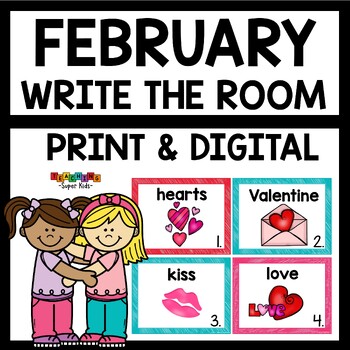
February Write the Room Print and Digital
This set of Write the Room cards is perfect for Kindergarten, first grade and intervention groups. Includes a full print version that you can mix and match the response sheets with your Google Classroom.There are differentiated student response sheets for each set. You can even mix and match the digital and print versions by showing the decorated room on your screen and having students complete the response sheets.Here's What's Inside:4 weeks worth of February themed write the room picture cards
Grades:
PreK - 1st
Types:
Also included in: Write the Room Bundle | Print & Digital
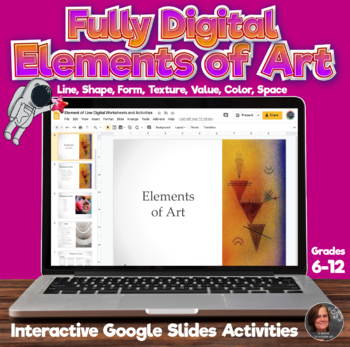
Elements of Art Bundle: Interactive Google Slides Virtual Art Lessons: G 6-12
NOW with full narrated video demonstrations! These interactive activities were created in Google Slides and are meant for the students to complete within Google or other digital applications. This is a digital resource. There is no physical download, but rather a link to the resource on the google drive. Take a moment to check out these videos for a peek inside!!These are created to be used through Google Classroom or any other Digital Platform your school may have. Great for Middle School/High
Subjects:
Grades:
6th - 12th
Types:
Showing 1-24 of 1,088 results





