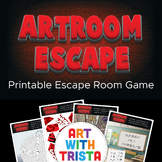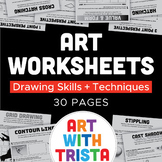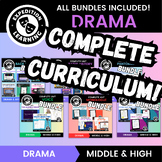183 results
Graphic arts internet activities for homeschool under $5

INTERACTIVE ART CHOICE BOARD: 8 OP ART (Optical Illusions) lessons
An ART CHOICE BOARD is perfect for so many occasions: substitute days, remote learning, extensions for the early finishers, and more. Give your students the website address (post link through google classroom, seesaw, schoology, and others!) and they will be able to choose their own learning path. Each project is linked to step by step directions, some have video instructions and all include examples and variations. This choice board is completely editable in GOOGLE SLIDES for you to add your o
Subjects:
Grades:
3rd - 12th
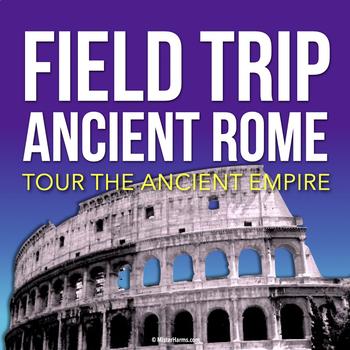
ANCIENT ROME: World History Travel Brochure Research Summary Project
Have you ever wanted to take your class to Ancient Rome? Now you can without spending a dime! On this virtual field trip, students will become the travel guides. Through summaries and pictures, students will create a travel brochure that highlights 10 major locations of the Ancient Roman Empire. This creative project includes writing, research, and graphic design. What's Included:Student instructions to help explain all aspects of the projectA map of the Roman Empire to locate each stop of th
Subjects:
Grades:
5th - 12th

Tech Lesson - Logo Design: Welcome to Marketing {Technology Lesson Plan}
Marketing entrepreneurs in the making! This Logo Design Lesson brings the excitement of product development and marketing together!
Students have been hired as a marketing designer and their first job is to come up with a new type of soft drink. The company is looking to them to review popular designs and graphics used over the past 60 years and create the "Next Big Thing." Their choice of flavor and design is up to them!
Made for use with:
PC
Mac
Chromebook
All resources are organized for ass
Grades:
6th - 12th, Higher Education, Adult Education, Staff
Also included in: Middle and High School STEM and Technology Curriculum
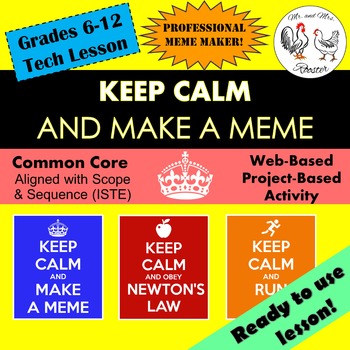
Tech Lesson - Keep Calm...and Make a Meme {Technology Lesson Plan}
MEMES! Love 'em or hate 'em, they're here. Students love memes because they're often short, clever, and funny! Give your students an opportunity to have a bit of fun while practicing graphic design!Made for use with:PCMacChromebookAll resources are organized for assigning through Google Classroom!Keep Calm...and Make a Meme Lesson Plan will have your students so excited that they forget they're in class! This lesson can be used for technology, but by all means can be easily adapted for subject-s
Grades:
5th - 12th, Higher Education, Adult Education, Staff
Also included in: Middle and High School STEM and Technology Curriculum
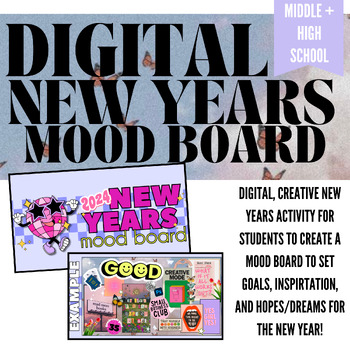
New Year's Mood Board | Digital Reflection + Goal Setting Activity
Engage your students returning from winter break with this short, creative, and engaging New Year activity. This activity requires little to no prep on your end--a dream! The only prep I would suggest would be to make your own mood board to show your students--it's so fun to make! The mood board assignment includes students choosing a Word of the Year to put on their mood board, along with other visuals (of their choice), and a written component!This resource includes:Teacher instructions + tips
Grades:
5th - 12th, Higher Education, Adult Education
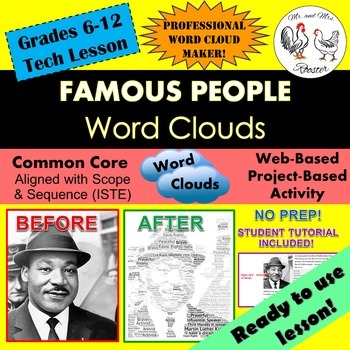
Tech Lesson - Famous People Word Clouds {Technology Lesson Plan}
Looking to extend a lesson or concept? Famous People Word Clouds lesson plan will have your students researching a famous person in all subject areas which will transform an ordinary picture of the individual into an informational fact sheet of the individual!
Made for use with:
PC
Mac
Chromebook
All resources are organized for assigning through Google Classroom!
Students will research a wide variety of famous people including historical figures, scientists, authors, mathematicians, and peopl
Grades:
6th - 12th, Higher Education, Adult Education, Staff
Also included in: Middle and High School STEM and Technology Curriculum

Intro to Video Game Design STEM Challenge (distance learning)
Help students turn their love of video games into a career! The Video Game Design STEM Challenge is a self-guided distance learning mini course for teens to learn what a video game designer does, understand the STEM behind this career, and test drive the career through fun online activities. Delivered in interactive GoogleSlides and PDF formats, including:1. online video game designer career exploration resources including virtual job shadow youtube video, career information sheet in English and
Grades:
6th - 12th
CCSS:
NGSS:
MS-ETS1-3
Also included in: STEM Challenge Bundle: 28 STEM career exploration mini courses
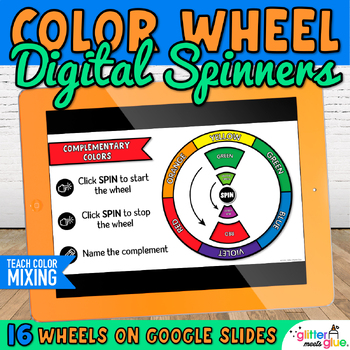
16 Color Wheel Spinners Digital Resource: Color Theory in Art on Google Slides
Make color theory in art more engaging with my color wheel spinners on Google Slides™! This digital resource includes 16 color wheels for your next elementary or middle school art lesson. Add them to your PowerPoint docs and make your elements of art activities more captivating!Teach color mixing and color schemes such as:PrimarySecondaryTertiaryAnalogousMonochromatic (Tints and Shades)ComplementarySplit complementaryHOW TO USE THESE VIRTUAL COLOR WHEEL SPINNERSHave you struggled with color theo
Subjects:
Grades:
1st - 8th
Types:

INTERACTIVE ART CHOICE BOARD: 7 Elements of Art lessons
An ART CHOICE BOARD is perfect for so many occasions: substitute days, remote learning, extensions for the early finishers, and more. Give your students the website address (post link through google classroom, seesaw, schoology, and others!) and they will be able to choose their own learning path. Each project is linked to step by step directions, all include examples and variations. This choice board is completely editable in GOOGLE SLIDES for you to add your own lesson ideas and directions. U
Subjects:
Grades:
2nd - 12th

Canva Scavenger Hunt: Unleash Creative Genius in Your Students!
Description:Are you looking for an engaging and educational way to introduce your students to the wonderful world of Canva? Look no further! Our Canva Scavenger Hunt is the perfect activity to spark their creativity, foster independent learning, and equip them with valuable design skills. What's Included:This comprehensive Canva Scavenger Hunt is designed to empower students of all ages to navigate Canva with ease and confidence. It's a self-guided adventure that encourages exploration, experime
Grades:
3rd - 9th
Types:

Distance Learning | MS Paint lesson | Digital Art
Great project to get students started with using the basics of Paint on the computer. Give students the ability to express their own personal creativity using shapes, technology and their imagination. This will teach them how to use cool and warm colors to define and create shapes. They will understand the concepts of a tone on tone color scheme by creating a design using hue variations of one color.❝What is Included❞✲Cover sheet with teacher info and prep✲Lesson duration✲Step by step directions
Grades:
4th - 8th
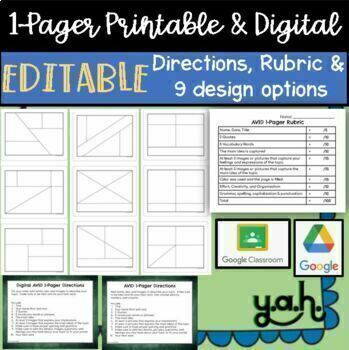
EDITABLE AVID one pager reading novel study direction rubric project book report
9 Editable & Printable pre-made one pager templates with directions and rubric included. All 12 pages save in Google Drive and prints on a standard sheet of paper. Included (all standard paper side 8.5 X 11):-1 Editable, pre-made direction page for print-1 Editable, pre-made direction page for digital 1-pager-9 pre-made printable, digital pages (I made it so the lines do not move on the digital slide, adding to ease of use)-1 Editable, pre-made rubric. Also printable.Great for novels, books,
Subjects:
Grades:
2nd - 12th, Higher Education, Adult Education
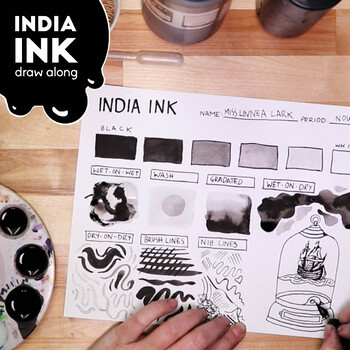
India Ink Worksheet
This practice worksheet will allow you to teach India ink painting and drawing techniques to your students. It goes over wet and dry techniques as well as how to use brushes and pen and nibs to draw. This worksheet goes along with a video tutorial of mine on YouTube: https://www.youtube.com/watch?v=jo0nh-64eD8This draw-along style of teaching and learning is the perfect way to engage a whole class! I really hope you enjoy!
Subjects:
Grades:
5th - 12th, Higher Education, Adult Education, Staff
Types:
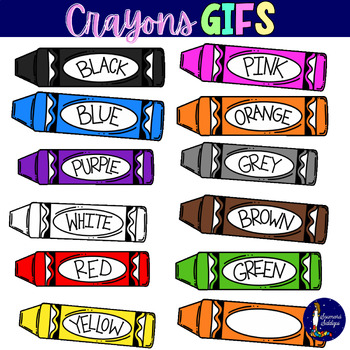
Crayons GIFS Animated Clip Art
Crayons GIFS Animated Clip ArtWiggly crayons for your use!You will receive all crayons that are labeled with their color and crayons that are not labeled.Includes:black crayonblue crayonbrown crayongreen crayongrey crayonorange crayonpink crayonpurple crayonred crayonwhite crayonyellow crayonDownload the video preview to view the 22 GIF's in action!Bonus set of 11 PNG files of all crayons! Labeled and unlabeled.Thank you!Terms of use:-GIFs may be used for both personal and commercial use in your
Grades:
PreK - 3rd
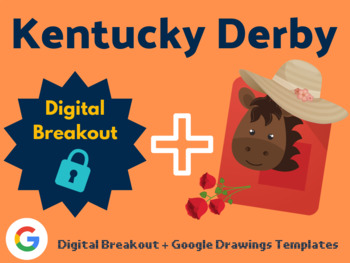
Kentucky Derby Digital Bundle (Activities, Google Classroom)
You get not one, but TWO awesome activities that are easily assigned through Google Classroom in this bundle! Kentucky Derby Digital Breakout:Get your students excited about The KENTUCKY DERBY with this digital breakout! This breakout is purely digital, no kits necessary! Works through Google Forms! Did I mention that this breakout is editable?!? Use as is, add, or subtract questions and then post the links through Google Classroom, a class webpage, or as a bit.ly and you're ready to go! All ans
Grades:
3rd - 6th
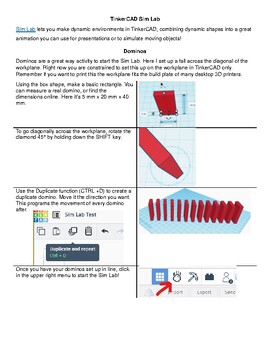
TinkerCAD Sim Lab Introduction
TinkerCAD just released Sim Lab, a interactive simulation which uses physics and real-world material properties to simulate their behavior! This means you can build simple games like dominoes or marble tracks and simulate how they run! This is a new feature and more will be added as TinkerCAD expands! In this you'll walk through how to set up a basic domino fall in Sim Lab, then have fun throwing random objects at your creation to knock it all down! This challenges your advanced students to thin
Grades:
9th - 12th, Higher Education, Adult Education, Staff
Types:
CCSS:
NGSS:
HS-ETS1-2
, HS-ETS1-3
, HS-ESS3-3
, HS-ESS3-2
, HS-ETS1-1
...
Also included in: TinkerCAD 3D Printing Lesson Bundle

Canva 2024 Project - Horror Themed Badge Pass Lesson in PDF - learn Canva comple
Canva 2024 Project - Horror Themed Badge Pass Lesson in PDF - learn Canva completing projects not reading definitions! Get free resources, updates, and discounts by joining our mailing list:https://opnform.com/forms/join-the-engagingtechshop-mailing-list-i5r6opUnleash your creativity and dive into the eerie world of horror-themed designs with our exclusive Canva 2024 lesson! EngagingTechShop.com is thrilled to bring you a step-by-step, no-prep PDF guide (37 pages), accompanied by spine-chi
Grades:
7th - 12th
Types:
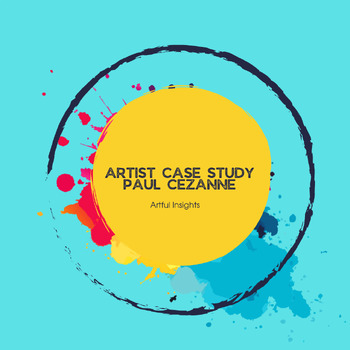
Paul Cezanne Case Study Worksheet
Through an analysis of his artistic journey, influences, and the critical reception of his work, this study illuminates Cézanne's enduring impact on the art world and his legacy as a pioneer of modernism. The worksheet has embedded literacy tasks that will support students learning of key vocab used in Visual Arts. There are several fill in the blanks, direct questioning, research tasks and a subjective Frame activity. This worksheet was made in conjunction with several worksheets and a presenta
Subjects:
Grades:
7th - 12th
Types:
Also included in: Paul Cezanne Bundle

Design Thinking Projects: Dorm Room Design CTE, Architecture, Drawing, and CAD.
Overview:Lesson #1 in our Interior Design Series is Dorm Room Design.In this hands-on project, students will design and hand-draw a dorm room of their liking. It should include an architectural style or theme. They will learn about spatial planning, interior design, wall layout, door and window placement, and traffic patterns. They will also place flooring and add detailed entourage. This can be broken down into a 4-8-16 day lesson depending on the detail and design theory depth you want to cove
Grades:
4th - 12th, Higher Education, Adult Education
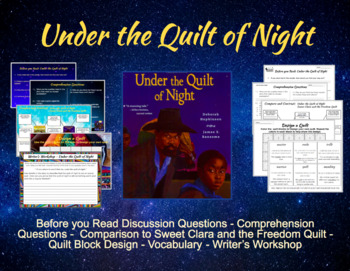
Under the Quilt of Night - Book Companion - Printable and Digital - 3rd or 4th
Sweet Clara and the Freedom Quilt has been one of my best selling products, so imagine my surprise when I found out there was a book buddy for it! I hope you like this updated product that is designed for both digital and print.This product includes: Before You Read Questions - To activate background knowledgeComprehension Questions - Two multiselect, inferencing, and explicit evidence. Design a Quilt Page- Both digital activity and coloring for printable Compare and Contrast Two Text - Compare
Subjects:
Grades:
3rd - 4th
Types:

Canva 2024 Project - Monster Themed Invitation PDF Lesson
Canva 2024 Project - Monster Themed Invitation Lesson in PDF - learn Canva completing projects not reading definitions! Get free resources, updates, free access to lessons and discounts by joining our mailing list:https://opnform.com/forms/join-the-engagingtechshop-mailing-list-i5r6opUnleash your creativity and dive into the eerie world of horror-themed designs with our exclusive Canva 2024 lesson! EngagingTechShop.com is thrilled to bring you a step-by-step, no-prep PDF guide (37 pages), ac
Grades:
7th - 12th
Types:
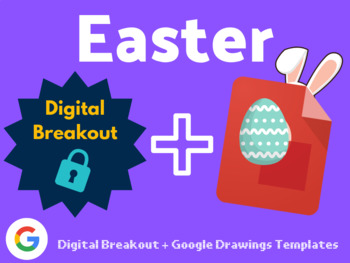
Easter Digital Activity Bundle (Digital Breakout, Google Drawings Templates)
You get not one, but TWO awesome activities that are easily assigned through Google Classroom in this bundle! Easter Digital BreakoutGet your students excited about EASTER with this digital breakout! This breakout is purely digital, no kits necessary! Works through Google Forms! Did I mention that this breakout is editable?!? Use as is, add, or subtract questions and then post the link through Google Classroom, a class webpage, or as a bit.ly and you're ready to go! All answers can be found bene
Subjects:
Grades:
3rd - 6th
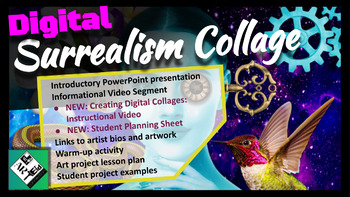
Digital Surrealism Collage using Google Slides Easy & Fun!
This lesson gives students a brief introduction to the surrealist movement as well as identifies some of the basic characteristics of surrealist art work. It is packed with resources to inform and inspire your students such as a warm-up activity, videos, links to learn about influential surrealist artists, product examples and a full video demonstration of the creation process.
Subjects:
Grades:
6th - 12th, Higher Education, Adult Education
Types:
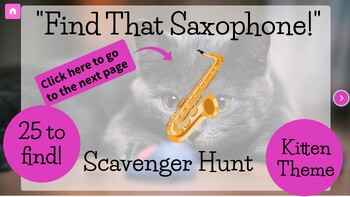
Saxophone Digital Scavenger Hunt- Kitten Themed- Online Music Game-Sub Friendly
Treble Clef- Positive QuoteTreble Clef- Frog ThemedBass Clef- Zoo themedBass Clef- Funny animalQuarter Rest-Fairytale themedQuarter Rest- Garden ThemedQuarter Rest- Rain Forest ThemedQuarter Rest- Food ThemedOboe- Autumn ThemedBassoon- Nature ThemedSaxophone- Candy ThemedSaxophone- Lego ThemedSaxophone- Kitten ThemedClarinet- Insect ThemedFlute- Puppy ThemedFlute- Bird ThemedTrumpet- Forest ThemedFrench Horn- Fairytale Themed8th Note- Frog Themed16th Note- Frog ThemedWhole Rest- Garden ThemedHal
Subjects:
Grades:
K - 5th
Showing 1-24 of 183 results