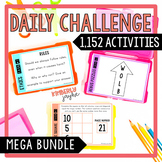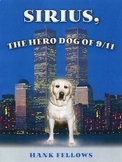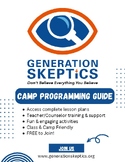54 results
11th grade graphic arts resources for Microsoft Excel and for Gifted and Talented

Technology Applications EC-12 (242) Full Study Guide
This is a full study guide for TEXES Technology Applications 242. This study guide was uploaded January 1st, 2020. I had a hard time finding study material online so I decided to create this study guide which includes videos and articles to all of the domains and competencies. Note: This study guide is in Microsoft Excel format. If a link appears to be broken simply right click to edit the hyperlink then copy the url into your web browser to view the article or video.Update 10/7/2020To get the m
Grades:
PreK - 12th
Types:
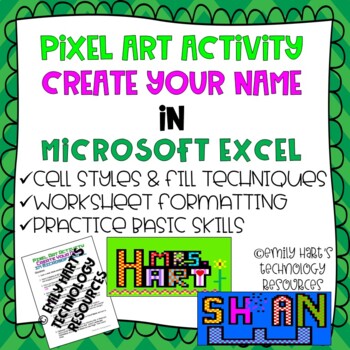
MICROSOFT EXCEL: CREATE YOUR NAME using PIXEL ART in Microsoft Excel
Introduce your students to Microsoft Excel with this fun and creative pixel art project! Students will learn how to format a spreadsheet with column width and row height and apply fill techniques to create their name in a very creative way. Step-by-step directions will guide students on how to complete each task. File format is a PDF file with directions and examples provided!
Grades:
3rd - 12th
Types:
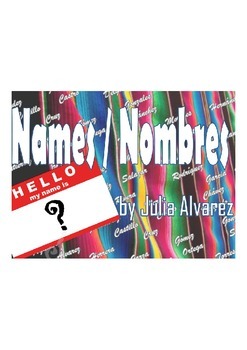
SHORT STORY "Names and Nombres" by Julia Alvarez IDENTITY UNIT materials
Bundle Includes materials to with Julia Alvarez's short story, "Names and Nombres" as part of a unit on Identities. There is a chart for practice with using Text Evidence to support inferences. Full Page short story poster can be used with Aspects of Identity Chart. Textual evidence Pages are included. Excel Vocabulary activity included. Super Sentence Vocabulary Game included. Vocabulary Quizzes included Lexile Level 1220
Grades:
6th - 11th
Types:
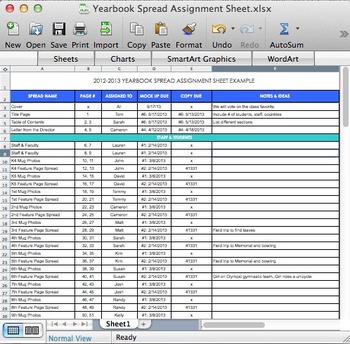
Yearbook Spread Assignment Sheet
I am the yearbook teacher for a Preschool-12th grade international school overseas. My first year, I had 14 secondary students and less than a semester to create the yearbook.
The first week, I had all of the students sign up for a Gmail account if they didn't have one already. For almost every step of the process, I had students refer to documents on Google Drive, especially for their spread assignments. If they forget which one they had next or when it was due, I told them to look it up onli
Grades:
9th - 12th

Gifted Goals and Standards Tracking Spreadsheet
This Excel spreadsheet will help you track your students' progress towards the Florida Gifted Goals through the school year. Since Gifted Goals are are K-12, you can use this spreadsheet to document student progress from Kindergarten to high school graduation! The State of Florida's 7 Goals, 21 Objectives, 66 Traits, and 264 achievement levels are included in the 8 pages of this spreadsheet, with a space for tracking progress on individual student Educational Plan goals. Fully customizable for
Grades:
PreK - 12th
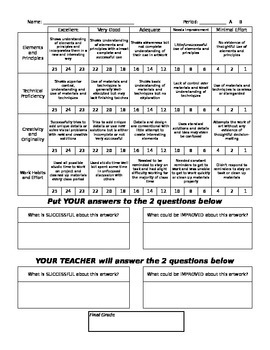
General Visual Arts Rubric
This is a rubric that can be used for ANY visual arts project! You can edit it in Excel to create a more specific rubric, but it works as-is. I include point values also to create a final score out of 100 points. This makes a more concrete score for a student and puts it in a format that is familiar and accessible. I also include an area for self-assessment as well as an area for some targeted feedback.
Subjects:
Grades:
5th - 12th
Types:

Plan a Family Vacation--$5,000 Budget
Students will have fun with this real life budgeting lesson as they plan their very own family vacation. Students must budget for the family members that live in their household, and must stay with a $5,000 limit. There is a Presentation to discuss all the rules and an excel sheet to help with their totals. As they plan their trip students can create a PowerPoint or a Google Slide that documents their itinerary. The presentation needs to include all expenses and their total cost of the trip
Subjects:
Grades:
4th - 12th
Types:

EXCEL 2016 - Intro to Formatting
In this introduction to using Excel, students pretend they are creating a customer contact list for a Lawncare business. They type in the data and get used to navigating the cells that make up Excel spreadsheets. Along the way, students add colors, borders, and complete other basic formatting tasks. This lesson is about learning the basics of formatting in Excel and saves the math functionality for another day.As Excel can initially feel foreign and not overly intuitive to new users when compar
Grades:
6th - 12th
Types:

EXCEL 2016 - Franco's Car Wash - Using Formulas
The premise of this lesson is simple. Students create a spreadsheet to track weekly sales for a fictional company called “Franco’s Car Wash”. Along the way, students will create formulas to capture information such as units sold, subtotals, and grand total (money made) after tax. Importantly, students will realize the importance of creating formulas that reference cells.
Using cell addresses in formulas make them easy to update. Students will practice formatting skills, making their spreadshee
Grades:
6th - 12th
Types:
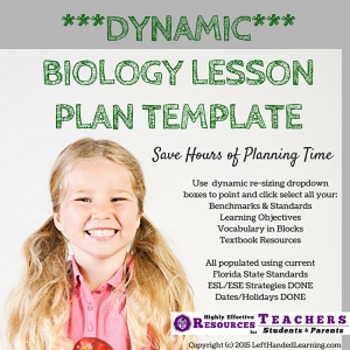
Biology Lesson Plan Template - Automated Plan Book Fills Itself - FL Standards
Florida Biology Lesson Plan Template - Automate your lesson planning and save hundreds of hours of lost time! Biology Lesson Plan Template - Automated Plan Book Fills Itself - FL Standards
This great EXCEL plan book has populated drop down boxes for your BIG IDEAS, BENCHMARKS/LEARNING OBJECTIVES (Up to 4 per lesson), VOCABULARY/CONCEPTS, ESOL and ESE Strategies - all filled in!
Why the district does not provide this already is almost silly - but hey at least you can have it now!
I am committe
Grades:
9th - 12th
Types:
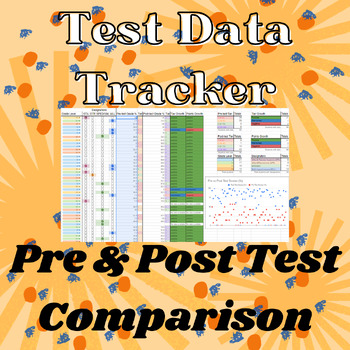
Pre & Post Test Data Comparison (With demographics for SLO purposes)
This all-in-one Test Data Comparison Sheet makes tracking and displaying pre and post-test data easy (and anonymous)! Select the student's grade and any special designations (SPED, GTA, GTE, MLL) and the sheet will tally it all for you. This sheet works on a 4-tier system and will show you tier improvement as well as percentage improvements. This is great for SLOs, PLCs, and anywhere else you need to show professional data while keeping the student's identity safe.
Grades:
9th - 12th
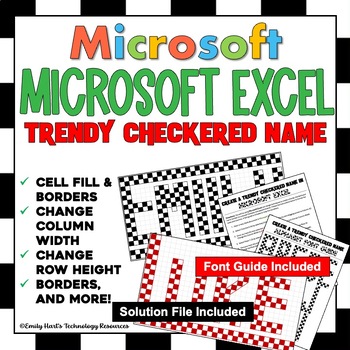
MICROSOFT EXCEL: Create a Trendy Checkered Name Project - Pixel Art Activity
Create a Trendy Checkerboard Name Project in Microsoft ExcelThis spreadsheet design project will allow students to practice the following skills:Resize rowsChange column widthsAdd/remove shadingAdd/remove bordersMuch more!Included are:Step-by-Step Directions26-Letter Alphabet Font Guide (To Help With Difficult Letters)Solution File with ExamplesFile format will be a zipped folder with all files included!
Grades:
5th - 12th
Types:

EXCEL 2016 - Conditional Formatting
Students learn all about Conditional Formatting and the VLOOKUP function in this lesson. They construct a worksheet which summarizes the restaurant ratings of fictional critics. A splash of color helps to breathe life into the data and accentuate key pieces of information. This is where Conditional Formatting comes in.
The VLOOKUP function is used to facilitate an automatic recommendation system which is based on average restaurant ratings.
The lesson allows for differentiation. Instruction is
Grades:
6th - 12th
Types:

High School Art Rubric Foundations Level
FINALLY! A rubric that not only works for YOU as the teacher, but also for the student. The format of this works beautifully as a checklist for the art student and a grading rubric for the teacher. Students assess themselves before turning in their work. The focus areas of assessment are fair, identifiable, and encourage the creative process for students.
The nicest thing about this rubric is that you can leave it exactly the same. Then, for each project or unit, just list the specifics that yo
Subjects:
Grades:
7th - 12th
Types:

SDI Tracker
If you have multiple students in your class with specially designed instruction (SDI's), 504's or ELAP's and need a one stop reference to keep it organized, this is for you. SDI"s have been organized into categories. Add your student's names and then check off the box that applies to which SDI he/she has. This is a Google Doc and can be edited to fit your specific needs.
Grades:
7th - 12th
Types:
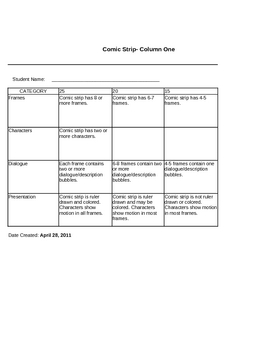
Comic Strip Rubric
Rubric for grading comic strip projects. Rubrics make grading projects much more objective and sghow students specific areas for improvement.
Subjects:
Grades:
3rd - 12th
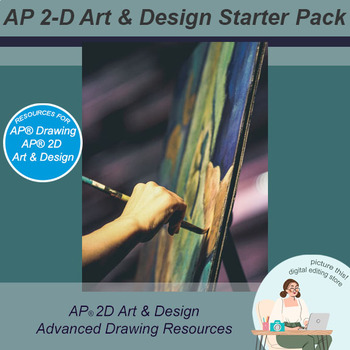
AP® 2D Art & Design Starter Pack, Sustained Investigation, High School 2-D
This is a starter pack for teachers who are teaching AP 2D Art and Design and want to help their students understand the sustained investigation. Help your students create a great portfolio by starting with a strong sustained investigation idea!Includes:vocabulary review, breadth inventory sheet for students to assess their past artworks, PowerPoint presentation: "Creating a Sustained Investigation," Sustained investigation idea sheet, and a student checklist to help them stay organized as they
Subjects:
Grades:
11th - 12th
Also included in: AP® 2D 2-D Drawing Painting High School Starter Bundle Symbolism
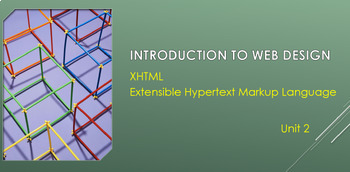
Introduction to Web Design - XHTML Unit 2
This lesson is a PowerPoint presentation that introduces XHTML and guides students through the basics of XHTML web design coding. This lesson reinforces the skills learned in Unit 1 and illustrates the differences between HTML and XHTML.The lesson covers the following:•Who sets the coding standards?•Why learn XHTML?•XHTML guidelines.•Create an XHTML web page.•Add a hyperlink to a web page. **The bonus lesson includes instructions on how to create different list types.The presentation includes
Grades:
7th - 12th, Higher Education, Adult Education

EXCEL 2016 - Family School year Budget
Students create a school year budget for a fictional family in this lesson. They use multiple sheets to track predicted costs as well as actual costs for the following categories; school supplies, electronics, clothing and lunchtime + accessories. Formulas will need to be constructed to make the math work, and students will practice referring to multiple worksheets as well as using absolute cell references. Students will use table styles as a way to quickly format the information.
The lesson a
Grades:
6th - 12th
Types:

Technology Applications EC-12 (242) Free sample study guide
This is a free sample study guide for TEXES Technology Applications 242. This study guide was uploaded January 1st, 2020. I had a hard time finding study material online so I decided to create this study guide which includes videos and articles to Domain I, Competency 1, Section A-H.Note: This study guide is in Microsoft Excel format. If a link appears to be broken simply right click to edit the hyperlink then copy the url into your web browser to view the article or video.Full study guide:https
Grades:
PreK - 12th
Types:

EXCEL 2016 - Simple Functions - NBA Salaries
In this activity, students learn all about using simple functions in Excel such as Sum and Average. NBA player salaries over five seasons are used as students employ the powerful mathematical capabilities of Excel to display the amount of money the players make on the three highest spending teams in the league. Students use color codes so that they can customize individual salary sheets for Golden State, Cleveland and Oklahoma City.
The lesson allows for differentiation. Instruction is full o
Grades:
6th - 12th
Types:
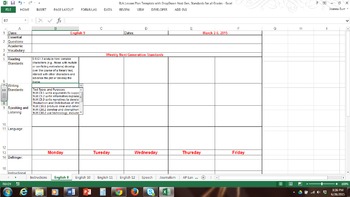
English / LA Spreadsheet Lesson Plan w/ Drop Down WV Next Gen. Standards
Included, you will get a weekly plan template for each high school ELA class (9-12) that has adopted WV Next Generation Standards. I've also included electives that have older standards (Speech and Journalism) and the AP Lang. and Lit. standards.
To get the drop-down menus to work, hover to the right of the cells for the standard type you want to use. I have included areas for Reading, Writing, Speaking & Listening, and Language.
I've also included a list of Instructional Strategies and
Grades:
9th - 12th
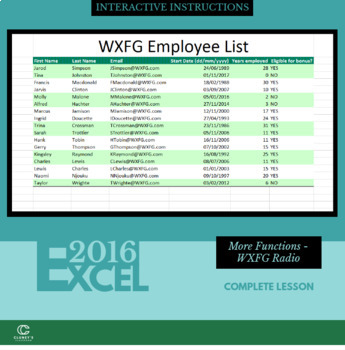
EXCEL 2016 - More Functions - WXFG Radio
This lesson is great for taking a deeper dive into using functions. The premise for the activity is students are pretending to be recently hired by a fictional radio station to clean up their archaic record-keeping practices. Students transform a disorganized, incomplete and mistake-ridden employee information spreadsheet using functions.
They use the power of some of Excel’s text manipulation and date calculation functions. It is a perfect follow up to Excel 2016 - Simple Functions - NBA Sa
Grades:
7th - 12th
Types:

WUTHERING HEIGHTS - Chart Comparing Two Settings
What better way to delve into WUTHERING HEIGHTS than to compare and contrast Wuthering Heights to Thrushcross Grange! This chart on Excel sets up the compare/contrast between these two settings--settings so powerful that they take on the role of characters in Emily Bronte's masterpiece. This is a 7-page chart because it includes contributions from 4 AP classes. Directions are included at the beginning of the spreadsheet. In all the years I have taught this novel, I have found this to be a ver
Grades:
11th - 12th, Higher Education
Types:
Showing 1-24 of 54 results