4 results
High school balanced literacy resources for ActiveInspire Flipchart and for early intervention
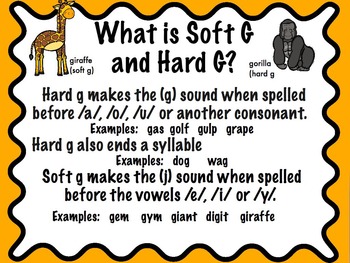
Orton-Gillingham Based Hard G Soft G Lesson PROMETHEAN Flip Chart
I create interactive flip charts that teach Orton-Gillingham based phonics and spelling lessons! This lesson teaches the rules for spelling words with hard g or soft g. There is also a code and read practice page created that may be printed from the flip chart. I hope my flip charts are as useful to you as they've been for me when teaching regular ed, ELL or dyslexic students!
You must have ActiveInspire Software or Class Flow Software for Promethean Board.
These are available for free inter
Subjects:
Grades:
PreK - 12th
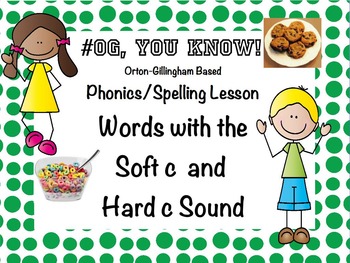
Orton-Gillingham Based Hard/Soft C PROMETHEAN Flip Chart
I create interactive flip charts that teach Orton-Gillingham based phonics and spelling lessons! This lesson teaches the rules for spelling words with hard c or soft c. There is also a code and read practice page created that may be printed from the flip chart. I hope my flip charts are as useful to you as they've been for me when teaching regular ed, ELL or dyslexic students!
You must have ActiveInspire Software or Class Flow Software for Promethean Board.
These are available for free inter
Subjects:
Grades:
PreK - 12th

Three Big Questions: Reading Nonfiction
This flipchart introduces the three Big Questions detailed in Kylene Beers and Robert Probst's new book Reading Nonfiction. This will help break down these essential questions and lead students toward developing a questioning stance.
This is created using ActivInspire software. This program can be downloaded for free at http://support.prometheanplanet.com/server.php?show=nav.17010
This is a fantastic dynamic program!
Grades:
1st - 12th
Types:

Daily 5 Choice Chart for ActivBoard
Here is an ActiveInspire flipchart for your student's daily 5 choices. Students place their class number inside the box to show what they will be working on. I leave mine up on the board so I can always use it as a reference to see what everyone is doing. It also has colorful "reminders" for them at the bottom to help them stay on task.
You can also edit this to fit your needs, whether it be more/less people per activity or if you do Daily 3 instead. This is very easy to edit!
*Not endorsed by
Subjects:
Grades:
PreK - 12th, Staff
Showing 1-4 of 4 results

