16 results
Middle school instructional technology printables on sale
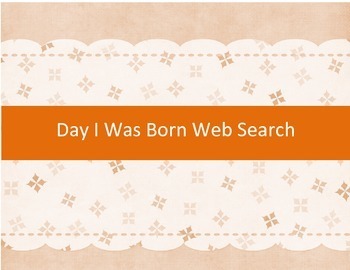
No prep lesson- Day I was born web search for middle/high school students
No prep lesson- Day I was born web search for middle/high school students with a graphic organizer.You are purchasing a file in a Microsoft Word (docx) file that is completely editable and customizable for your classroom!Help your students tell their unique story. This packet includes 28 questions your students (you can edit the questions or add more) will search for on the web related to the day/year they were born. Once they finish the web search then you help them decide on three topics they
Grades:
7th - 12th
Types:
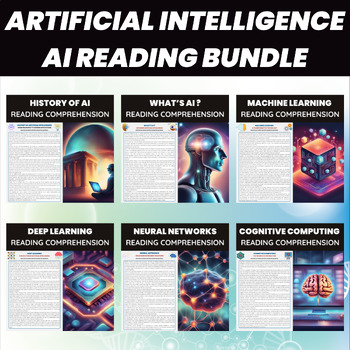
Artificial Intelligence AI Reading Unit | AI Reading Comprehension Passages
Embark on an illuminating exploration into the realm of Artificial Intelligence (AI) with our AI Reading Bundle. Delve into the captivating history of AI, its fundamental principles like Machine Learning, Neural Networks, and Deep Learning. Discover how AI interprets and interacts with the world through Cognitive Computing, Computer Vision, and Natural Language Processing. Explore the fascinating world of Large Language Models, essential for modern AI communication. Our bundle also examines the
Grades:
5th - 12th
Types:
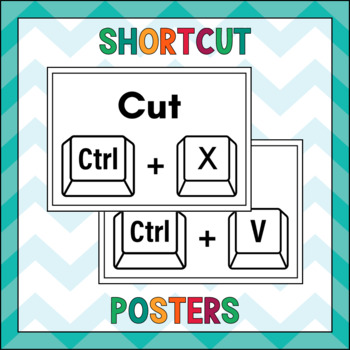
Computer Skills - Keyboard Shortcuts Class Posters - Room Decor
Computer Skills - Keyboard Shortcuts Class Posters - Room DecorYou'll get 10 posters that you can use for class activities or as room decor. Students will be able to easily practise keyboard shortcuts while having fun!It'll be a useful resource during your class that will boost your teaching efficiency!------------------------------------------------------------------------------------------------------Thank you for stopping by!You can contact me with questions about this product. Thank you for
Grades:
1st - 12th
Types:
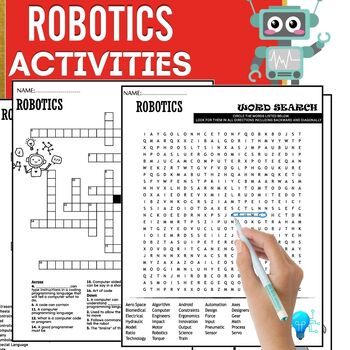
ROBOTICS ACTIVITIES, PUZZLE,Word Scramble,Crossword & Wordsearch
Robotics Activities involve hands-on exploration of automation and AI, promoting a deeper tech understanding. Puzzles like Word Scramble, Crossword, and Wordsearch offer mental challenges, enhancing problem-solving and vocabulary. Word Scramble unscrambles letters, Crossword tests knowledge with clues, and Wordsearch is a word-hunting adventure. These activities blend learning and fun, fostering both robotics skills and cognitive development.(100 % Digital Download)Files included:• 1 PDF 6
Grades:
5th - 8th
Types:
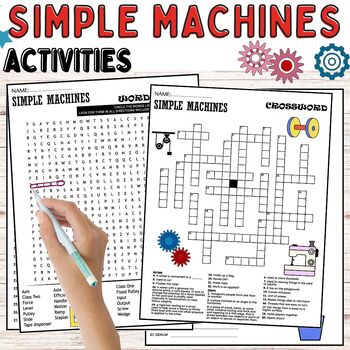
Simple Machines Fun Worksheets,Terms,Wordsearch & Crosswords
Simple Machines Activities" provides entertaining and educational worksheets focusing on basic machines. These worksheets include word scrambles, word searches, and crosswords, engaging students with concepts like levers, pulleys, and gears. These activities cater to diverse learning styles, aiding vocabulary retention and enhancing comprehension of these fundamental principles. These worksheets are a valuable addition to STEM classrooms, fostering critical thinking while making learning
Grades:
5th - 8th
Types:
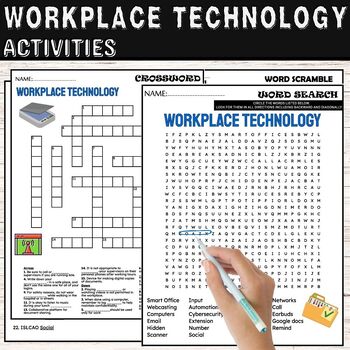
Workplace Technology Fun Worksheets,Puzzles,Wordsearch & Crosswords
This collection features engaging activities like word scrambles, word searches, and crosswords, designed to enhance understanding and familiarity with various workplace technologies. From computer software and cybersecurity to communication tools and digital productivity, students will unravel key concepts while sharpening their problem-solving skills. Perfect for classrooms or self-directed learning, these worksheets add an interactive twist to exploring the ever-evolving landscape of w
Grades:
4th - 8th
Types:
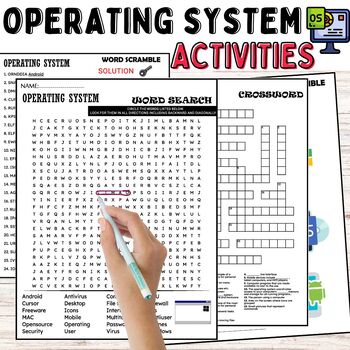
Operating System Vocabulary Fun Worksheets,Puzzles,Wordsearch & Crosswords
Operating System Vocabulary" offers engaging puzzles for early finishers in computer science classes. Featuring word scrambles, word searches, and crosswords, it focuses on key terms related to operating systems. These activities help reinforce understanding in an interactive way, catering to various learning styles and encouraging a deeper grasp of fundamental concepts. Perfect for reinforcing knowledge while providing an enjoyable challenge for students completing tasks ahead of schedule
Grades:
7th - 10th
Types:
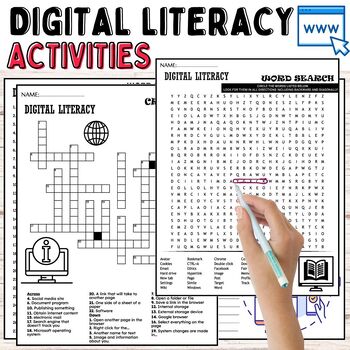
Digital Literacy Vocabulary Fun Worksheets,Puzzles,Wordsearch & Crosswords
Digital Literacy Vocabulary" provides diverse word scramble, word search, and crossword activities tailored for early finishers in technology classes. These puzzles focus on reinforcing essential digital literacy terms encompassing coding, internet safety, hardware, and software. Through engaging puzzles, students enhance their understanding of technology while honing critical thinking skills, catering to different proficiency levels in an enjoyable learning experience.(100 % Digital Downl
Grades:
7th - 10th
Types:
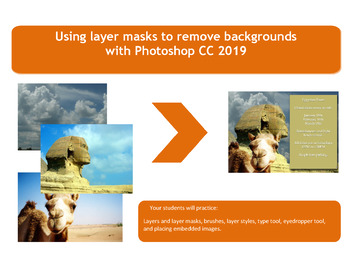
Lesson 08: Remove backgrounds with layer masks in Photoshop CC
Lesson 8: Remove backgrounds with layer masks in Photoshop CCWe all get used to using the erasers to remove parts of an image we don’t want; the magic eraser is especially fun to use. But, the erasers can only be used in certain situations. Using the eraser is a destructive process with Photoshop which means we are getting rid of the pixels in our image we are erasing.In this tutorial you are going to look at one of the most essential features in all of Photoshop – layer masks. Using layer masks
Grades:
7th - 12th, Higher Education, Adult Education
Types:
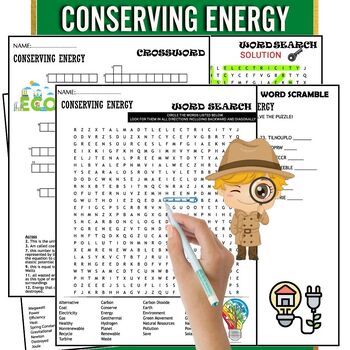
Conserving Energy Fun Worksheets,Vocabulary,Puzzles,Wordsearch & Crossword
Conserving Energy Fun Worksheets, Vocabulary, Puzzles, Wordsearch & Crossword is an engaging educational resource designed to inspire learning about energy conservation in an enjoyable and interactive way. This dynamic collection of worksheets offers a diverse range of activities, including thought-provoking puzzles, stimulating vocabulary exercises, and entertaining word searches and crosswords. Through these engaging tasks, learners of all ages can delve into the fascinating world o
Grades:
4th - 7th
Types:
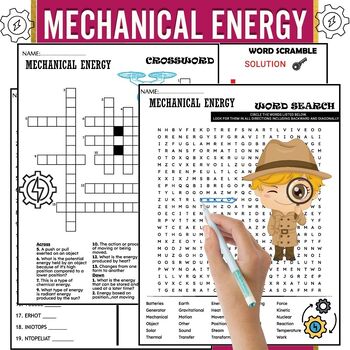
Mechanical Energy Fun Worksheets,Vocabulary,Puzzles,Wordsearch & Crosswords
Explore the exciting world of Mechanical Energy with our engaging worksheets, designed to make learning a breeze! Dive into a treasure trove of vocabulary exercises, puzzles, word searches, and crosswords that not only entertain but also educate. These fun-filled activities provide a hands-on approach to understanding the fascinating concept of Mechanical Energy, making it easy for learners of all ages to grasp its principles. Whether you're a student looking to reinforce your knowledge o
Subjects:
Grades:
4th - 7th
Types:
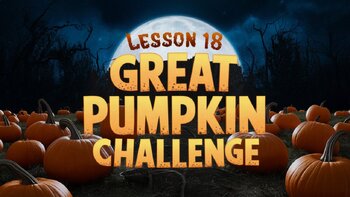
Lesson 18: Great Pumpkin Challenge with Photoshop CC
The Great Pumpkin Challenge with Photoshop CCYour students will make a jack o' lantern with a pumpkin image and Photoshop CC. They will use the pen tool, magic eraser, and layer styles to create a pumpkin "face" of their choice. The tutorial is 22 pages long, each step has screenshots included. Get free resources, updates, and discounts by joining our mailing list:https://opnform.com/forms/join-the-engagingtechshop-mailing-list-i5r6opYou will receive the following:*23 page PDF step-by-step hando
Grades:
7th - 12th, Higher Education, Adult Education
Types:

Lesson 25: Superhero/Character color palettes with Photoshop CC
Superhero/Character color palettes with Photoshop CCYour students will make an image of colors sampled from a superhero image with Photoshop CC.The tutorial is 10 pages long, each steps has screenshots included. Please view the demo file before you purchase!You will receive the following:*10 page step-by-step handout instructions to create a color palette image with Photoshop CCLearning objectives:1.Use the eyedropper tool to sample image colors2. Practice using the rectangle tool3. Practice usi
Grades:
7th - 12th, Higher Education, Adult Education
Types:
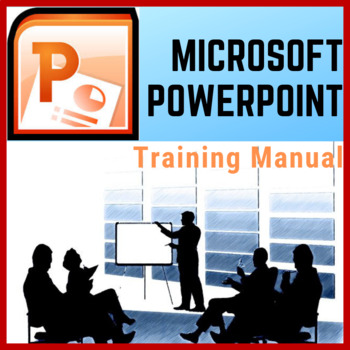
Microsoft Powerpoint Training Manual
You and your students will be able to create amazing PowerPoints and presentations when you master this software. This is a step by step training manual with lots of screen shots to make it easy to learn Microsoft PowerPoint.Table of Contents:· Elements of the PowerPoint Window· Customise the Quick Access Toolbar· Open an existing Presentation· Moving Between Slides· Changing PowerPoint Views· Open a new, blank presentation · Entering Text in a Placeholder· Adding a New Slide· Entering Text in a
Grades:
8th - 12th, Higher Education, Adult Education
CCSS:

Zombies in Pop Culture Teacher Bundle
Looking for a fun and creative way to teach your high school students about zombies in pop culture? Look no further than the Zombies in Pop Culture Teacher Bundle! This 20 question document is perfect for getting your students engaged in the material and encourages them to think critically about zombies in today's society. Plus, an answer sheet is included so you can check their work as well as a word search and a word scramble. Give it a try today!Get free resources, updates, and discounts
Grades:
8th - 12th
Types:
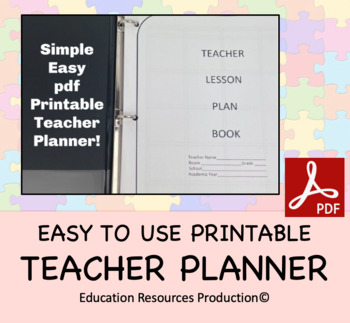
Teacher Planner
This is a very simple, eight column teacher planner. This is perfect for the teacher who is used to using a hard copy teacher planner. The reason that we produced this resource is that our district no longer supplies the teachers with a hard copy teacher planner. Many of the teachers do not prefer a digital planner, and would rather continue using the tried and true resource. This resource solves the problem. You will receive a pdf file that features a 92 page teacher planner that has eight
Grades:
6th - 12th
Showing 1-16 of 16 results

