5 results
Graphic arts printables for Microsoft Excel $5-10
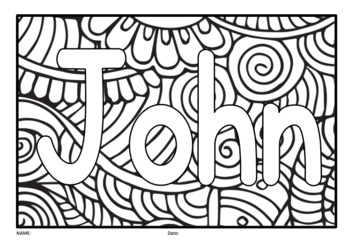
Easy Excel File copy and paste Name list with Coloring Mindfulness 24 Editable
Auto fill text onto the Mindfulness coloring pages. You just paste Student's name list, Target vocabularies list, Letter, Number, Sight words list and so on. Maximum 24 pages at once.You can change the font style you already have.To change the font in a cell, select the text that you wish to change the font for. This can either be the entire cell or only a character in the cell.Footer Text also Editable.Useful Font Style you can download hereHow to use:For example Student's name list,Paste on yo
Subjects:
Grades:
PreK - 5th
Types:
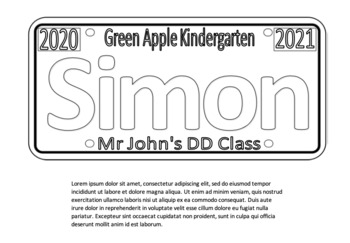
Easy Excel File copy-paste student's name, Coloring License Plate Editable 40
Auto fill student's name. You just paste student's name. Maximum 40 students at once.You can edit text surrounding student's name. How to use:Edit some text surrounding student's name.Paste on your name list from K2 to K41 column area. It is pink colored. Press "Print" button. It will be PDF file with each students' name.Please enable macro. Password is not set.FREE TRIAL 3 students at once is here. Easy Excel File copy and past student's name, Coloring License Plate EditableDepends on your devi
Subjects:
Grades:
PreK - 3rd
Types:
![Preview of Easy Excel copy and paste Name list Coloring Mindfulness 24 Editable [Portrait]](https://ecdn.teacherspayteachers.com/thumbitem/Easy-Excel-copy-and-past-Name-list-Coloring-Mindfulness-24-Editable-Portrait--7363902-1699143491/original-7363902-1.jpg)
Easy Excel copy and paste Name list Coloring Mindfulness 24 Editable [Portrait]
[Portrait]Auto fill text onto the Mindfulness coloring pages. You just paste Student's name list, Target vocabularies list, Letter, Number, Sight words list and so on. Maximum 24 pages at once.You can change the font style you already have.To change the font in a cell, select the text that you wish to change the font for. This can either be the entire cell or only a character in the cell.Footer Text also Editable.Useful Font Style you can download hereHow to use:For example Student's name list,P
Subjects:
Grades:
PreK - 5th
Types:
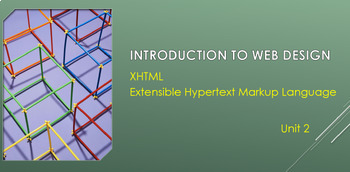
Introduction to Web Design - XHTML Unit 2
This lesson is a PowerPoint presentation that introduces XHTML and guides students through the basics of XHTML web design coding. This lesson reinforces the skills learned in Unit 1 and illustrates the differences between HTML and XHTML.The lesson covers the following:•Who sets the coding standards?•Why learn XHTML?•XHTML guidelines.•Create an XHTML web page.•Add a hyperlink to a web page. **The bonus lesson includes instructions on how to create different list types.The presentation includes
Grades:
7th - 12th, Higher Education, Adult Education
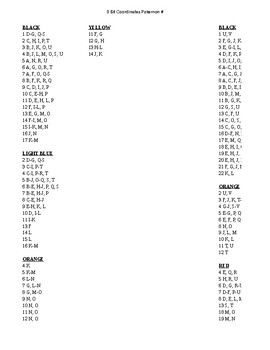
Pokemon coordinates
This excel workbook contains 6 coordinate pages for 6 different Pokemon characters, to be used with the 30x30 grid. Characters include Squirtle, Raichu, and Bulbasaur, to name a few.
Subjects:
Grades:
1st - 8th
Types:
Showing 1-5 of 5 results





