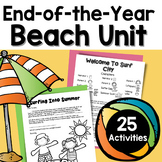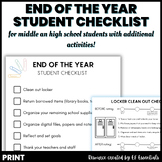69 results
Not grade specific for all subjects resources for SMART Notebook
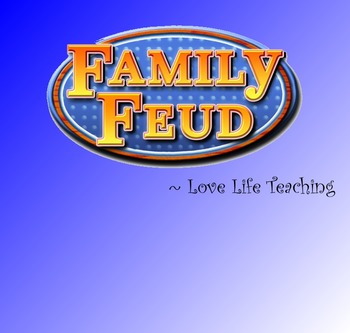
Family Feud Classroom Game - SMART Notebook Template (Simple to modify)
This is a simple Family Feud-style classroom game. It is extremely simple to edit in order to post any subject or level questions in there. It has real sounds and interactive animations fully embedded into the SMART Notebook file.
I've included directions for play and some helpful teacher tips and hints that I have found success with.
Good Luck. Have Fun!
Grades:
Not Grade Specific
Types:
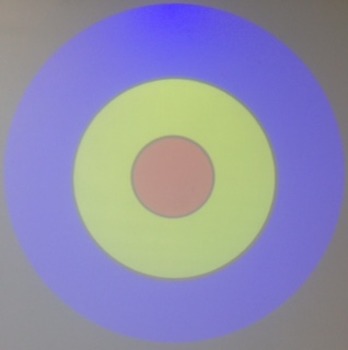
SmartBoard Target for Toss Games - Audio, Visual
This is a three-ring SmartBoard target that indicates successful tosses with both visual and auditory reactions. No need to settle disputes on whether or not the toss was successful.
All areas of the board react to a toss. The impacted area will visually show it was hit while you'll hear either the number of points earned - 3! 2! or 1! - or if it's a miss a negative response - Boo! (Sounds are fully customizable. Instructions are included on page 2 of the file).
**Super Secret Tip Bonus**
You
Subjects:
Grades:
Not Grade Specific
Types:
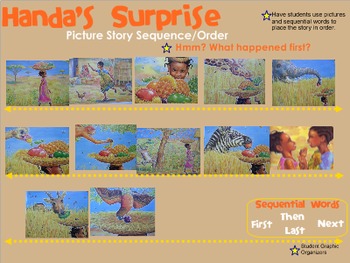
Handa's Suprise Lesson Bundle - Smartboard
Save time with this lesson bundle for Handa's Surprise! It covers the following skills:
Target words
Book Genre
Making Predictions (differentiated graphic organizers included)
Story Sequence (differentiated graphic organizers included)
Ask and Answer Questions
Please leave feedback! :)
Grades:
Not Grade Specific
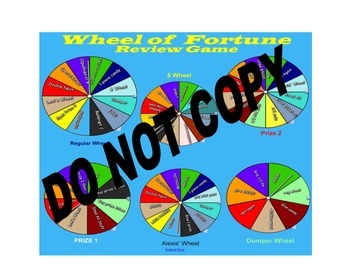
Review Game ALL AREAS - Wheel of Fortune
Use this SmartBoard template as a review game in all subjects and areas. The kids have a great time competing against each other.
Rules are simple:
If they get their questions correctly (given/stated from/by the teacher) then they get to spin
Start on Regular Wheel each time.
The wheel can be modified if you like to fit your prize system or if you would like to add different rewards or change names.
Subjects:
Grades:
Not Grade Specific
Types:
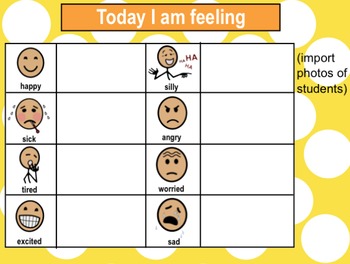
Editable Morning Meeting File For Students With Special Needs
This is a morning meeting file that can be used with your SMART Board interactive notebook. It includes pages such as: calendar, weather graph, feelings chart, calm down steps, and five point scale. All pages are editable to fit your needs.
Subjects:
Grades:
Not Grade Specific
Types:
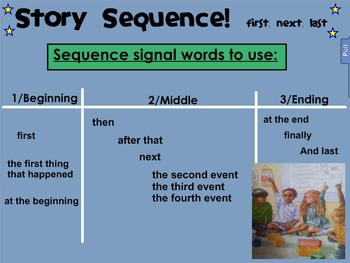
Amazing Grace Smartboard Lesson Pack
Amazing Grace lesson bundle complete with graphic organizers! Created for the purpose of using with Smartboard Notebook software, completely interactive.
Bundle addresses the following skills:
Story Elements
Story Sequence
Ask and Answer Questions
Character Traits
Comprehension Assessment
This pack was designed for first grade but can be adapted for upper or lower grades. Every skill/intro has activity for whole group practice, examples, tips and suggestions! This will save you time in plannin
Grades:
Not Grade Specific

September Attendance & Calendar for the SmartBoard
Are you looking for an engaging way to welcome your students in the morning?This SmartBoard attendance and calendar file is the perfect way to start your morning with your students. The beautiful graphics and interactive nature of this file is a sure way to engage your students.Here's what is included:Interactive Attendance SlideCalendarMorning MessageDays of the WeekDays of SchoolWeatherNumber of the Day (Place Value)Please make sure that you have your Smart Notebook software updated in order t
Subjects:
Grades:
Not Grade Specific
Types:
Also included in: A FULL YEAR of Attendance & Calendar for the SmartBoard
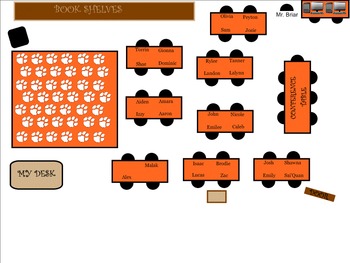
Classroom Arrangement and Seating Chart
With this product you can try different classroom arrangements and seating plans for your students. It is fully editable allowing you to add more tables or other furniture or students. Must have SMART Notebook to use this product.
Subjects:
Grades:
Not Grade Specific

Editable Meet the Teacher Smartboard
Colorful and bright meet the teacher smartboard file. Easy to use, just fill in the text boxes with your information you want to share! Includes categories for things like basic information, childhood, education, family, friends, favorite things, and contact information.
You will need KG Shake it off and KG Always a good time in order to use the presentation without having to play around with the fonts. OR you can customize it yourself! Clone pages to add more information and delete the ones t
Subjects:
Grades:
Not Grade Specific
Types:

Smartboard - Attendance for Fall
The is an interactive Smartboard notebook where the children are responsible for taking their own attendance. When they get to class - they pull their name down to the ground. Names left on the tree represent the students that are not in class.DIRECTIONS on Page 2 of document.
Grades:
Not Grade Specific

READY TO USE! BLANK Smart Board Backgrounds for any subject!
These are just a few Smart Board backgrounds that you can use for any subject. I keep mine in my gallery. Whenever I need to put a presentation together quickly, I have these ready and waiting. I just need to add text and clip art or pictures for a finished product.
*************************************************************************
Customer Tips:
How to get TPT credit to use on future purchases:
• Please go to your My Purchases page (you may need to login). Beside each purchase you'
Subjects:
Grades:
Not Grade Specific

Koosh Ball Game Template SMART Board Lesson Saint Patrick's Day Theme
This St. Patrick's Day koosh ball game template is all set up and ready for you to add your own questions. All slides are linked so students can throw a koosh ball or simply tap on one of the coins to advance to a slide with one of your questions. Use again and again with different content.
Subjects:
Grades:
Not Grade Specific
Types:

WINTER OLYMPICS GAME
This Smart Board Game is composed of pictures of the Winter Olympics 2018. Students choose a picture and answer the question attached to it. After answering the question, the student spins the dial to earn a Gold Medal (3 points), a Silver Medal (2 points), or a Bronze Medal (1 point). Tally the points at the end of the game to determine a winner. You can create the questions for any subject area.
Subjects:
Grades:
Not Grade Specific
Types:
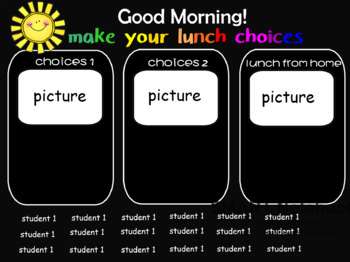
Interactive Lunch Count Editable
smart board page for daily lunch count. Simply edit your student names and insert the picture of the choices.
Subjects:
Grades:
Not Grade Specific
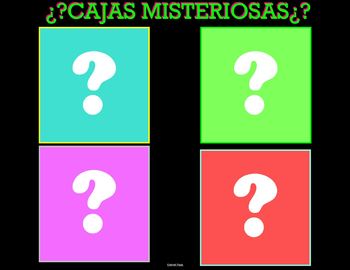
Mystery Boxes Competitive Game & Activity!
Set students up in pairs, groups of three, or group of four and get ready for students for Mystery Boxes!
Have students write down answers on a sheet of paper, whiteboard, etc. and have students choose a colored box. Once they have, CLICK the boxes to make them fade away and reveal the points or prize that they won! Continue to the next or random page and continue while practicing the content!
*CONTAINS 40+ SLIDES OF ROUNDS!*
*All pages are editable to meet your needs*
*Labeled as Cajas Mist
Subjects:
Grades:
Not Grade Specific
Types:
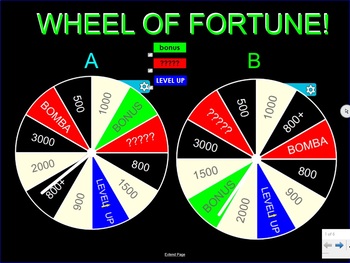
Wheel of Fortune Competitive Game & Activity
Use this competitive learning activity to stimulate learning through competition!
Have students complete problems on a sheet of paper, whiteboard, etc. and after two questions (or however many you want) students will pair up and receive points and other rewards from the spinner that is assigned to them!
Touch or click the spinners to spin them!
Click the buttons on the above-right of the spinners to easily change to other slides!
All spinners are CUSTOMIZABLE and can be changed to meet your
Subjects:
Grades:
Not Grade Specific
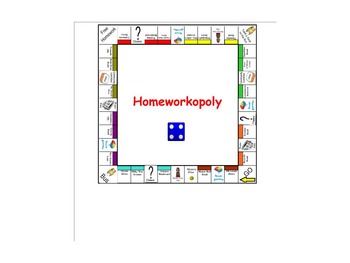
Homeworkoply
This smart notebook activity can be edited to fit you needs. I use it to reward the students for completing their homework. You can change the name and use it to reward anything you want.
First you will group the students' names to an image. The student can then move their game piece onto the game board to earn prizes. You can edit the prizes to fit your needs. There is a community lunchbox and a chance section. These are the areas where the student can earn prizes selected by a random se
Subjects:
Grades:
Not Grade Specific
Types:

Classroom Jobs SMART Board Activity with Koosh Ball Template
I created this SMART Notebook file to use for organizing your classroom jobs. There are 20 jobs that you can assign students. Just simply type your students names in a text box. You can easily drag and drop the student names onto different jobs each week.
If you'd like to write a description about the jobs, I have have 20 slides linked on a Koosh Ball activity that you can use to discuss the different jobs in your classroom. These slides have a box for you to write your own descriptions.
Subjects:
Grades:
Not Grade Specific
Types:
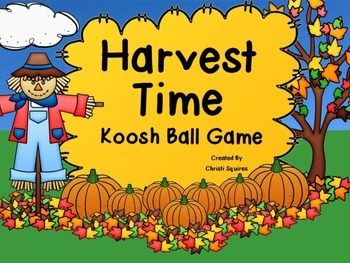
Harvest Time Koosh Ball Game
Autumn is here and it is time to have some Harvest Time Fun!
This is a Koosh Ball game for students that do not have good aim when throwing a koosh ball at the SMARTBoard. Every inch of the SMARTBoard is covered with pumpkins linked to a question page. There are 20 template question pages linked to the home page. No more saying, “Give it one more try too hit the dot.”
The Koosh Ball temple can be used to teach any subject you wish math, reading, science, etc. To insert a question, the teacher
Subjects:
Grades:
Not Grade Specific
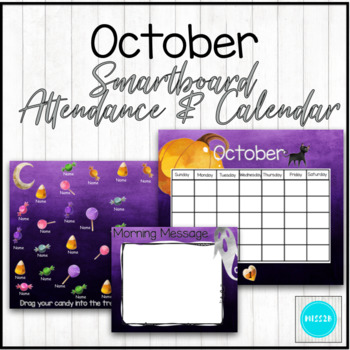
October Attendance & Calendar for the SmartBoard
Are you looking for an engaging way to welcome your students in the morning?This SmartBoard attendance and calendar file is the perfect way to start your morning with your students. The beautiful graphics and interactive nature of this file is a sure way to engage your students.Here's what is included:Interactive Attendance SlideCalendarMorning MessageDays of the WeekDays of SchoolWeatherNumber of the Day (Place Value)Please make sure that you have your Smart Notebook software updated in order t
Subjects:
Grades:
Not Grade Specific
Types:
Also included in: A FULL YEAR of Attendance & Calendar for the SmartBoard
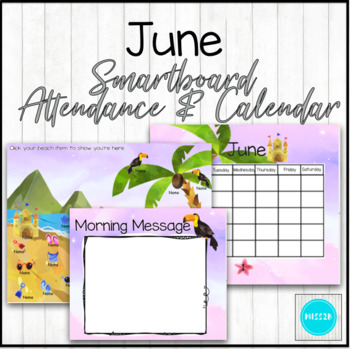
June Attendance & Calendar for the SmartBoard
Are you looking for an engaging way to welcome your students in the morning?This SmartBoard attendance and calendar file is the perfect way to start your morning with your students. The beautiful graphics and interactive nature of this file is a sure way to engage your students.Here's what is included:Interactive Attendance SlideCalendarMorning MessageDays of the WeekDays of SchoolWeatherNumber of the Day (Place Value)Please make sure that you have your Smart Notebook software updated in order t
Subjects:
Grades:
Not Grade Specific
Types:
Also included in: A FULL YEAR of Attendance & Calendar for the SmartBoard

July Attendance & Calendar for the SmartBoard
Are you looking for an engaging way to welcome your students in the morning?This SmartBoard attendance and calendar file is the perfect way to start your morning with your students. The beautiful graphics and interactive nature of this file is a sure way to engage your students.Here's what is included:Interactive Attendance SlideCalendarMorning MessageDays of the WeekDays of SchoolWeatherNumber of the Day (Place Value)Please make sure that you have your Smart Notebook software updated in order t
Subjects:
Grades:
Not Grade Specific
Types:
Also included in: A FULL YEAR of Attendance & Calendar for the SmartBoard

NOTEBOOK - Menu du jour + présences - Aquarelle
Ce fichier SMART Notebook de 18 pages contient:
- 4 pages Menu du jour (horaire de la journée) style aquarelle(boho/lapins) à projeter sur le TNI.
- 2 pages pour prise de présences autonome
- Plus de 40 cours disponibles. Il suffit de les glisser dans l'horaire de la journée!
- Autres petites surprises!
* * *
Les commentaires sont très appréciés!
Si vous avez des questions ou des demandes pour certains documents, n'hésitez pas à m'en faire part.
Romina Grados
* * *
Accumulez des crédit
Subjects:
Grades:
Not Grade Specific
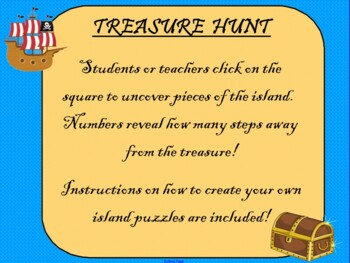
Treasure Hunt Puzzle Game
Students or teams take turns selecting on the square to uncover pieces of the island. Numbers reveal how many steps away they are from the treasure! The first student or team to select the square that contains the treasure wins! Great for review days (answer a questions, select a square) or just for fun! Primary grades are able to use this resource towards counting and problem solving.The Smartboard file includes 20 different islands with two different difficulty levels.Instructions on how t
Grades:
Not Grade Specific
Types:
Showing 1-24 of 69 results