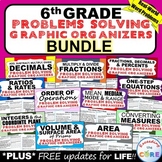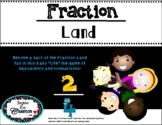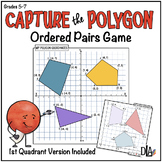14 results
Martin Luther King Day statistics resources for SMART Notebook $5-10
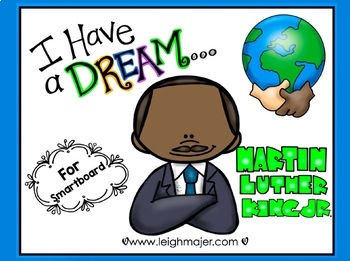
Martin Luther King I Have A Dream Smartboard MLK
Updated for 2024! This Smartboard product will teach your students about Martin Luther King Jr.!PLEASE NOTE: YOU NEED A SMARTBOARD FOR THIS PRODUCT. If you have a different type of interactive board and are not sure if you can open this product, download one of my many freebies and see if you can open it. This product has background information for you and the students, hyperlinks to 5 educational videos about MLK that are kid friendly (along with the link to his I Have A Dream speech), and has
Grades:
PreK - 5th
Also included in: Martin Luther King Jr & Bessie Coleman BUNDLE for Smartboard
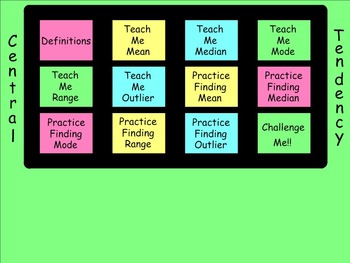
How I Teach Finding Mean, Median, Mode, Range, and Outliers
This is a 70 page Smartboard file covering Central Tendency. The students are given definitions for Mean, Median, Mode, Range, and Outlier. They are also taught how to find each when given a list of numbers. There are plenty of practice pages for each and all include answers. There is also a section of more challenging problems at the end. All pages are linked to a central homepage so that no matter where you are in the file it will always be easy to navigate around.
Subjects:
Grades:
6th - 9th
Types:

Jeopardy - Probability
This is a fun and interactive Jeopardy game I created with Smart Notebook to use as a review tool for probability with fractions with my students.
There are 25 questions, with the difficulty of questions increasing with the higher point questions. Questions include rolling dice probability, spinner probability, playing card probability, word problems, and much more.
When a question is asked, click on the value and the question will appear. When the student or team answers the question, cli
Subjects:
Grades:
4th - 6th
Types:
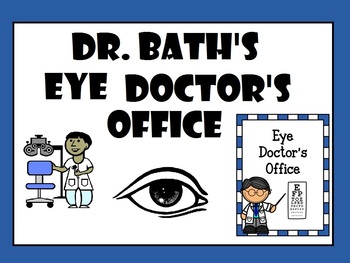
BLACK HISTORY, INVENTORS THEME, CELEBRATING DIVERSITY
SMART NOTE FILE, PLEASE DO NOT PURCHASE IF YOU DO NOT HAVE SMART NOTEBOOK DOWNLOADED ON YOUR COMPUTER, COMPATIBLE TO USE WITH SMARTBOARDThe packet includes everything you'll need to teach about African American Inventors.This can be used during Black History Month, around Martin Luther King Jr.'s birthday, or really whenever you would like to teach about diversity.This packet includes:*** Lesson plans appropriate for use in an Early Childhood Education setting (CRAFTIVITIES!)*** Smartnote file t
Grades:
PreK - 2nd

Random Number Letter Deck of Cards Birthday Generator SMART 18 Flash Replacement
If your district has upgraded to Windows 10 and SMART 18, then many of your highly-used flash components will no longer work. I have been recreating them in the new SMART 18. These Random Generators (Numbers 1-36, Numbers 1-100, Numbers 1-500, Numbers 1-1000, Letters A-Z, Playing Card from a Deck of Cards, & Birthdate) are comparable to what was previously available in SMART, though they operate differently.Random Generators SMART 18 Flash Replacement by Brian Tillmann is licensed under a Cr
Subjects:
Grades:
K - 12th, Staff
Types:
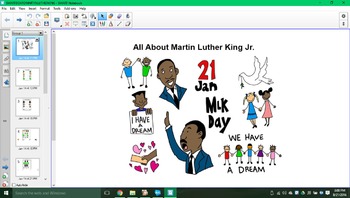
All about Martin Luther King Jr. SMARTboard activity!!!
This is a SMARTboard activity to help kids from early childhood to elementary, also can be used for special education. It's very colorful and eye catching images.
The idea of this SMARTboard activity is to use them on a SMARTboard and they will help teach your students about whatever subject they're based on. We make them as fun as possible, they are interactive as well. You can use these anyway you'd like, be creative with it! Enjoy!
Grades:
Not Grade Specific

Using Models to Represent Ratios and Rates! SmartBoard Lesson / Scaffold Notes
In this SmartBoard lesson, students will learn how number lines, charts, tables and graphs can be used to represent unit rates, rates and ratios. Students will be given examples of how ratios are placed in tables/charts to see relationships and solve for unknowns. Students will see how double number lines are also used to represent rates and ratios. Lastly, students will see how line graphs, using x and y along with points can represent ratios and rates. There are examples of each for the class
Subjects:
Grades:
5th - 7th

Probability and Chance Smart Notebook
This interactive notebook includes a range of teaching and brainstorming tools, interactive games and class games and tasks.
Enough to cover a whole unit of work on Chance.
This also includes assessment section that can be used with or without the Smart response program and clickers.
Subjects:
Grades:
1st - 4th
Types:

GRAPHING CALCULATOR SKILLS FOR ALGEBRA
This game-like approach to learning how to use the graphing calculator for Algebra skills was a big hit with my students. It served as a great resource to review Statistic concepts such as determining mean, standard deviation, correlation coefficient, interquartile range, along with creating linear, quadratic, and exponential equations from a table on the graphing calculator.
Subjects:
Grades:
8th - 10th
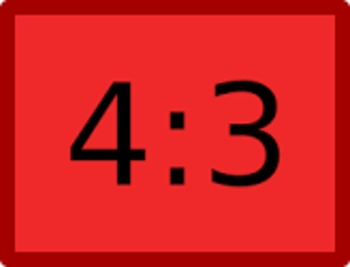
Ratios Smart Notebook
This is a smart notebook presentation introducing and discussing ratios.
Subjects:
Grades:
4th - 6th

Data Lesson Sequence - 4 Lessons - Data/Statistics - KS2/Stage 3
Data lessons on tables, two-way tables and line graphs presented in Smart Notebook. It includes 4 lesson presentations including WALTs and Success Criteria in the slides, all ready to be used with your class. It gives some basics for a unit of work on data and it is fully editable. The aim of these lessons is to break down each data collection/displaying method into simple language so that it is easy to follow.Lesson 1 - Simple Data Tables. This goes through the features of a table and practice
Subjects:
Grades:
4th - 7th

Grade 6 Engage NewYork Module 1 Lesson 11
Grade 6 Engage NewYork Module 1 Lesson 11
*Customizable
Subjects:
Grades:
6th

Grade 6 Engage NewYork Module 1 Lesson 7
Grade 6 Engage NewYork Module 1 Lesson 7
*Customizable
Subjects:
Grades:
6th

Grade 6 Engage NewYork Module 1 Lesson 5
Grade 6 Engage NewYork Module 1 Lesson 5 SmartNotebook
Subjects:
Grades:
6th
Showing 1-14 of 14 results