33 results
3rd grade numbers interactive notebooks for SMART Notebook

Balanced Equations (equivalent) Smart Board Lesson - Addition and Subtraction!!!
This product will help you introduce, practice or reteach balanced equations. There are several pictorial slides to help students understand the concept of balancing (equality) and several slides with both addition and subtraction expressions with a missing number.
This product will allow your students a fun and interactive experience with this challenging topic. Enjoy!
Subjects:
Grades:
1st - 3rd
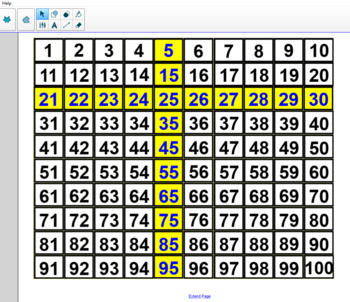
100 Chart SMART 18 Windows 10 Flash Replacement
If your district has upgraded to Windows 10 and SMART 18, then many of your highly-used flash component will no longer work. I have been recreating them in the new SMART 18. This 100 Chart is similar to the previous version. The numbers will fly off and turn a different color (yellow and blue) when clicked once. Clicking again will return to the original color (black and white).100 Chart SMART 18 Flash Replacement by Brian Tillmann is licensed under a Creative Commons Attribution 4.0 Internation
Subjects:
Grades:
K - 5th, Staff
Types:

Random Number Letter Deck of Cards Birthday Generator SMART 18 Flash Replacement
If your district has upgraded to Windows 10 and SMART 18, then many of your highly-used flash components will no longer work. I have been recreating them in the new SMART 18. These Random Generators (Numbers 1-36, Numbers 1-100, Numbers 1-500, Numbers 1-1000, Letters A-Z, Playing Card from a Deck of Cards, & Birthdate) are comparable to what was previously available in SMART, though they operate differently.Random Generators SMART 18 Flash Replacement by Brian Tillmann is licensed under a Cr
Subjects:
Grades:
K - 12th, Staff
Types:
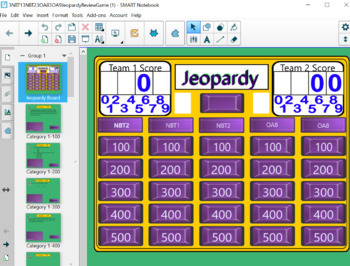
3NBT1, 3NBT2, 3OA8, 3OA9 Jeopardy Review Game
3NBT1, 3NBT2, 3OA 8, 3OA9 Jeopardy Review GameMy team and I love to use review games the day before a test to help prep students. Students can use whiteboards to participate in the game! This game is made up of third grade common core math standards, but can be used to challenge those in second grade or review for fourth grade.
Subjects:
Grades:
2nd - 4th

Interactive Morning Calendar
This smartboard calendar is a great way to include your students during calendar time.
This calendar includes:
- colors
- shapes (3d and flat)
- graphs (tracking the weather)
- song links (weather and days of the week)
- tens and ones
- tally marks
- tens frames
- counting by 5's and 10's
- counting to 10 by 1's
- counting to 20 by 1's
- counting to 50 by 1's
- representing numbers
- fact families
- days of the week (what was yesterday, today, and tomorrow)
- number bonds
- one more, one less
Subjects:
Grades:
PreK - 3rd
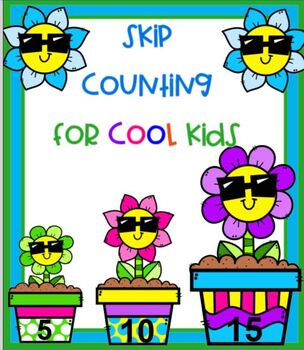
Skip Counting SMARTBOARD
This SMARTboard lesson is full of charts and activities to help your students with skip counting. Visuals make this lesson easy to understand and interact with. Many different levels in one lesson from counting by 2's, 3's, 4's, 5',s 19, 20's, 50's, 100's - presented in various formats. If you're not interested in the more advanced skip counting, just skip those slides and use only the ones you want. Could be used as many different mini lessons, small group instruction, partner work, or even
Grades:
1st - 6th

Finding the Factors
This product is a SMART file set up using the CRA method in math. (Concrete,Representational, Abstract)
The first few slides are concrete- using square tiles
The middle slides are representational- using grid paper
The last slides have the students using just numbers to find factors
Subjects:
Grades:
3rd - 5th
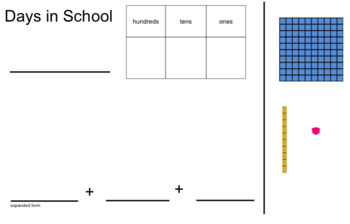
Days in School/Days Left Math Smart Notebook
This is a Smart Notebook Activity using place value that you can use daily in your classroom. It has two pages- one for Days in School and Days Left in School. The students will be able to:-write the number of days-write the hundreds, tens, and ones-move the unit cubes to match the number -write the number in expanded formIt's a great interactive math station!
Subjects:
Grades:
1st - 5th
Types:
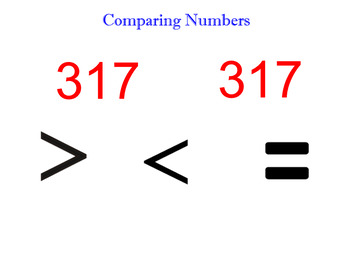
Smartboard Comparing Numbers
Students will use the Smartboard to compare numbers by dragging the greater than, less than, or equal symbols to make the statement true. Numbers include 2, 3, and 4-digit numbers up to 1,200. Can be used whole group or in a math center.
Subjects:
Grades:
1st - 3rd

Jeopardy Place Value
This Smart Notebook Jeopardy game will go through the following components of Place Value: Place Value (through hundred thousands), comparing, ordering, expanded/standard form.
Subjects:
Grades:
2nd - 3rd
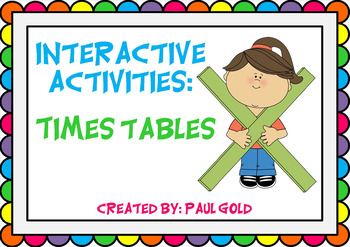
Times Tables Interactive Notebook
There are 34 fun and engaging interactive activities included in this 43 page unit. Several of the activities can be used as math centre/station/group activities, however this is also a great resource to use with fast finishers or to introduce the concept and fundamentals of multiplication and times tables.
Activties within this unit include:
Ordering
Beat the Clock
Identifying Multiples
Missing Numbers
Arrays
Problem Solving
Speed Tests
Sum Creator
Number Bonds
Doubles / Halves
Factors
____
Subjects:
Grades:
1st - 6th
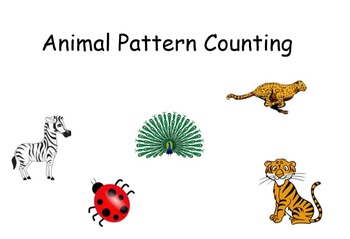
Animal Pattern Counting Activity
This is a SMARTnotebook file that forms a game that can be differentiated to suit a variety of levels.
Students roll the dice, and draw that number of the pattern on the animal. 5 different animals are included.
This game was made originally for high school special education so is age appropriate for all students.
Subjects:
Grades:
PreK - 10th
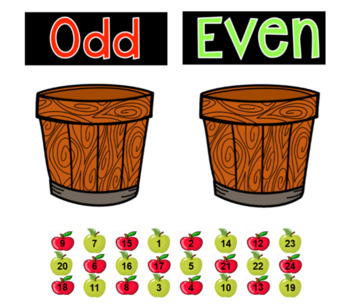
Odd & Even Number Sort Smart Notebook
Drag the apples into their correct basket. Odd & even numbers basic
Subjects:
Grades:
1st - 4th

Subtraction with borrowing gameboard for Smartboard- Up to 4 players
This is an interactive game board that can be played with the Smartboard program. This game focuses on 2-digit subtraction problems with borrowing. The answers are provided on each slide so students are able to check their own work.
Subjects:
Grades:
1st - 3rd
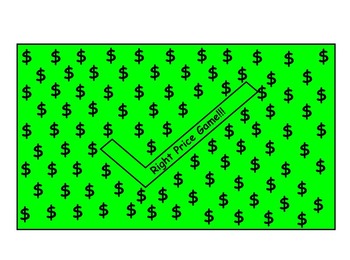
Right Price (Estimation Game)
Split the class into four teams and each team must estimate how much the product is worth in dollars.
Points are awarded to each team member for being the closest and bonus points are awarded for teams who correctly guess the amount.
Team with the most points wins!
Grades:
1st - 10th
Types:
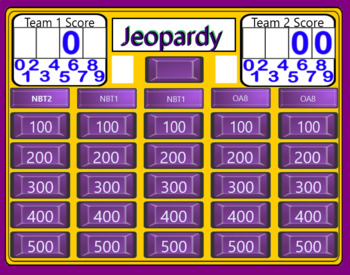
Jeopardy Review- 3NBT1, 3NBT2, 3OA8
This jeopardy game is a great way to review before a test! I split my students into 5 or 6 groups and allow them to choose a team name & a team captain. The team captain receives a whiteboard and marker to jot down the answers. If the group gets the question wrong then it can pass to the next team. Go back afterwards and discuss why the previous answer was incorrect. A great way to ensure all students are understanding the content is to require all of them to show their work on paper or thei
Subjects:
Grades:
2nd - 4th
Types:

Counting Money - Coins and Dollars
Includes:30 examples of Counting Money with pictures in smart notebook. Space to write amount as cents and dollar form.I made this activity specifically for my 4th graders to practice Counting Money to help review and practice skills we worked on in 3rd grade. This activity can be used for a review or for learning to Count Money with a whole class, small group, or individual student. I used this activity projected on an interactive board for you and/or the students to complete and check on the
Subjects:
Grades:
2nd - 5th
CCSS:

DATA HANDLING
These set of activities will help you to gather data by counting, record the data and lastly present data using pictogram.
Grades:
1st - 3rd
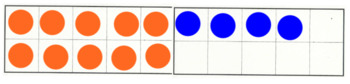
Ten Plus - Structure to 20 Smartboard 16.2
Use ten frames to guide students into adding 10 in order to add and subtract within 100.Google Slides version on website on title slide.
Subjects:
Grades:
1st - 3rd
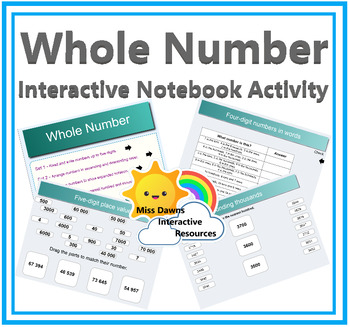
Interactive Whole Number - Place Value Activities for IWB
This resource can be used to assist with demonstrating whole number concepts during whole-class instruction. Students will enjoying coming up to use the IWB. This resource is also great to use during numeracy groups providing students an academic and social learning experience. Learning intentions are displayed before each activity group set.This resource includes:- 9 interactive activities for students to apply place-value to order, read and represent numbers of up to five-digits.
Subjects:
Grades:
3rd - 4th

Smart board manipulatives
Smart Notebook including math manipulatives with cubes, place value, ten frames, etc.
Subjects:
Grades:
K - 3rd

A.M vs. P.M Timeline
This A.M. and P.M. timeline is a tangible way for second and third grade students to view the differences between A.M. and P.M. This Notebook includes one slide with the times already in place and one with the times not.
Subjects:
Grades:
2nd - 3rd
CCSS:
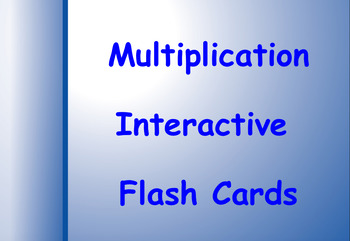
Smart Notebook Multiplication Flashcards
A fun Smartboard interactive game to have your students learn their multiplication facts! Play as a whole group or use in your stations! All students will be engaged and eager to learn their multiplication facts.
Subjects:
Grades:
2nd - 5th
CCSS:
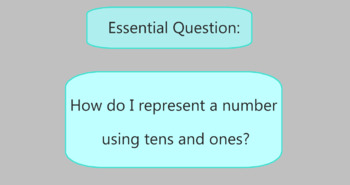
Number Forms Smartboard Lesson
Students will love following along with this lesson.
In my classroom, each student has a dry erase board and marker. Each slide tells the students to write a number in expanded form, word form, or standard form. They can use the dry erase board to practice. Then, the teacher taps the screen and it will show the students the correct answer.
Great for a formative assessment!
Incorporates all of the following:
1. Drawing numbers.
2. Writing numbers in word form, expanded form, and standard for
Subjects:
Grades:
1st - 3rd
CCSS:
Showing 1-24 of 33 results









