3 results
Higher education Common Core W.3.1 handouts
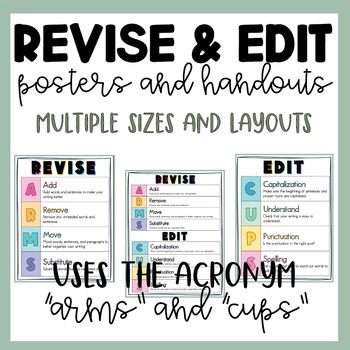
Revise and Edit Posters and Handouts | CUPS | ARMS | Writing Anchor Chart
Introducing our comprehensive Revision and Editing Posters for the classroom and student handouts! Designed to support students throughout the writing process, these posters serve as invaluable writing scaffolds and anchor charts to help students enhance the quality of their writing.The posters and handouts feature two key acronyms: CAPS for editing and ARMS for revision. Let's break down what these acronyms entail:CAPS:CapitalizationUnderstandPunctuationSpellingARMS:AddRemoveMoveSubstituteThese
Subjects:
Grades:
1st - 12th, Higher Education, Adult Education
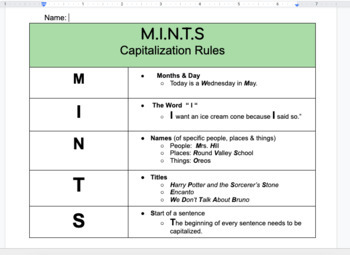
Capitalizations Rules - MINTS Printable Reference Sheet
This listing is for an editable and printable MINTS reference sheet. I've used this for my Special Education classroom for 2nd - 12th grade. It is based off of the MINTS mnemonic to help students memorize and check for correct capitalization in their writing. Thank you for viewing!
Grades:
2nd - 12th, Higher Education, Adult Education
Types:

Creating Hyperlinks in MSOffice - it's easy
I created this lesson for my ETE class. It shows you how to create hyperlinks in MSOffice, primarily Word, Excel, and PowerPoint. The screenshots within the document are resizable, so if you need to make changes, you can.
While it's not in a lesson plan format. Feel free to make it so. It is more of a tutorial than a lesson.
What's great about it-- is it explains that hyperlinks are not just for sources outside of a document (internet sources) but also for hyperlinks within large documents
Subjects:
Grades:
3rd - 12th, Higher Education, Adult Education, Staff
Showing 1-3 of 3 results

