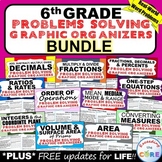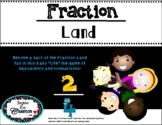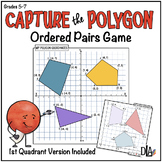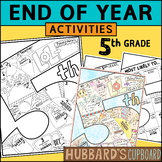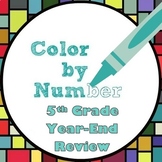12 results
5th grade arithmetic flash cards for Microsoft Excel
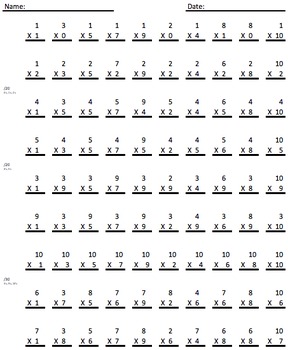
5 Minute Multiplication Fact Assessment and Flash Card Reproducibles
Use this file to easily assess which multiplication facts your students are struggling with. This 5 minute multiplication test can be used to easily break students up into groups. This file also contains flashcards that can be easily reproduced for 3's, 4's, and 6's. Identify the need + addressing the need = capable students! Happy teaching!
Subjects:
Grades:
2nd - 7th
Types:

" Now You're Talkin'" MathFacts
Math Facts Excel Spreadsheet is a tool for children to practice their basic math skills. Addition, Subtraction, Multiplication, and Division, all handled in the same spreadsheet.
Quiz questions are randomly generated within the parameters you set. If answered correctly, a funny sound clip is played. If answered incorrectly, the user gets one more try, then the correct answer is displayed and the game continues.
I originally wrote this when my kids were small and learning their math basics. The
Subjects:
Grades:
PreK - 7th
Types:
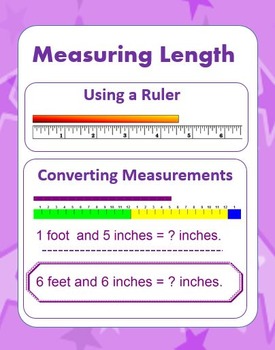
Measuring Length
Use the magic of Microsoft Excel to generate countless examples to demonstrate concepts, stimulate discussion, and build student confidence and competence.
All you have to do:
1. Open the downloaded Excel file.
2. Click on one of the available lesson tabs.
3. Press the appropriate key(s) to generate an example (F9 for PC; Command + Equal for Macs).
4. Demonstrate, discuss, review, and learn.
5. Then with a simple key press, generate another example.
This file consists of three types of acti
Subjects:
Grades:
3rd - 6th
Types:
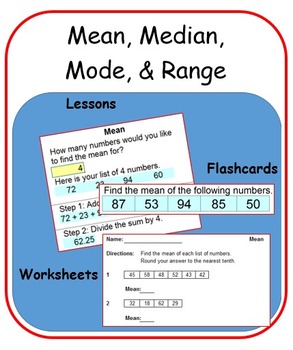
Mean, Median, Mode, & Range
Use the magic of Microsoft Excel to generate countless examples, stimulate discussion, and build student confidence and competence in calculating mean, median, mode, and range.
ALL the work has been done for you! All you have to do is:
1. Open the downloaded Excel file.
2. Click on one of the lesson tabs located at the bottom of the screen.
3. Press the appropriate key(s) to generate an example (F9 for PC; Command + Equal for Macs).
4. Demonstrate, discuss, review, and learn.
5. Then with a si
Subjects:
Grades:
4th - 7th
Types:
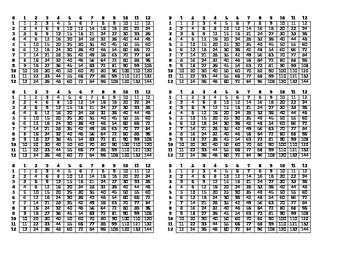
Multiplication Table-pocket sized
~index card sized multiplication table
~6 print on one page
~print, cut apart, mount on construction paper, and laminate for students to use multiple years
Subjects:
Grades:
3rd - 5th
Types:
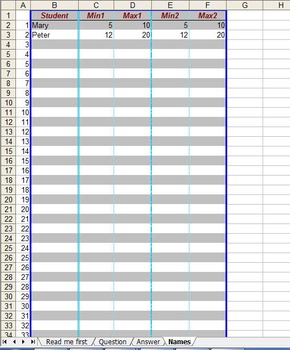
Multiplication Facts Practice, Customizable by Student
This is an Excel file which is intended to be used in classroom where teachers can project the computer screen. It is an excel version of multiplication facts flash cards, with enhancements.
The file generates random multiplication facts. Teachers can set up this workbook to practice facts from 0 to 20, individualizing it for each student. Both the multiplicand and the multiplier are customizable from 0 to 20. The file also shows students' names at random, so that a specific student is called f
Subjects:
Grades:
3rd - 6th
Types:
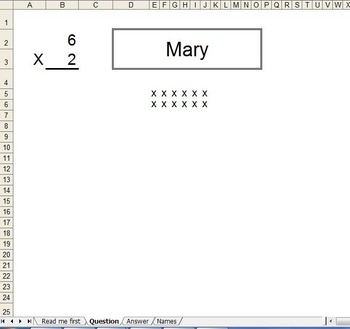
Multiplication Facts Practice: Facts from 0 to 20, and Students' Names
This is an excel file which is intended to be used in classroom where teachers can project the computer screen. It is an excel version of multiplication facts flash cards, with enhancements.
The file generates random multiplication facts. Teachers can set up this file to practice facts from 0 to 20. Both the multiplicand and the multiplier are customizable from 0 to 20. The file also shows students' names at random, so that a specific student is called for a specific question. Teachers may
Subjects:
Grades:
3rd - 6th
Types:
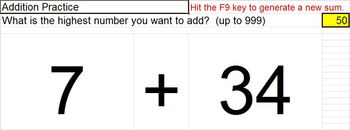
EXCEL Randomized Whole Number Operations Practice
The EXCEL spreadsheet uses randomization to produce virtually unlimited practice on the whole number operations (addition, subtraction, multiplication, and division). Also included are facts tables for addition and multiplication (up to 10 + 10 and 10 x 10). The spreadsheet can be used for individual practice or group work, including whole-class practice. This product is appropriate for first (1st) through sixth (6th) graders and can be copied and used in the classroom. Product produced by N
Subjects:
Grades:
2nd - 5th
Types:

Multiplication Drill Cards
I laminate these cards using colored cardstock, and my students practice daily using expo vis a vis markers (I find they are the easiest to wipe off). As students achieve all 18 facts, I use the fact drilll log to monitor their progress and goal cards to rewards.
Subjects:
Grades:
3rd - 5th
Types:

" Now You're Talkin'" MathFacts DEMO
Math Facts Excel Spreadsheet is a tool for children to practice their basic math skills. Macros must be enabled for the spreadsheet to work properly. Addition, Subtraction, Multiplication, and Division. This demo only has the addition function enabled, and to save space, the video clip has been removed. Download this free demo, I'm sure you'll enjoy it!
Quiz questions are randomly generated within the parameters you set. If answered correctly, a funny sound clip is played. If answered incorrect
Subjects:
Grades:
PreK - 7th
Types:
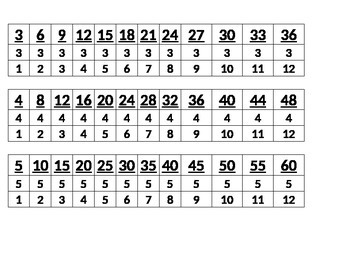
Mulitiplication and Division skip counting chart
This chart lists all the factors and multiples in a chart form. Your students can use this to practice their facts as well as a tool for their daily work. It is a more visually friendly alternative to the traditional multiplication chart where kids can get off on the wrong line. I did not include the ones or the twos. This resource includes multiplication/division facts for 3 through 12.
Subjects:
Grades:
2nd - 6th
Types:
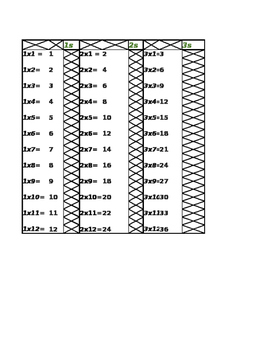
Times Table
Multiplication charts by the number. I printed, laminated and put on a ring so kids can see all the numbers separately without being overwhelmed by all the numbers on one block.
Subjects:
Grades:
4th - 7th
Showing 1-12 of 12 results