8 results
Free high school arithmetic resources for Microsoft Excel
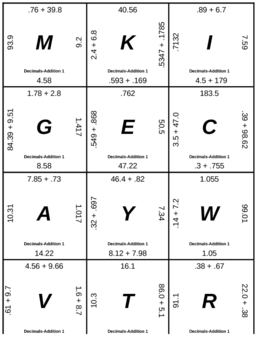
Matching Game - Decimals - Addition 1
Students will have fun with addition of decimal problems using my matching card game.
Make math fun with this matching card game. It can be used for reviewing or evaluating specific skills. It can also be used as an activating strategy or simply use it on a game day. The game takes approximately 20 minutes or less to play and is quick and easy to grade.
Print the worksheet. Card stock is recommended. Card stock will increase the durability of the cards and make them easier to use. Cut t
Subjects:
Grades:
3rd - 9th
Types:
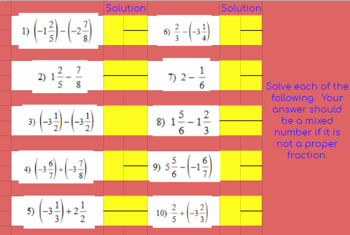
Adding and Subtracting Fractions with Mixed Numbers - Google Classroom
This adding and subtracting mixed fractions activity is formatted through Google Sheets and ready for Google Classroom. 10 problems require a response written as either a proper fraction or a mixed number..
Problems are already on the sheet. Students should enter their answer in the yellow boxes. They should enter each of the fraction separately. If their answers are correct, the box will turn green.
When they submit through Google Classroom, you will be able to quickly see a thumbnail to
Subjects:
Grades:
4th - 9th
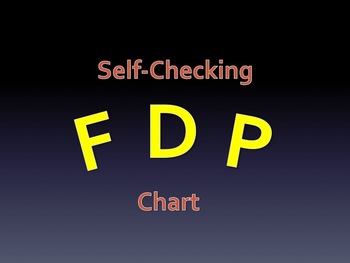
FDP Chart (Self-Checking)
FDP Chart by Brad Cloud
This excel doc contains a fillable FDP chart that will allow your students to check their own answers. When the correct answer is entered for either the Fractions, Decimals or Percent column, the cell will fill with yellow, and the font will turn bold and red.
Great for a learning center or as a whole class demo of FDP charts. Use in your classroom or in the computer lab!
There is an answer key included, so you may want to save a new version of it, and then delete the
Subjects:
Grades:
4th - 9th
Types:

CHECKBOOK BALANCE CALCULATOR
It is an excel checkbook balance calculator. It lets you enter your cheque withdrawal, atm withdrawals and deposits in bank and it calculates the balance in your bank account.
Grades:
11th - 12th, Higher Education, Adult Education

Google Classroom: Proprotions
SELF-GRADING Google Sheet with 15 proportion problems. Students answers will turn green if they are correct.
This is formatted for either fraction or decimal answers.
Click the link in the PDF to and you will be prompted to "make a copy". After you make a copy, you can assign to Google Classroom. Grade by simply looking at the students thumbnail in GC and not opening every students document.
Subjects:
Grades:
6th - 12th

Multiplication/Division random number generator
This is an Excel worksheet that generates random numbers for basic multiplication and division of whole numbers and supports negative numbers.Useful for teachers who need lots of basic math questions quickly! Just copy and paste expressions for homework, practice handouts, quizzes or tests. Note that there may be duplicate expressions or dividing by zero errors (in certain cases), so double check!You can input the minimum and maximum numbers that will appear in the expressions and copy over the
Subjects:
Grades:
3rd - 10th

Multiply by a two digit number worksheet
This is an excel document that gives you the ability to generate multiple worksheets on this skill. The second page has the answer key. Feel free to format it in the way that you like.
Subjects:
Grades:
4th - 12th
Types:
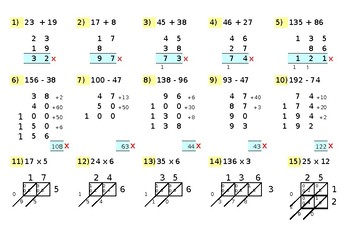
Four Rules Error Spotting
Excel worksheet in which all 20 sums have been done incorrectly. Children are to explain the common error in each question. The aim is for children to demonstrate a deeper understanding of written methods. At an easier level, students can circle or highlight the error (or change its color if done on the computer). At a harder level, students can explain the common error made. Correctly working through the written method brings most of the errors to light. Very good for discussion, revising and l
Subjects:
Grades:
5th - 9th
Types:
Showing 1-8 of 8 results





