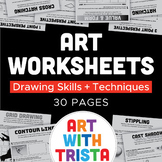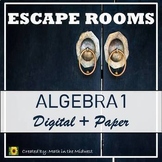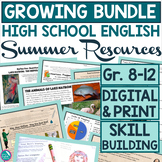67 results
9th grade Christmas-Chanukah-Kwanzaa graphic arts resources for Microsoft Excel

Technology Applications EC-12 (242) Full Study Guide
This is a full study guide for TEXES Technology Applications 242. This study guide was uploaded January 1st, 2020. I had a hard time finding study material online so I decided to create this study guide which includes videos and articles to all of the domains and competencies. Note: This study guide is in Microsoft Excel format. If a link appears to be broken simply right click to edit the hyperlink then copy the url into your web browser to view the article or video.Update 10/7/2020To get the m
Grades:
PreK - 12th
Types:
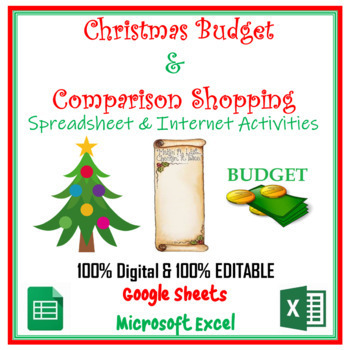
Christmas Budget & Comparison Shopping Spreadsheet Activities Digital Learning
This 100% Digital & 100% Editable Christmas Budget Spreadsheet, Shopping Comparison, and Internet Activity allows you, as the teacher, to customize the lessons for your students' grade level. Use the lessons as is or customize. There are two Skill Level spreadsheets included - one with calculations and one without calculations. The spreadsheet without calculations is for upper middle school and high school students familiar with spreadsheets and calculations. The spreadsheet with calculation
Grades:
6th - 12th
Also included in: Everything Christmas Bundle Computer Skills Activities for Google Apps
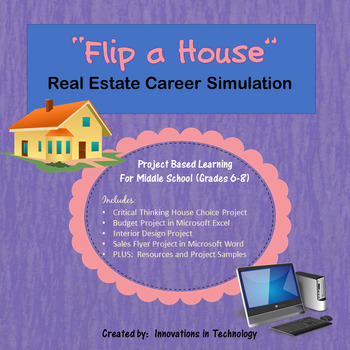
Career Simulation: Real Estate Investor - "Flip" a House | Distance Learning
Real Estate Career Simulation: Flip a House Project lets middle schoolers see how real estate investors purchase, improve, and resell homes for a profit. Utilizing Microsoft Word and Excel, students “purchase” a home of choice from a list and then determine the improvements they want to make to it, all while staying within their budget. Then, they design the home, using Web 2.0 tools (www.floorplanner.com or www.homestyler.com ) or Sketchup (a free download available at: http://www.sketchup.
Grades:
6th - 9th
Types:
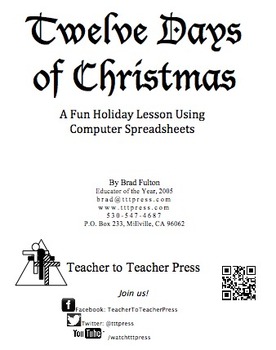
12 Days of Christmas: A Computer Spreadsheet Activity
This great holiday activity shows students how to use a computer spreadsheet to calculate the cost of their true love's gifts in today's dollars.The simple step-by-step procedure will allow both beginning and computer-savvy students to experience success as they learn how to use spreadsheet software. Students will enjoy the engaging and entertaining activity. No computer? No problem! Use the activity master so students can calculate the costs themselves.
Grades:
5th - 9th
Types:
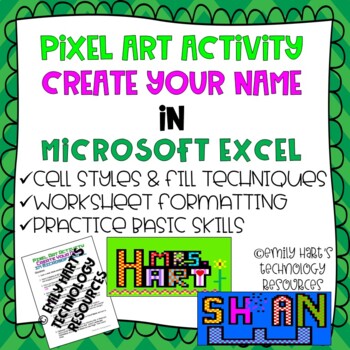
MICROSOFT EXCEL: CREATE YOUR NAME using PIXEL ART in Microsoft Excel
Introduce your students to Microsoft Excel with this fun and creative pixel art project! Students will learn how to format a spreadsheet with column width and row height and apply fill techniques to create their name in a very creative way. Step-by-step directions will guide students on how to complete each task. File format is a PDF file with directions and examples provided!
Grades:
3rd - 12th
Types:
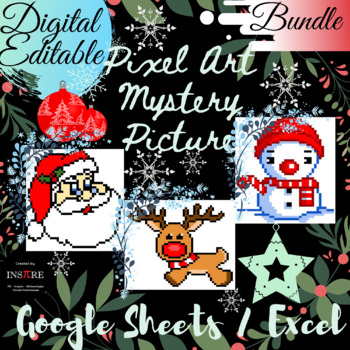
Christmas Santa, Rudolph Reindeer, Snowman Math Pixel Art Mystery EDITABLE
DIGITAL Bundle (Simplifying Algebraic Expressions - Distributive Property, Combining Like Terms; Long Division with Remainders) - Math Pixel Art Mystery Picture EDITABLE in Google Sheets/ **Excel:- Rudolph Reindeer Christmas - Distributive Property, Simplifying Algebraic Expressions- Snowman - Combining Like Terms, Simplifying Algebraic Expressions- Santa Christmas Long Division with Remainders Pixel Art Mystery PictureIf your answer is correct, a Mystery Picture will show up.If the answer is in
Subjects:
Grades:
5th - 9th
Types:
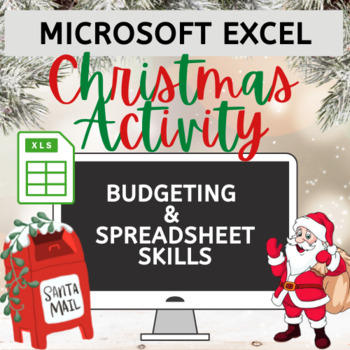
Microsoft Excel Christmas Activity
Looking for an activity that allows you to assess student learning but also gets students in the holiday spirit? In this activity:Students will use budgeting and excel skills in order to shop for christmas gifts for 8 hypothetical children in need using a budget of $750. Students must stay organized by inputting all information into excel. Assesses Excel skills such as adding and renaming worksheets, identifying cells and inserting information, formatting cells, using formulas, copying and pasti
Subjects:
Grades:
8th - 12th
Types:
Also included in: Microsoft Activities Bundle
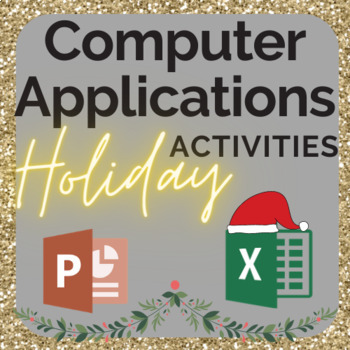
Computer Activities Holiday Bundle
This is a great bundle of activities to use in a computer class for the months of November to January!These engaging holiday activities will have students learning & applying skills in Microsoft Excel and Microsoft PowerPoint while getting in the holiday spirit! Includes 4 Excel Activities & 2 PowerPoint ActivitiesSave 20% by purchasing these activities as a bundle!If you are looking for a Google Applications Holiday Bundle, Click Here.Looking for additional Microsoft Activities? Check o
Grades:
7th - 12th
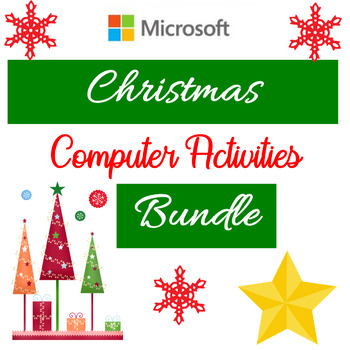
Christmas Computer Activities - Microsoft Word, Excel, PowerPoint Bundle
Christmas Computer Activities Bundle Includes a variety of Christmas Computer lessons for grades 6-9 for the Computer Lab and for Classrooms with 1:1 devices. A little bit of everything - Microsoft Word, Excel, PowerPoint, Computer Skills Challenge and an Internet Scavenger Hunt!Please preview the products. Mix and match the products to fit your student's skill levels.
Grades:
6th - 9th
Types:
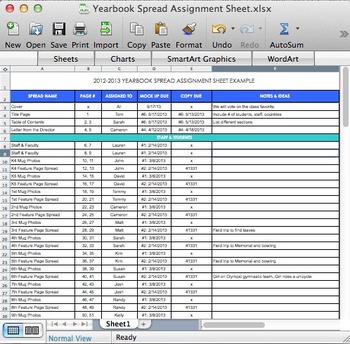
Yearbook Spread Assignment Sheet
I am the yearbook teacher for a Preschool-12th grade international school overseas. My first year, I had 14 secondary students and less than a semester to create the yearbook.
The first week, I had all of the students sign up for a Gmail account if they didn't have one already. For almost every step of the process, I had students refer to documents on Google Drive, especially for their spread assignments. If they forget which one they had next or when it was due, I told them to look it up onli
Grades:
9th - 12th
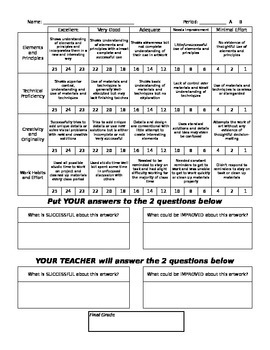
General Visual Arts Rubric
This is a rubric that can be used for ANY visual arts project! You can edit it in Excel to create a more specific rubric, but it works as-is. I include point values also to create a final score out of 100 points. This makes a more concrete score for a student and puts it in a format that is familiar and accessible. I also include an area for self-assessment as well as an area for some targeted feedback.
Subjects:
Grades:
5th - 12th
Types:
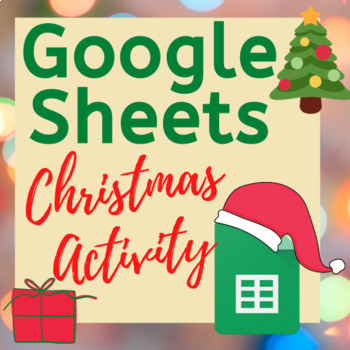
Google Sheets Christmas Activity
Looking for an activity that allows you to assess student learning but also gets students in the holiday spirit? In this activity:Students will use budgeting and spreadsheet skills in order to shop for Christmas gifts for 8 hypothetical children in need using a budget of $750.Students must stay organized by inputting all information into Google Sheets.Assesses Google Sheet skills such as adding and renaming worksheets, identifying cells and inserting information, formatting cells, using formulas
Subjects:
Grades:
7th - 12th, Higher Education
Types:
Also included in: Computer Applications Holiday Bundle

Christmas around the World - Parts of Speech - Pixel Art
This pixel art story is a great self-grading digital worksheet to review parts of speech and "Christmas around the World". As students put the correct answers in, the box with the word and some pixels on the right will light up. If the word is wrong, nothing happens, and the box stays white. This allows students to grade the assignment themselves. The sentences tell a story of Santa traveling to different parts of the world on Christmas night. The assignment ends with a pixelated image of a Chri
Grades:
6th - 12th
Types:
CCSS:

EXCEL 2016 - Intro to Formatting
In this introduction to using Excel, students pretend they are creating a customer contact list for a Lawncare business. They type in the data and get used to navigating the cells that make up Excel spreadsheets. Along the way, students add colors, borders, and complete other basic formatting tasks. This lesson is about learning the basics of formatting in Excel and saves the math functionality for another day.As Excel can initially feel foreign and not overly intuitive to new users when compar
Grades:
6th - 12th
Types:

EXCEL 2016 - Franco's Car Wash - Using Formulas
The premise of this lesson is simple. Students create a spreadsheet to track weekly sales for a fictional company called “Franco’s Car Wash”. Along the way, students will create formulas to capture information such as units sold, subtotals, and grand total (money made) after tax. Importantly, students will realize the importance of creating formulas that reference cells.
Using cell addresses in formulas make them easy to update. Students will practice formatting skills, making their spreadshee
Grades:
6th - 12th
Types:
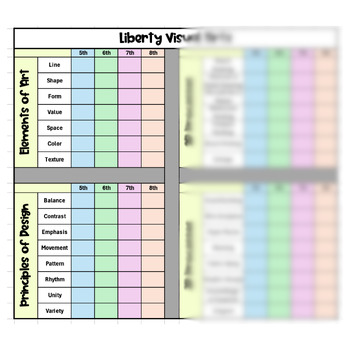
Visual Art Curriculum Tracker - Editable!
A curriculum tracker aids the art teacher by organizing lesson plans, tracking progress, and ensuring alignment with educational standards. It also facilitates resource management and serves as a communication tool for stakeholders, enhancing the overall effectiveness of the art curriculum.
Subjects:
Grades:
2nd - 12th
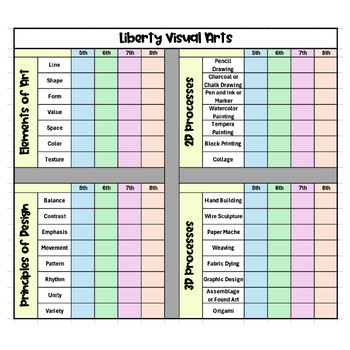
Visual Art Curriculum Tracker - Editable!
A curriculum tracker aids the art teacher by organizing lesson plans, tracking progress, and ensuring alignment with educational standards. It also facilitates resource management and serves as a communication tool for stakeholders, enhancing the overall effectiveness of the art curriculum.
Subjects:
Grades:
1st - 12th
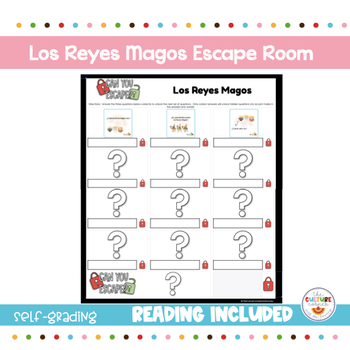
Los Reyes Magos -Escape Room activity (excel and self-grading)
Looking for a Reyes Magos activity that is digital and independent? This short lesson is perfect for talking about El Día de los Reyes Magos. Great for substitute plans or a breakout activity.This unit includes: 1 PDF reading about El Día de los Reyes MagosExcel spreadsheet with locks and clues. Answers found in the reading.Once all 12 locks have been unlocked there is one final puzzle to unlockSelf-grading (No accents and answers are all words only)There are several ways this game can be used:
Grades:
6th - 9th
Types:
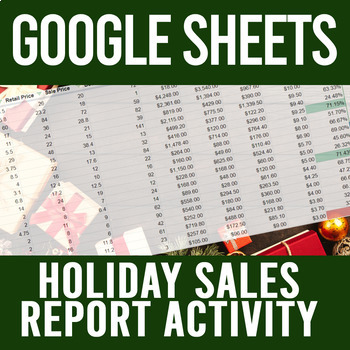
Google Sheets Holiday Project - Sales Formulas & Analysis Activity | 1-2 Days!
Get in the holiday spirit while students complete a real-world activity in Google Sheets. Students take on the role of toy store owner at the end of their busy holiday season. They are given a raw data spreadsheet showing details from their Christmas-season sales. Students will walk through instructions to complete arithmetic formulas, functions, and formatting tasks (freeze panes, conditional formatting, filters) to turn the data into meaningful information. Students will then answer a series o
Grades:
9th - 12th
Types:
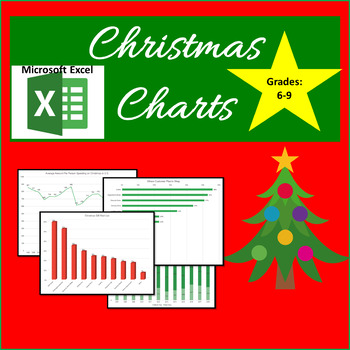
Christmas Computer Activities - Creating Charts - Microsoft Excel
Christmas-themed chart activities for Microsoft Excel. Two lessons - Students will create 4 different types of charts (one column, one bar, one line and one stacked column chart). For the first lesson, students create a Column Chart of the most “wish listed” Christmas gifts and then create bar chart of where people plan to shop for their Christmas gifts. Lesson 2 teaches students how to create a Line Chart and students learn how to reverse categories. Lastly, students create a stacked Column cha
Grades:
6th - 9th
Types:
Also included in: Christmas Computer Activities - Microsoft Word, Excel, PowerPoint Bundle

Crazy Snowflake Mazes for all Ages | Printable Winter Maze for Kids | Winter Kid
Crazy Snowflake Mazes for all Ages | Printable Winter Maze for Kids | Winter Kids Activity | Winter Worksheet | Christmas MazesLooking for a fun way to keep your kids entertained during the winter season? ❄️Crazy Snowflake Mazes is the perfect solution! This pack of 25 unique mazes is perfect for all ages and includes all solutions. ❄️So whether you're looking for a boredom-buster for home, or an activity to keep the classroom entertained, Crazy Snowflake Mazes has you covered. ❄️Mazes Included
Grades:
PreK - 12th, Higher Education, Adult Education, Staff
Types:
Also included in: Ultimate Crazy Maze Bundle | Kid’s Activity
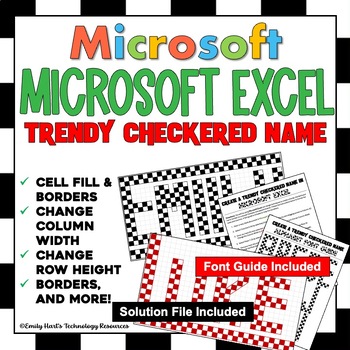
MICROSOFT EXCEL: Create a Trendy Checkered Name Project - Pixel Art Activity
Create a Trendy Checkerboard Name Project in Microsoft ExcelThis spreadsheet design project will allow students to practice the following skills:Resize rowsChange column widthsAdd/remove shadingAdd/remove bordersMuch more!Included are:Step-by-Step Directions26-Letter Alphabet Font Guide (To Help With Difficult Letters)Solution File with ExamplesFile format will be a zipped folder with all files included!
Grades:
5th - 12th
Types:

EXCEL 2016 - Conditional Formatting
Students learn all about Conditional Formatting and the VLOOKUP function in this lesson. They construct a worksheet which summarizes the restaurant ratings of fictional critics. A splash of color helps to breathe life into the data and accentuate key pieces of information. This is where Conditional Formatting comes in.
The VLOOKUP function is used to facilitate an automatic recommendation system which is based on average restaurant ratings.
The lesson allows for differentiation. Instruction is
Grades:
6th - 12th
Types:
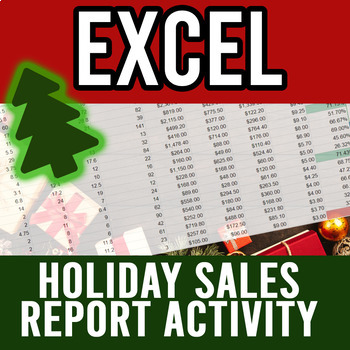
Microsoft Excel Holiday Project - Christmas Sales Analysis Activity
Get in the holiday spirit while students complete a real-world activity in Microsoft Excel. Students take on the role of toy store owner at the end of their busy holiday season. They are given a raw data spreadsheet showing details from their Christmas-season sales.Students will walk through instructions to complete arithmetic formulas, functions, and formatting tasks (freeze panes, conditional formatting, filters) to turn the data into meaningful information. Students will then answer a series
Grades:
9th - 12th
Showing 1-24 of 67 results