10 results
Free 11th grade performing arts resources for SMART Notebook

The Lion Sleeps Tonight
This is an orchestration for use with grades 3-5 or special needs students. Simplified notation is used to allow access for all learners to playing in an ensemble. There are parts for boomwhackers, keyboards, xylophones, recorders, shakers, drums, and hand or desk bells. This file is for Notebook software to be presented on the Smart Board or printed individually for students. It is fully modifiable.
Subjects:
Grades:
3rd - 12th
Types:
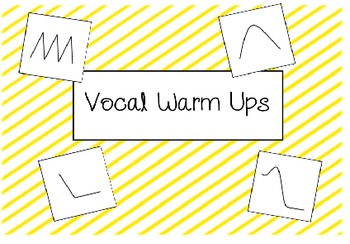
Vocal Warm Up Visuals
Vocal Warm Ups for your music classroom. Great for vocal exploration and experiencing graphic notation.
Product has a number of different visuals made as flashcards, as well as a page linked to them all so students can randomly pick a card. Also included a page to be used to quiz students.
Enjoy!
Subjects:
Grades:
K - 12th
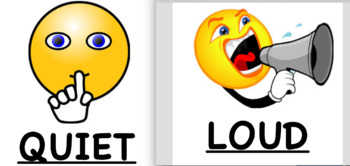
Loud and Quiet- Smartboard Activity
Simple, 2-slide loud and quiet Smaetboard Slideshow that can be used for so many different activities! Allow students to convey to the class what volume to play, use it as a simple visual to show the difference between loud and quiet in your academic classroom, explaining how a piece of music is played or should be played, and so much more!
Subjects:
Grades:
PreK - 12th, Higher Education

Bass Clef Lesson with Flash Cards
This is a lesson that introduces notes on the bass staff, as well as B above the staff and middle C. After an introduction to the staff, a 30-card quiz is used to reinforce the note names. Students identify the note shown by writing the answer on a line, then remove the screen shade to reveal the correct answer. This is great for both individual and group work, and can be made into a competitive or non-competitive game as needed.
Subjects:
Grades:
3rd - 12th
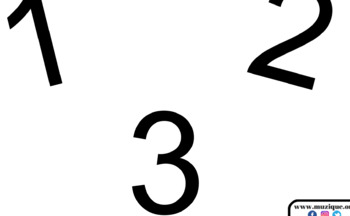
123 Numbers Clickable Slideshow- Smartboard/Kooshball
Simple 4 slide presentation with numbers 1, 2, and 3! Clickable to use with Kooshball or letting students choose! Can add or change slides to make each number an item for a task or activity or just to teach basic numbers!
Subjects:
Grades:
PreK - 12th, Higher Education, Adult Education
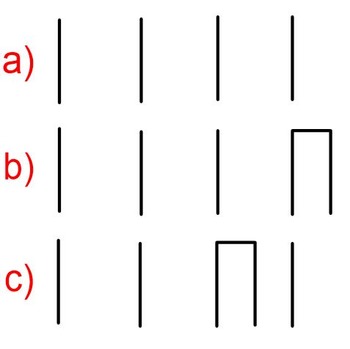
Smartboard Files - Music Rules and Activities
This is a sample file of activities and rules that I use in my music classroom. It includes some rule lists, composition and music writing activities, rhythm activities, and items that you can use to begin to create your own Smartboard activities!
Please visit my store at Baugh Musical Resources for more items like this ranging from Kindergarten all the way through beginning university studies!
Subjects:
Grades:
K - 12th
Types:
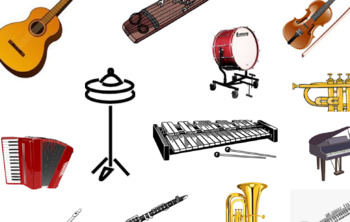
Cultural Music Instrument- Smartboard (B-toy instrument)
This smartboard presentation can be used in partner with the B-Toy musical instrument toy or to teach your students about different instruments from around the world!
Subjects:
Grades:
PreK - 12th, Higher Education, Adult Education

Monologue Unit Part One
Part one of a 4 part monologue unit on smart notebook. Part 1 includes vocabulary (monologue/aside/soliloquy), monologue selection, and questions for group conversation/individual response. Part 1 is free. Parts 2-4 require payment. Also available for download are monologue worksheets, monologue options, and monologue delivery rubrics.
Subjects:
Grades:
9th - 12th
Types:
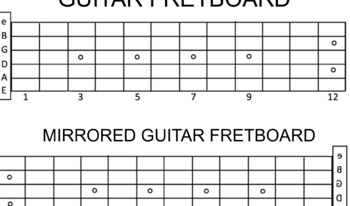
Guitar Fretboard- Blank and Mirrored
Free guitar fretboard that you can draw on including a mirrored option for adapted learners!
Subjects:
Grades:
K - 12th, Higher Education, Adult Education, Staff
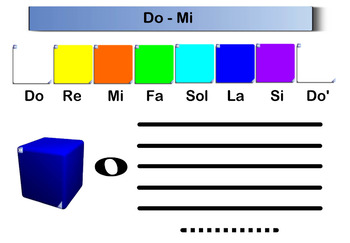
Notes en el pentagrama
Conjunto de 5 actividades organizadas en 5 niveles de dificultad progresiva en las cuales los alumnos aprenderán a situar las notas musicales en el pentagrama de una manera divertida.
1. El primer paso es lanzar el dado para conocer la nota que el alumno debe situar en el pentagrama.
2. Segundo, arrastrar la redonda para situarla en el pentagrama.
3. Finalmente comprobar el resultado clicando sobre las tarjetas superiores.
Niveles:
1. Do-Mi
2. Mi-Sol
3. La-Do'
4. Do-Sol
Subjects:
Grades:
1st - 12th, Adult Education
Showing 1-10 of 10 results





