11th grade Halloween graphic arts resources for Microsoft Excel

Technology Applications EC-12 (242) Full Study Guide
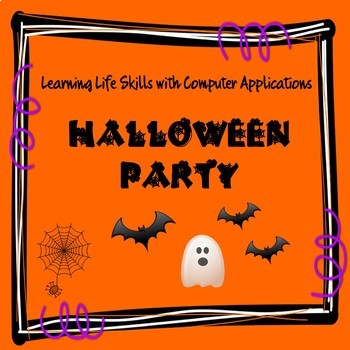
Halloween Computer Activities-Budgeting a Halloween Party-Google-Office
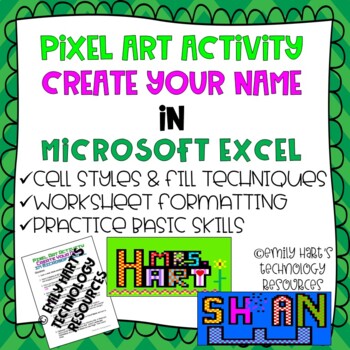
MICROSOFT EXCEL: CREATE YOUR NAME using PIXEL ART in Microsoft Excel
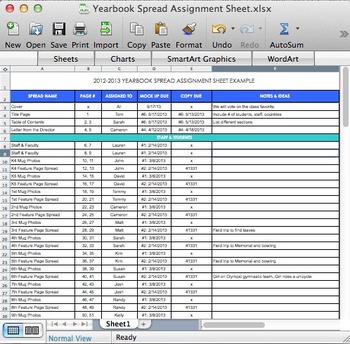
Yearbook Spread Assignment Sheet
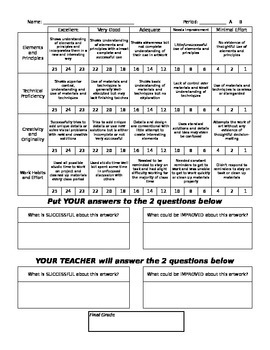
General Visual Arts Rubric

EXCEL 2016 - Intro to Formatting

EXCEL 2016 - Franco's Car Wash - Using Formulas
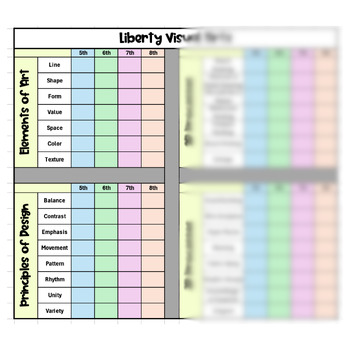
Visual Art Curriculum Tracker - Editable!
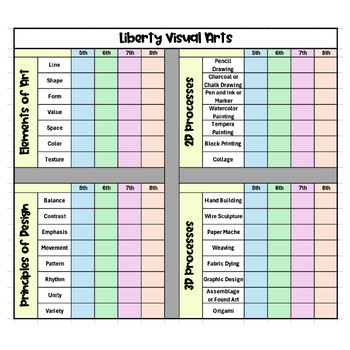
Visual Art Curriculum Tracker - Editable!
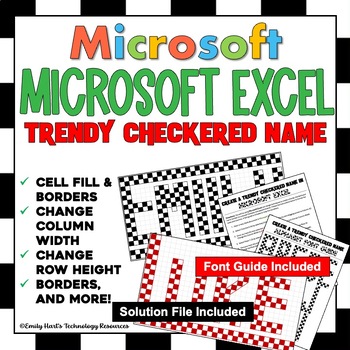
MICROSOFT EXCEL: Create a Trendy Checkered Name Project - Pixel Art Activity

EXCEL 2016 - Conditional Formatting

High School Art Rubric Foundations Level
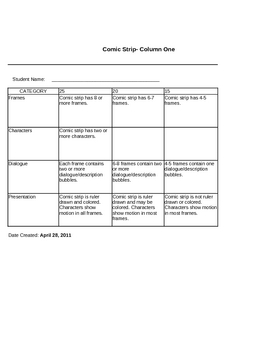
Comic Strip Rubric
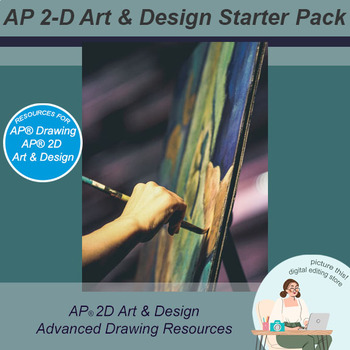
AP® 2D Art & Design Starter Pack, Sustained Investigation, High School 2-D
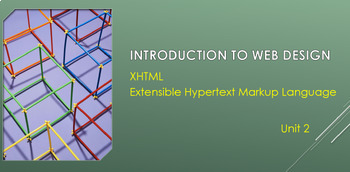
Introduction to Web Design - XHTML Unit 2

EXCEL 2016 - Family School year Budget

EXCEL 2016 - Simple Functions - NBA Salaries
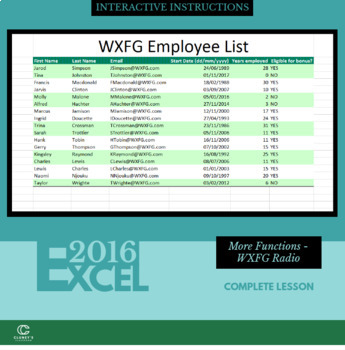
EXCEL 2016 - More Functions - WXFG Radio

Technology Applications EC-12 (242) Free sample study guide

EXCEL 2016 - Using Tables - Grocery List

300+ Artificial Inteligencies

First Day of School Forms
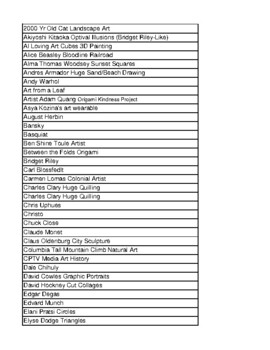
Do-Now Artists of the Day - 1 a Day for full Semester

EXCEL 2016 - Catering Invoice - More on Formulas
Find Halloween Printables | TPT
Learn more about Halloween teaching resources
Teach with Halloween printables from TPT
Halloween is a time for costumes, candy, and spooky fun. But did you know it can also be a fantastic opportunity for teaching and learning? Halloween printables offer a range of engaging and educational resources to help students of all ages celebrate the holiday while expanding their knowledge and skills. In this article, we'll explore the importance of Halloween printables, the different types of printables available, and how to use them effectively in various settings.
The Importance of Halloween Printables
Halloween printables are more than just fun and games. They serve several educational purposes and can be a valuable addition to any teaching environment.
- Educational Benefits
Printables can help students practice essential skills like reading, writing, and problem-solving. They can also reinforce math and science concepts through themed activities and worksheets. By incorporating Halloween themes, these printables can capture students' attention and make learning more enjoyable.
- Enhancing Creativity
Many Halloween printables encourage artistic expression and creativity. Coloring pages, crafts, and design activities provide students with an opportunity to explore their imagination while developing fine motor skills and artistic abilities.
- Teaching Cultural Significance
Halloween printables can also help students learn about the history and cultural significance of the holiday. They can explore the origins of Halloween, its traditions, and how it is celebrated in different parts of the world.
- Classroom Ideas
In the classroom, Halloween printables can be used as a supplement to your curriculum or as a fun break from regular coursework. You can include them as part of your lesson plans, offer them as an optional activity for early finishers, or use them as a basis for group projects and collaborative work.
- Homeschooling and Remote Learning
For homeschooling or remote learning, Halloween printables can add a festive touch to your daily lessons. They can be used to reinforce concepts, practice skills, or provide an opportunity for creative expression. You can even use them as a reward for completed assignments or as a means of encouraging students to stay engaged with their work.
- Halloween Parties and Events
Halloween printables can also be a great addition to Halloween parties, events, or community gatherings. They can serve as icebreakers, entertainment, or a creative way to incorporate learning into a festive atmosphere.
Fun Halloween Activities and Themes
Explore a variety of Halloween printables for haunted houses, pumpkins, Halloween parties, and trick or treating. These resources will not only engage your students or children but also provide a creative and educational twist to your Halloween celebrations.
- Designing your own haunted house
Encourage creativity and imagination by having your students or children design their own haunted house. Provide them with halloween printable templates that feature different rooms, furniture, and spooky decorations. They can then cut and assemble their haunted house, creating a unique, personalized experience.
- Haunted house coloring pages
Haunted house coloring pages are a great way to explore different spooky settings and practice fine motor skills. These Halloween coloring pages often include intricate details, such as cobwebs, ghosts, and skeletons, that will keep kids entertained and engaged.
- Haunted house educational activities
Turn haunted house fun into an educational experience by incorporating math, language arts, and problem-solving activities. For example, use printable escape room puzzles set in a haunted house or have students solve spooky word problems or riddles. Pumpkin carving stencils
Carving pumpkins is a Halloween tradition, and printable stencils can make the process easier and more enjoyable. Provide a variety of stencils, from simple to complex, to suit different skill levels and interests.
- Pumpkin coloring pages
Pumpkin coloring pages are another creative way to enjoy the Halloween season. These printables often include pumpkins with expressive faces, patterns, and scenes that will captivate children's imaginations.
- Pumpkin-themed learning activities
Use a pumpkin-themed printable to teach a variety of subjects, from counting and addition to reading and writing. For example, have students practice their writing skills with pumpkin-themed story prompts or use pumpkin number cards for math games.
- DIY party decorations
Hosting a Halloween party for your classroom? Use printables to create DIY party decorations. From banners and signs to halloween coloring sheets to cute labels for trick or treat bags, you'll find a wealth of ideas that can be customized for your event.
- Printable party games
Keep your students entertained with Halloween games, such as scavenger hunts, word searches, bingo, or a classic game of trivia. These games will not only provide hours of so much fun but also encourage teamwork and community building with friends.
Get Started with Halloween Printables on TPT
Halloween printables are a valuable resource for teaching and learning, offering a range of educational benefits while making the holiday fun and engaging. With so many types available, there's something for everyone, whether you're a classroom teacher, homeschooling parent, or simply looking for ways to celebrate the season with your whole family. Don't miss out on the opportunity to incorporate these festive and educational tools into your Halloween party and teaching this year!
Frequently asked questions
Are Halloween printables suitable for all age groups?
Yes, Halloween resources come in a wide variety of age-appropriate designs and difficulty levels. You can find resources for young children, middle schoolers, high school students, and even adults.
Do I need any special equipment to use Halloween printables?
You'll need a printer and paper to print your chosen resources. Some printables may also require additional materials, such as scissors, glue, or coloring supplies.
Can I create my Halloween printables?
Yes, you can create resources using design software or online tools. This allows you to customize your resources to suit your specific needs and preferences to maximize your halloween fun for no extra cost.
Are Halloween printables free?
TPT offers free halloween printables as well as ones available for purchase. This includes individual resources as well as resource bundles. Be sure to explore your options and choose resources that fit your budget and needs.
What are popular themes for Halloween coloring pages
Some super easy ideas for printable coloring pages that kids love:
- Pumpkins and Jack-o-Lanterns
- Ghosts and goblins
- Witches and wizards
- Spiders and spider webs
- Haunted houses and graveyards
- Bats and owls
- Skeletons and skulls
- Zombies and monsters
- Black cats
- Scary masks and costumes.
These themes are often associated with Halloween and can provide a fun and spooky coloring activity for kiddos and adults alike. Each of these images might be accompanied by writing that says: "Happy Halloween".





