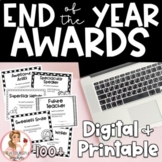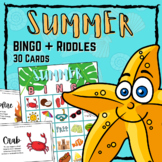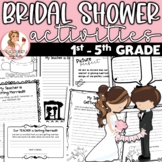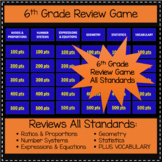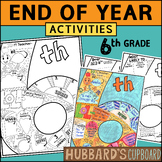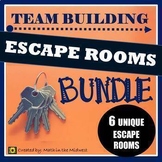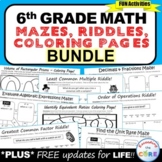9 results
6th grade seasonal classroom forms for SMART Notebook
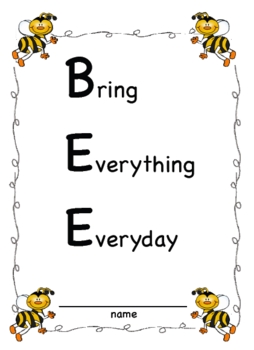
SMARTBoard Student Organizational Binder B.E.E. Bring Everything Everyday
Gone are the days of wrinkled papers and lost notes, newsletters, or calendars. No more searching the house to find paper in order to write a note to school. Everything you need is on one folder! B.E.E. Binders are organizational tools for students. They replace the typical "take home folder" that gets sent home every night and returned the next school day. These binders include a wealth of resources for families to utilize, and they help keep students, parents, and teachers organized too!
Grades:
K - 6th
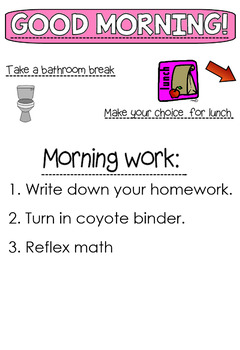
Morning message- lunch count - attendance * Editable*
This is a tool I created to be posted on your smart board each morning. You can edit it to how you like. It is great for having the kids drag their names to where their lunch choice is for the day. If their name hasn't moved that will help you to see who is absent. If you use it in dual display you can use it to also post morning messages, reminders, and morning work information. Enjoy!
Grades:
PreK - 12th
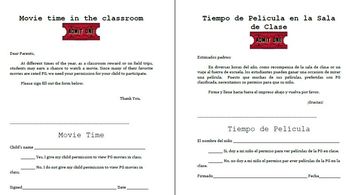
Back to School Forms (EDITABLE)
This purchase comes with a variety of resources for your back to school needs.
Includes:
Editable Class Schedules
Editable Student Computer Cards with pictures
PG Movie permission form in both English and Spanish
Editable Weekly Folder letters and parent signature inserts
Editable Textbook Inventory Sheet
Editable Reading Log.
Grades:
K - 6th
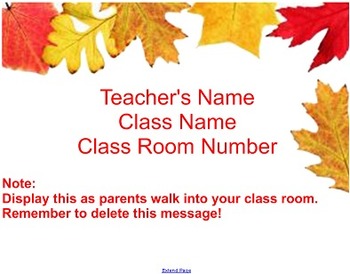
Back to School Night SMART Notebook EDITABLE
Back to school night smart notebook presentation to aide your delivery to parents.
The file is completely editable and will help guide you in knowing where to start when explaining your class to the parents of your students.
8 slides.
Check out my store for a matching themed handout and parent information sheet. (http://www.teacherspayteachers.com/Product/Back-to-School-Night-Handout-and-Parent-Information-Form-EDITABLE-813828)
Subjects:
Grades:
5th - 12th

Holiday/Winter themed smartboard attendance files!
This includes 4 SMART notebook files for taking attendance.
1. Put your snowflake back into the clouds.
2. Put your present under the tree.
3. Put your snowman in the igloo.
4. Open your present!
The first three are drag and drop, the fourth students just click on their present to open it! A fun way to take attendance in the morning!
Instructions are included. I got the border for my cover page from: http://www.teacherpayteachers.com/store/krista-wallden
Grades:
1st - 12th

Daily Attendance
This Smartboard interactive attendance file is easy to use. Simply enter in your student's names. Student's will love dragging their names to the working trash can and watching it disappear. If you drag the file into the "My Content" area after entering all student names, you will easily be able to use this file day after day!
Grades:
PreK - 12th, Higher Education, Adult Education, Staff
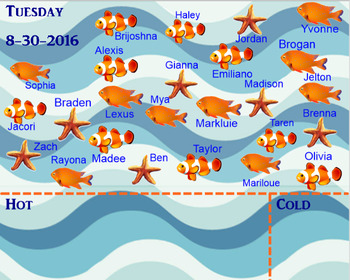
Ocean themed Attendance, Entry, and Lunch Count
Students use an interactive whiteboard to move their icon into either the hot or cold lunch category. The second page can also be displayed on dual screen viewing and gives students a weekly quote to reflect on and an entry task.
This system makes morning work a breeze and can save paper if students record their answer on a white board!
Subjects:
Grades:
2nd - 6th

Attendance and Lunch Count Smartboard
This is a simple way to have the students be responsible for what they're buying for lunch and to copy in their agenda books what the homework is for the night. I have 4 different ones for the seasons. If you don't have an actual smartboard, the students can use a mouse instead. It is a great way to get those morning tasks done simply and quickly.
I have infinite cloned the images and you just write each students name and then group the image and the name together. If you have any questions pl
Subjects:
Grades:
PreK - 12th

State and action verbs vortex smart board activity
Students just drag the verb into the correct choice either state or action verbs
Subjects:
Grades:
2nd - 12th, Higher Education, Adult Education, Staff
Showing 1-9 of 9 results